To link Revo XEF and Revo InTOUCH, you need to add the integration. To do so:
1. Log in to the back office of Revo XEF.
2. Go to Integrations / INTEGRATIONS.
3. Click on Add, search for InTOUCH, and finally click + Add.
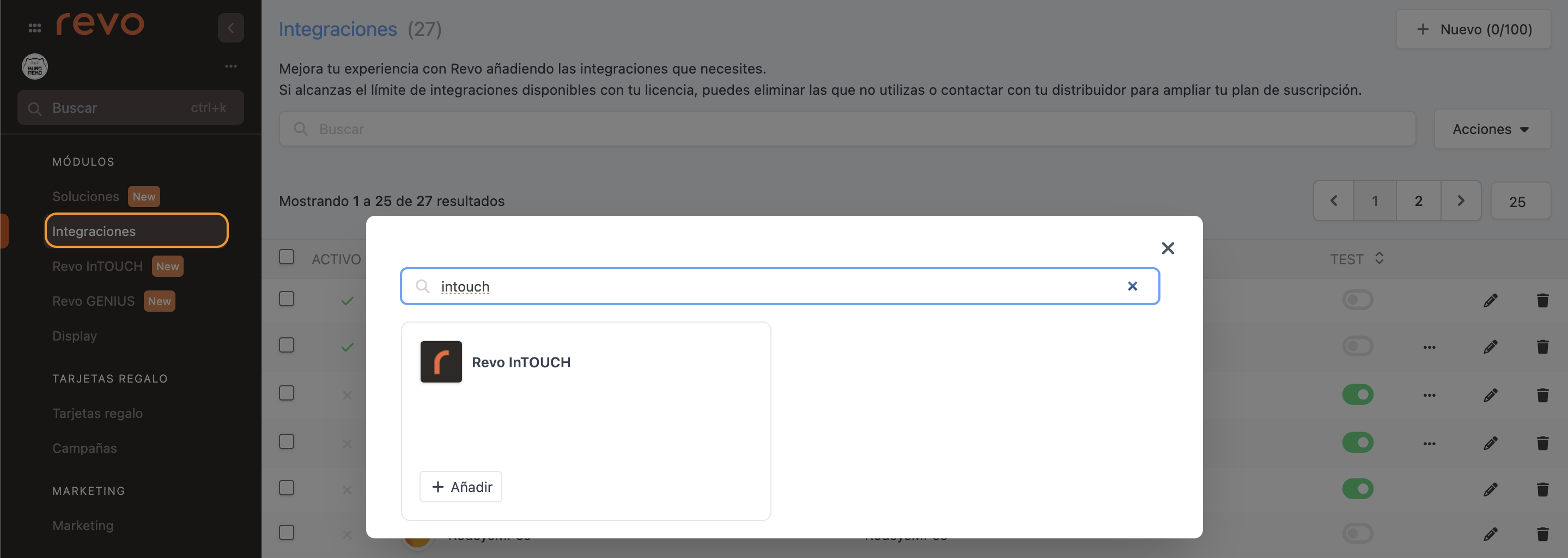
4. Fill in the following information:
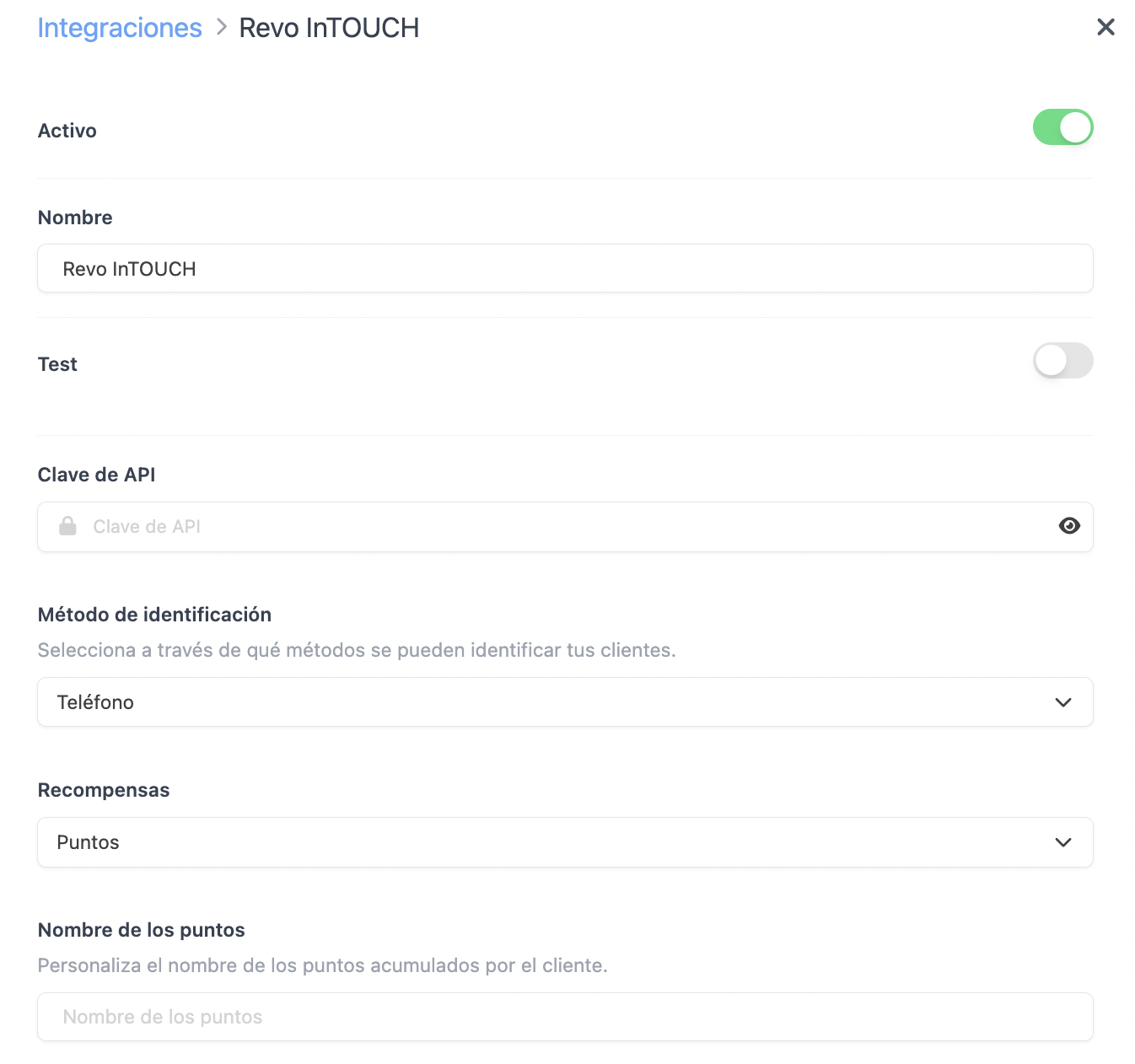
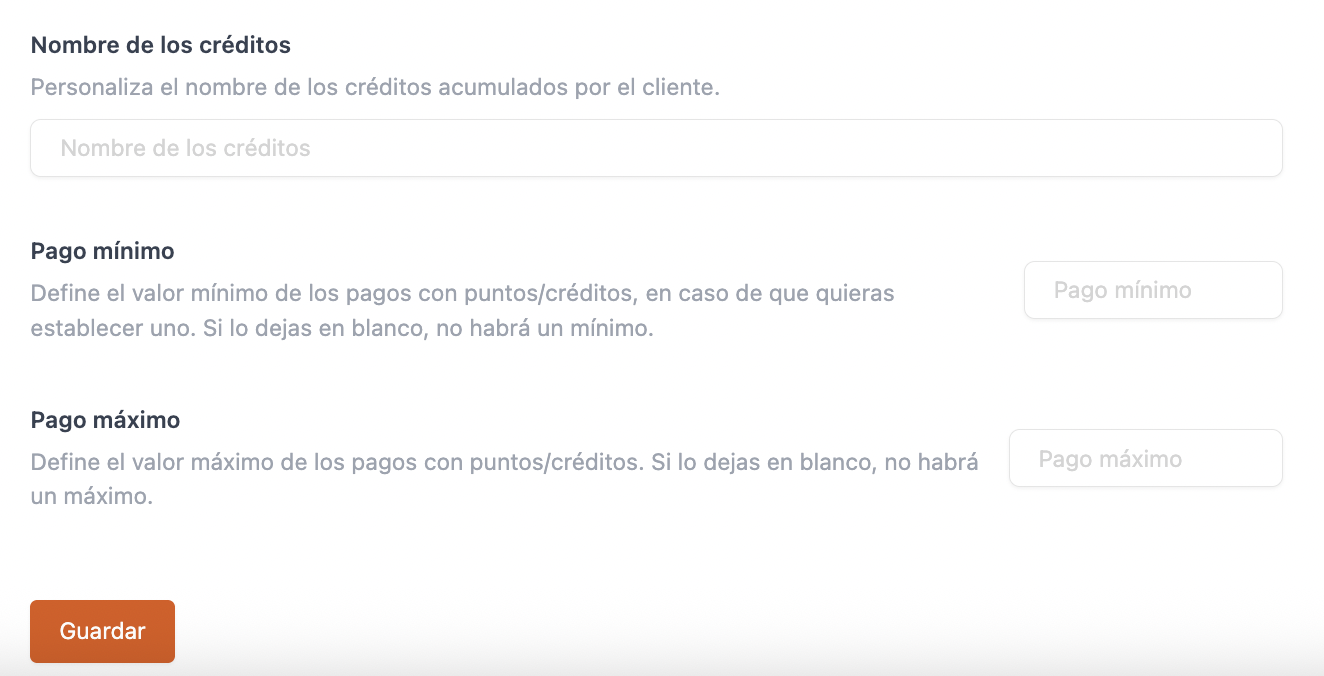
-
Active: Enable the integration.
-
Name: A label to identify the integration.
-
Test: Disable this option.
-
API Key: The API key obtained from the Revo InTOUCH back office.
-
Identification method: Select how your customers can be identified.
-
Rewards: Select the type of reward from the drop-down menu.
-
Points name: Customise the name of the points collected by the customer.
-
Credits name: Customise the name of the credits collected by the customer.
-
Minimum payment: Set the minimum value for point/credit payments, if desired. Leave it blank for no minimum.
-
Maximum payment: Set the maximum value for point/credit payments. Leave it blank for no maximum.
5. Click Save.
