- STATUS: ACTIVE
1. WHAT IS RESERVE WITH GOOGLE? 2. HOW DOES IT WORK WITH REVO FLOW? 3. HOW TO SUBSCRIBE AND SET UP REVO FLOW 4. HOW TO UNSUBSCRIBE
1. WHAT IS RESERVE WITH GOOGLE?
Reserve with Google is a platform that lets users book tables at restaurants, hotels, beauty salons or gyms. You don’t need a Google account to use it.
If you already use Google or any of its apps, booking will be quick and easy:
- Available 24/7 from any location or device (even from your car).
- Book in seconds with minimal information.
- Instant confirmation (unless the venue requires approval).
- Google ensures privacy and security.
- No need to make a phone call.
- If it’s easy for your customers, it will be easy for your business too.
2. HOW DOES IT WORK WITH REVO FLOW?
When you integrate Reserve with Google with Revo FLOW, your customers will be able to book a table directly through Google—easily and quickly.
Bookings are automatically received in your Revo FLOW account and will appear both in the app and the back office.
Customers will be created as occasional clients (with no full profile), but you can convert them into regular clients from within the Revo FLOW app.
3. HOW TO SUBSCRIBE AND SET UP REVO FLOW
IMPORTANT: To use Reserve with Google, you must be a REVO customer and have an active account with Google.
1. Log in to the Revo FLOW back office.
2. Go to Integrations / INTEGRATIONS.
3. Click + Add, search for Reserve with Google, and then click + Add again.
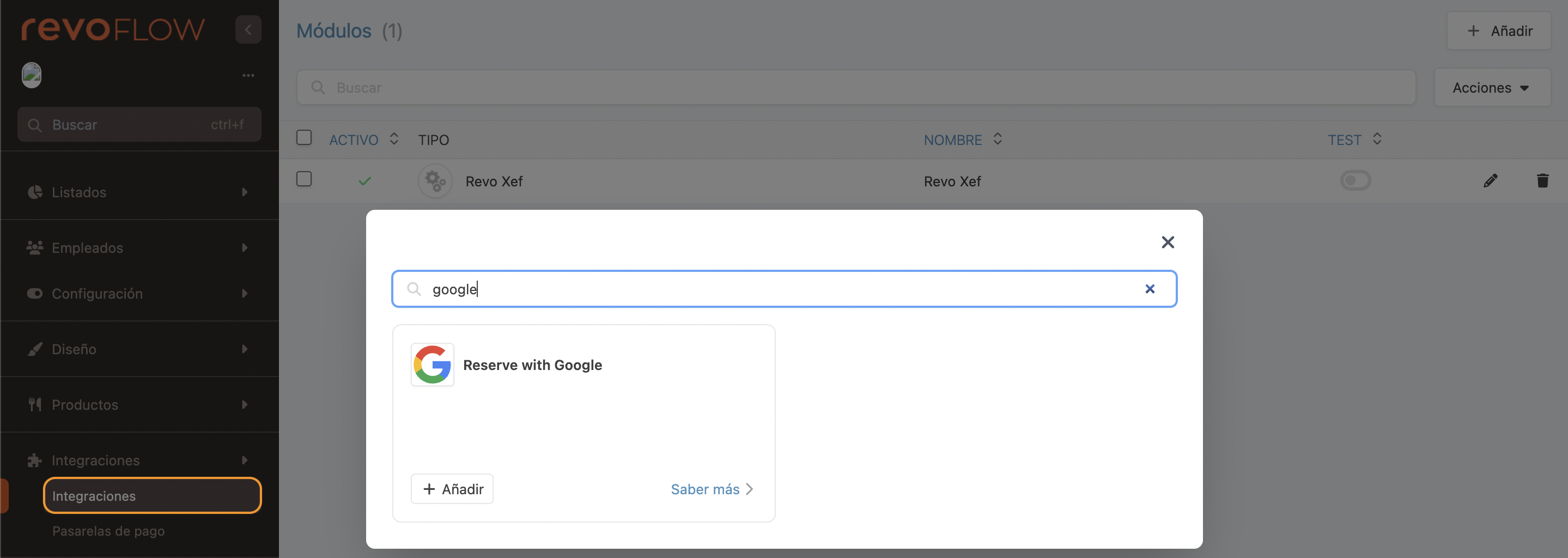
4. Fill in the required information.
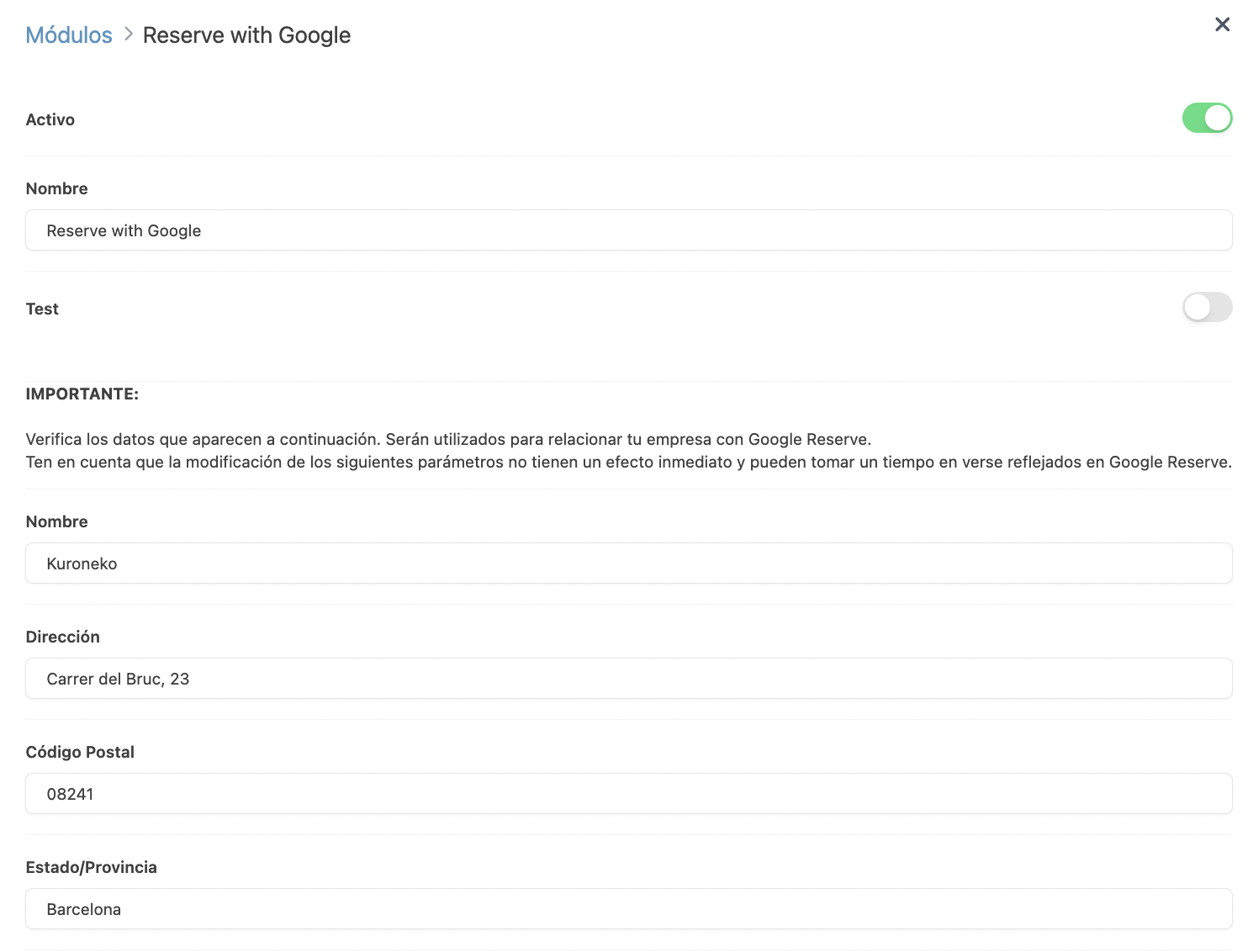
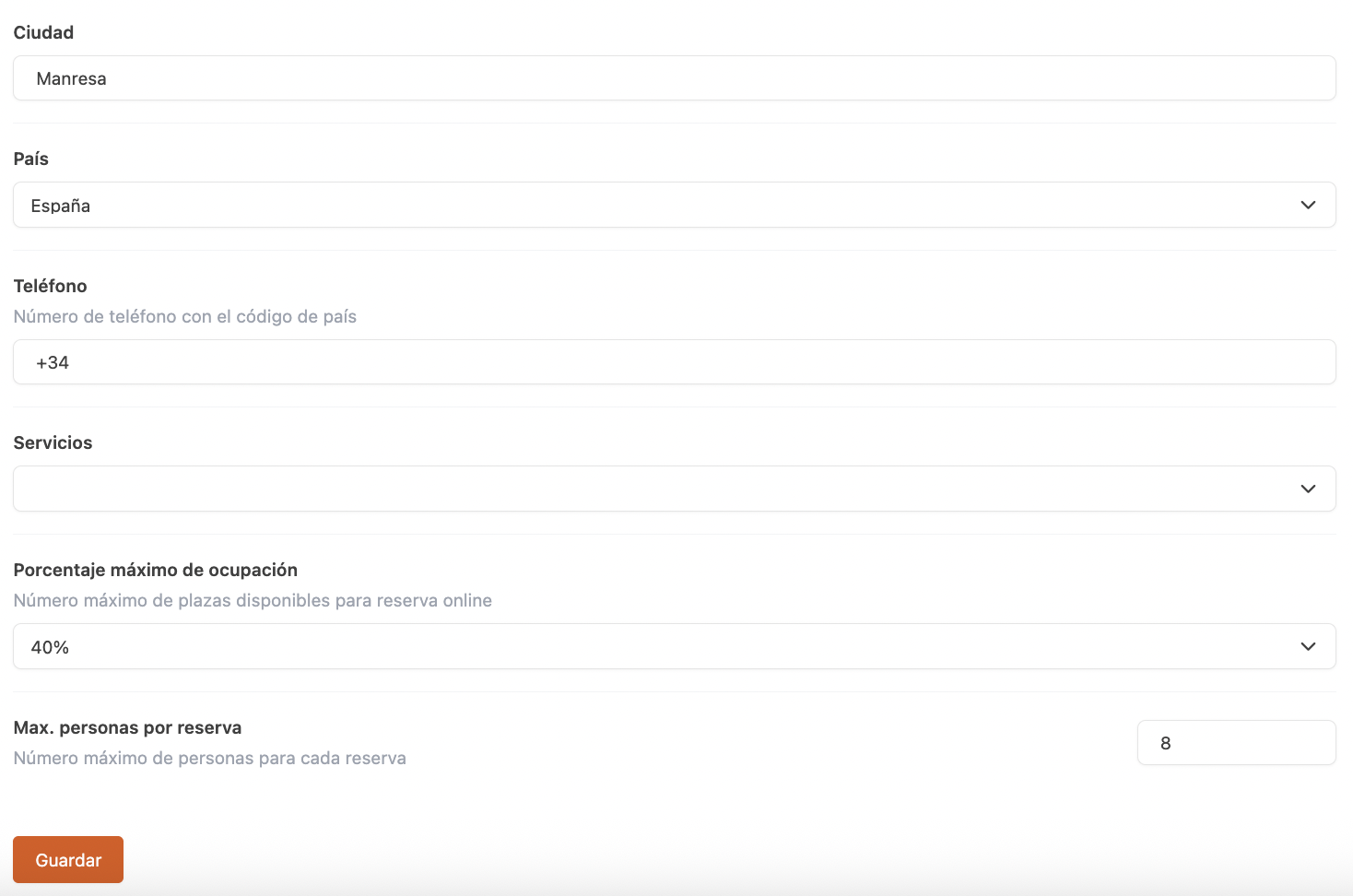
Check all details. They will be used to connect your business to Google.
By default, the data is pre-filled using the “Company” section in the Revo FLOW back office.
Note: Changes may take some time to appear on Google.
- Active:
- Name: Integration name.
- Test: Disabled
- Address: Must match the one on Google.
- Postcode, County/Province, City.
- Country: Spain.
- Phone number: With country code (e.g. +34900104668, no spaces).
- Services: Select the services from Revo FLOW that you want to display on Google.
- Max online occupancy: Online booking limit. We suggest starting with 20% to avoid overbooking and conflicts with bookings via the Widget or the app.
- Max. people per booking: Maximum number of guests per booking.
5. Click Save.
Once everything is configured, Google may take up to 24 hours to activate the service. If it’s not activated, contact your distributor to open a support ticket with REVO.
Once Google approves your request, Reserve with Google will be active.
Anyone can book directly from Google.
They just need to search for your venue and click "BOOK A TABLE", then select the number of guests, date, time, and enter their details.
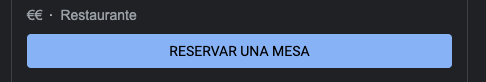
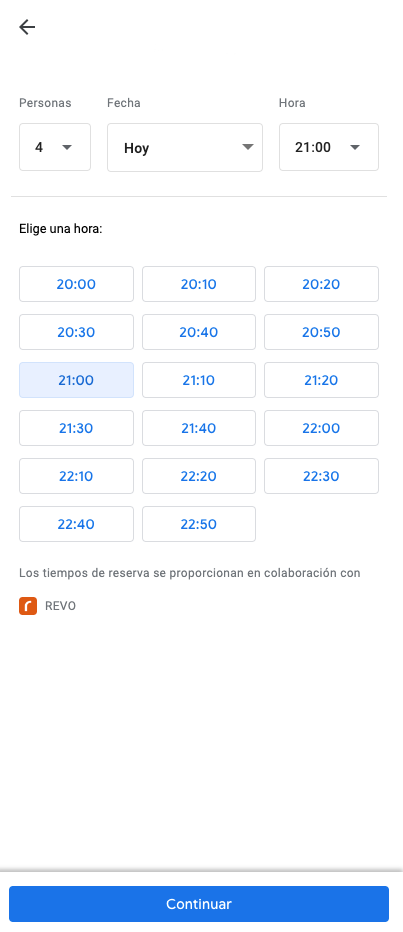
Reminder: the room capacity feature in the Revo FLOW back office is NOT compatible with Reserve with Google.
4. HOW TO UNSUBSCRIBE
If you want to unsubscribe from the service, you don’t need to notify REVO. Simply deactivate the integration from the Revo FLOW back office.

Please note that it may take some time for Google to fully disable the service.

