1. SERVICES 2. DATES WITHOUT SERVICE
With Revo FLOW, it’s easy to set up the shifts and dates when your establishment will be closed.
1. SERVICES
In Services, you can configure your establishment’s shifts and their duration.
1. Access the back office of Revo FLOW.
2. Go to Settings / SERVICES.
3. Click on + New.
- IMPORTANT: Different services cannot overlap with each other or not all time slots will be displayed. Example of incorrect service: lunch service ends at 17:30 and dinner service starts at 17:00.
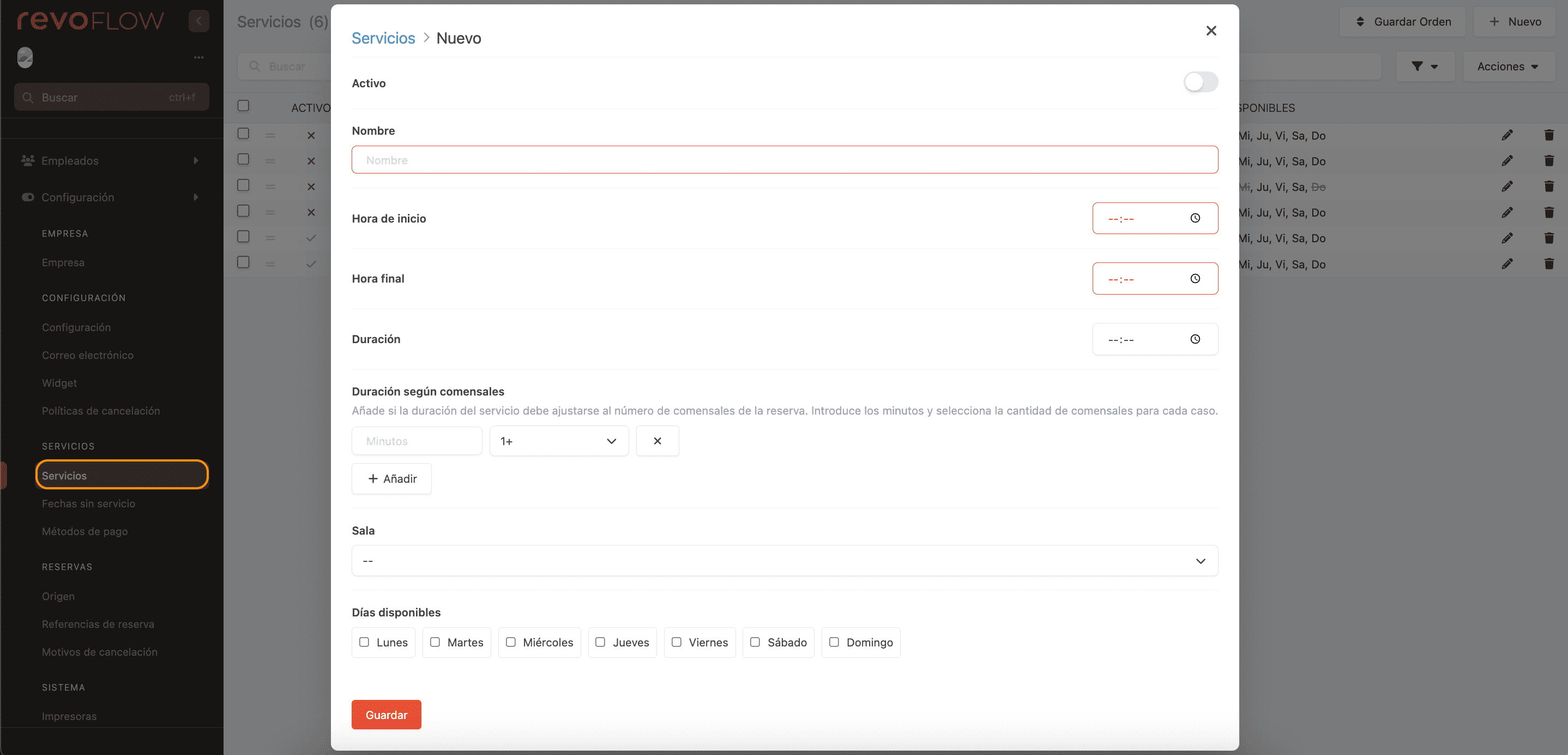
-
Active:
-
Name: Name for the shift.
-
Translations: Translations of the service name into other languages.
-
Start time: Start time for the shift.
-
End time: End time for the shift.
-
Duration: Duration of the shift. For example, the lunch shift might last 1 hour.
-
Duration based on guests: If you want to extend the service duration based on the number of guests. Enter the additional minutes and the number of guests. Example: you have set the duration to 1 hour, but you want the duration to be increased by an extra hour for 6 or more guests.
-
Room: Only for Revo SLOT.
-
Available days: Days on which the shift will be active.
4. Click on Save.
2. DATES WITHOUT SERVICE
Block out dates on the calendar when your establishment will be closed, so you don’t have to adjust each shift individually. From the dropdown on the left, you can select channels (app, widget, etc.).
1. Go to Settings / DATES WITHOUT SERVICE.
2. Click on the desired date to block it; you’ll see it change colour and appear crossed out.
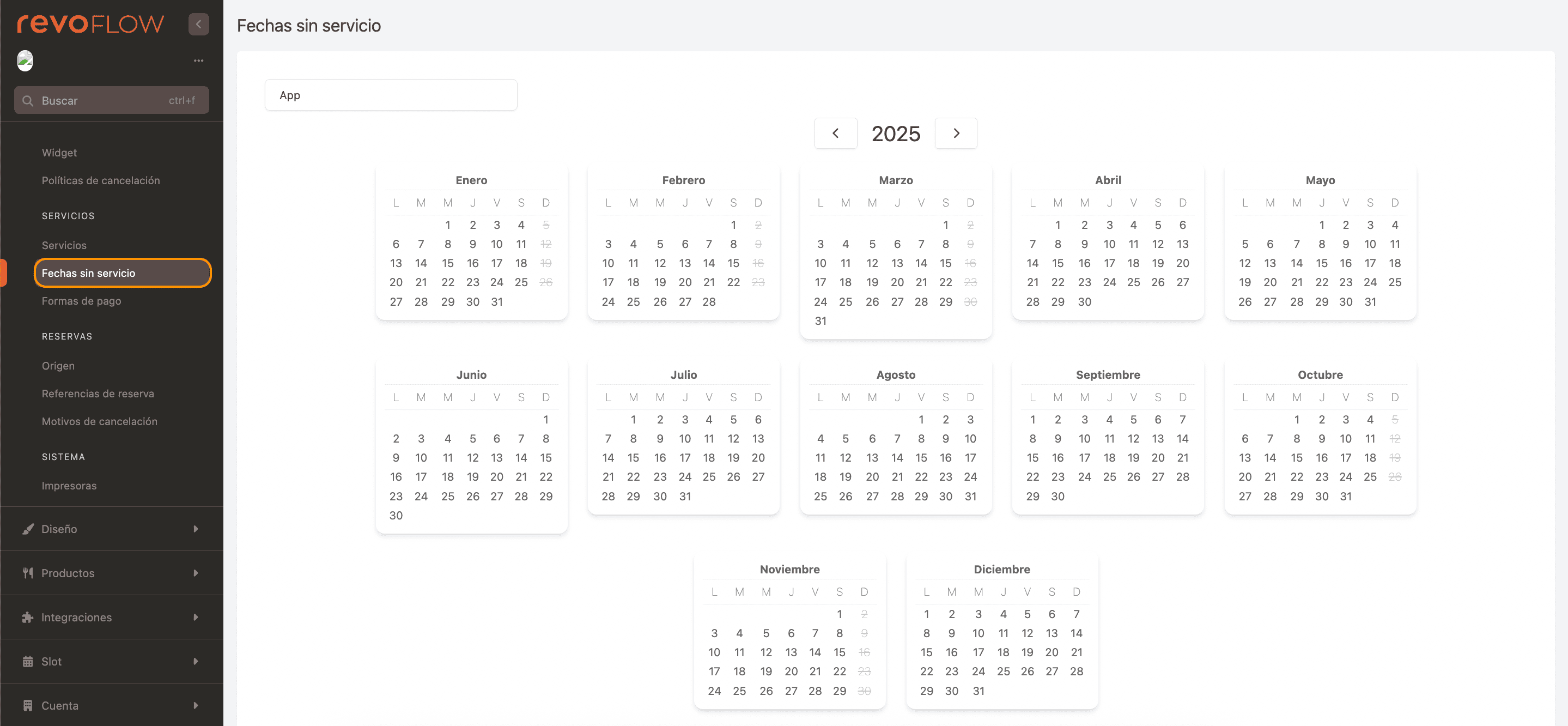
3. Click on Save.
To reactivate a date, simply click on it again.
