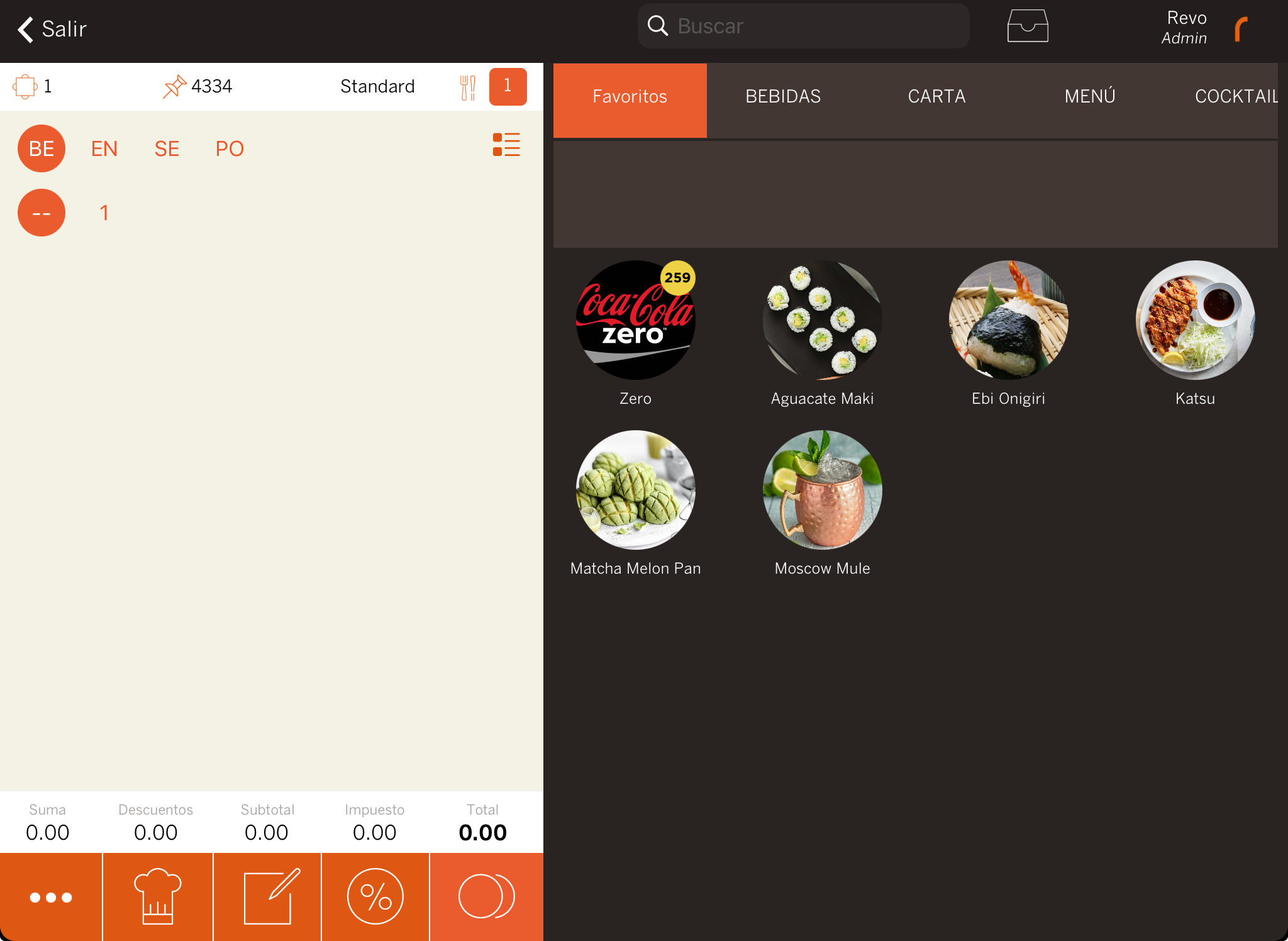This section allows you to configure your favourite products or bestsellers for quick access from the app. The products must have been created beforehand. Learn how here.
1. Access the back-office.
2. Go to Catalogue / FAVOURITES.
3. Click + New and select the product from the dropdown.
Add up to 16 products for proper display in the app.

After adding the products, configure the XEF app:
1. Access the REVO menu by tapping the r.
2. Go to Preferences.
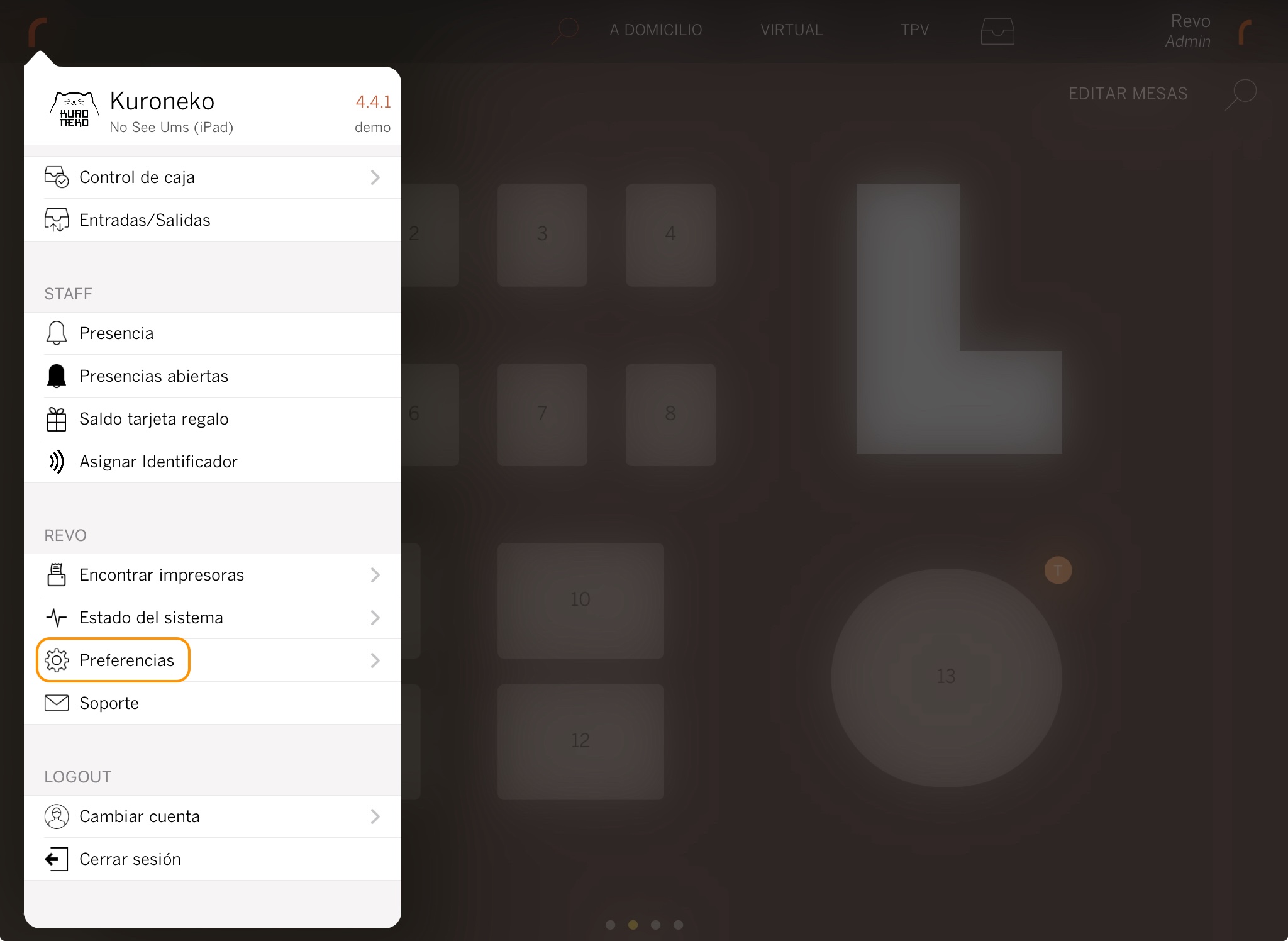
3. In Top items, select Favourites and click Save.
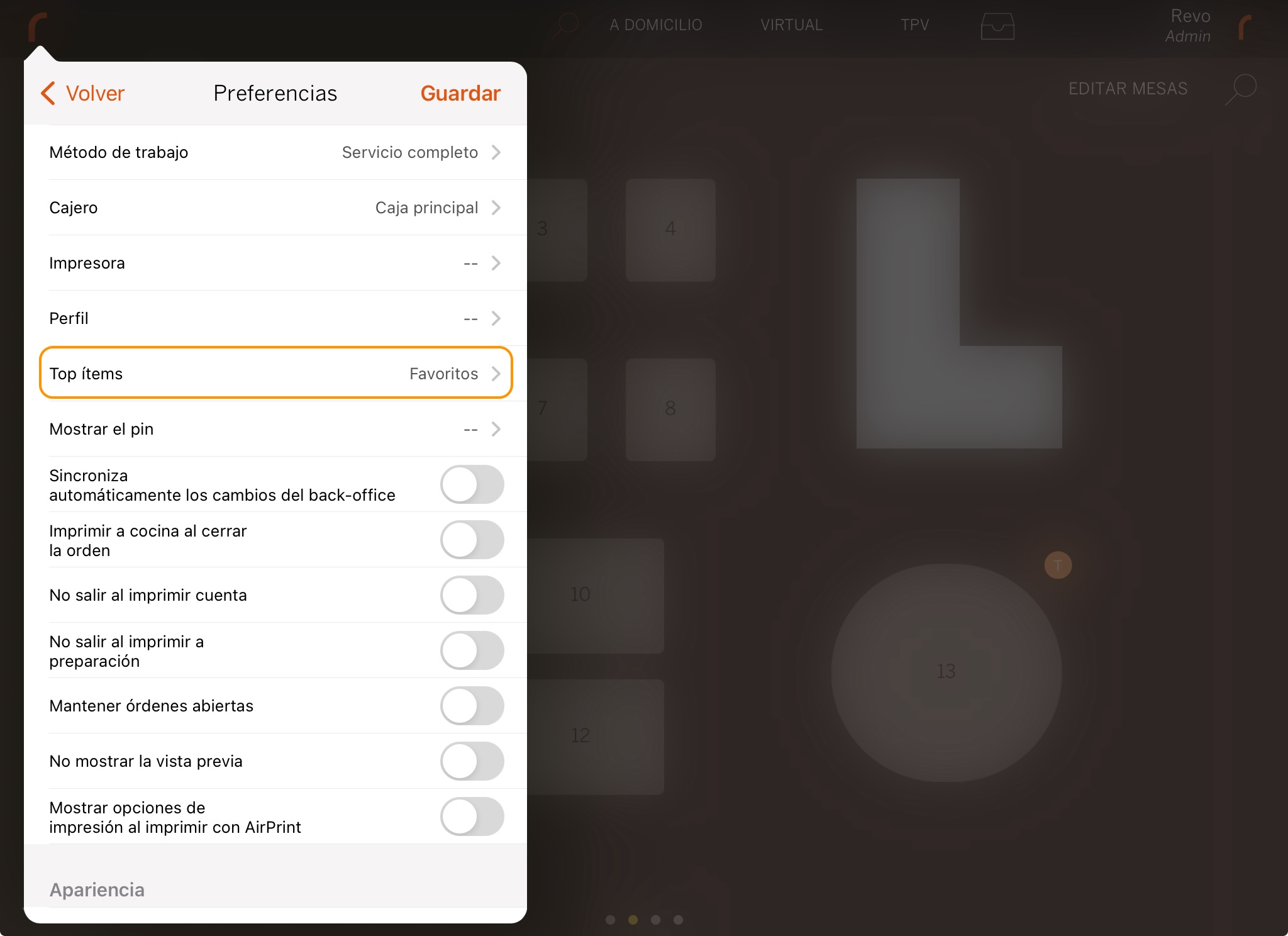
This is how the products will appear in the app: