Taxes are created by default. If you use REVO in another country, you can edit and configure your country's taxes.
1. Access the back-office of Revo XEF.
2. Go to Settings / TAXES.
3. Click on + New or edit and complete the fields:
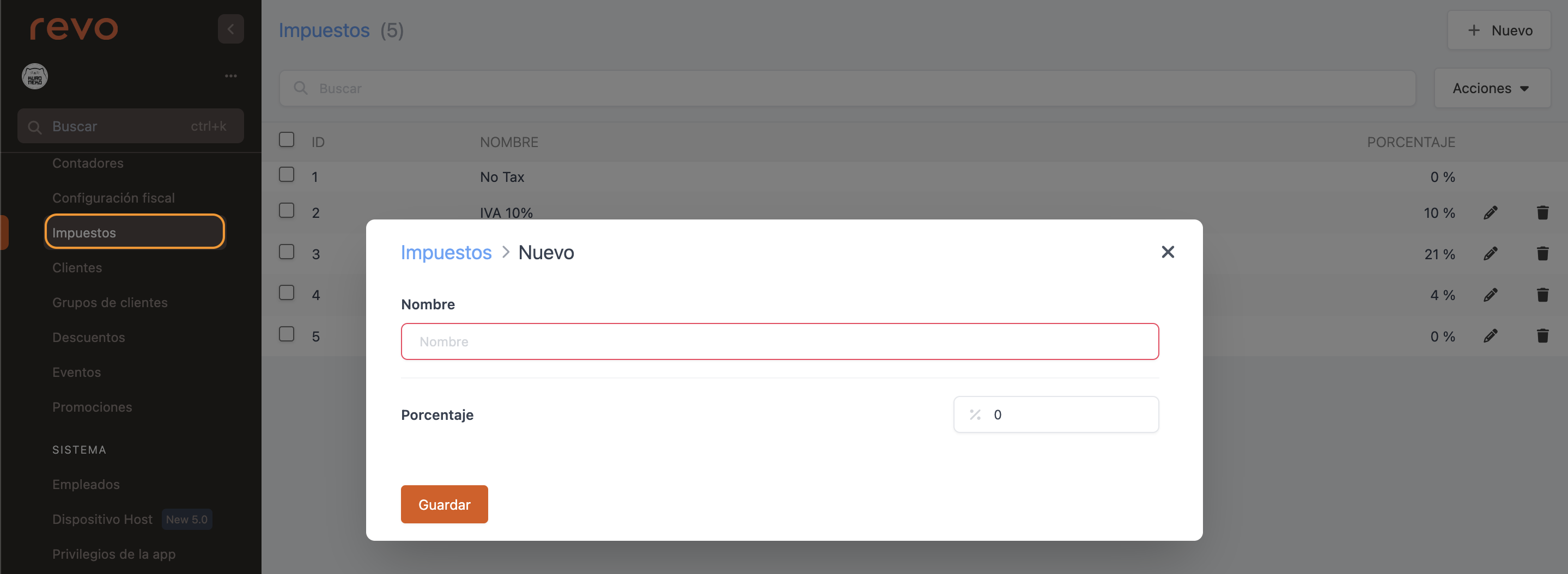
- Name: Enter a name.
- Percentage: Define the percentage.
4. Click Save.
HOW TO ASSIGN TAXES
In general, many products share the same tax, so you can directly associate it with groups. This simplifies configuration and avoids having to assign the tax to each individual product, unless they require different taxes.
Example of directly assigning taxes to a group:

If there's a specific category within a group that needs a different tax, simply configure that specific tax for that category:

You can also assign the tax directly to a product:

REVO first looks for the tax associated with the product. If not configured, it looks for the tax associated with the category, and if not found, it uses the tax assigned to the group.
