Back-office privileges work just like app privileges but apply only to the back-office. You can create as many privilege groups as needed, though they are usually assigned by role.
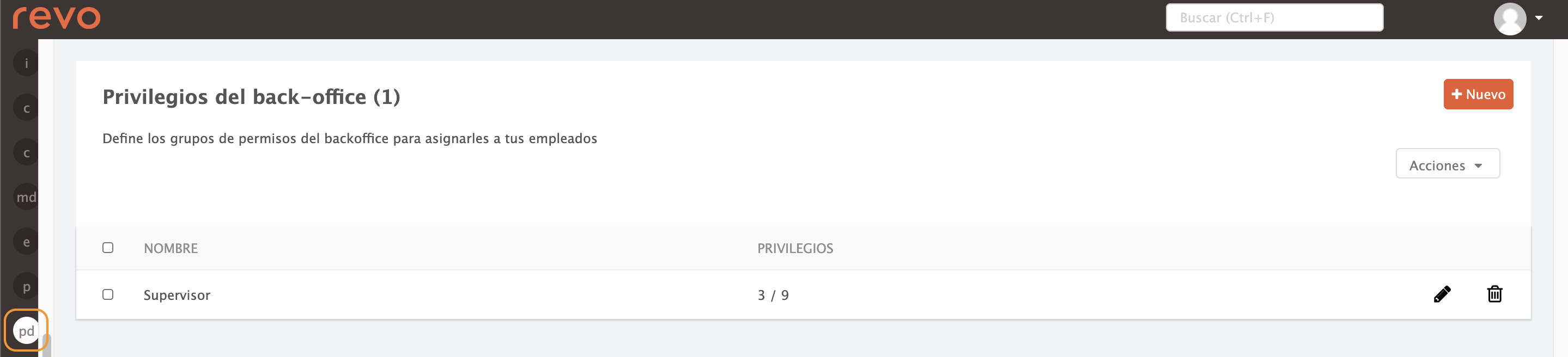
1. Log in to the back office of Revo RETAIL.
2. Go to Settings / BACK-OFFICE PRIVILEGES.
3. Click on +New.
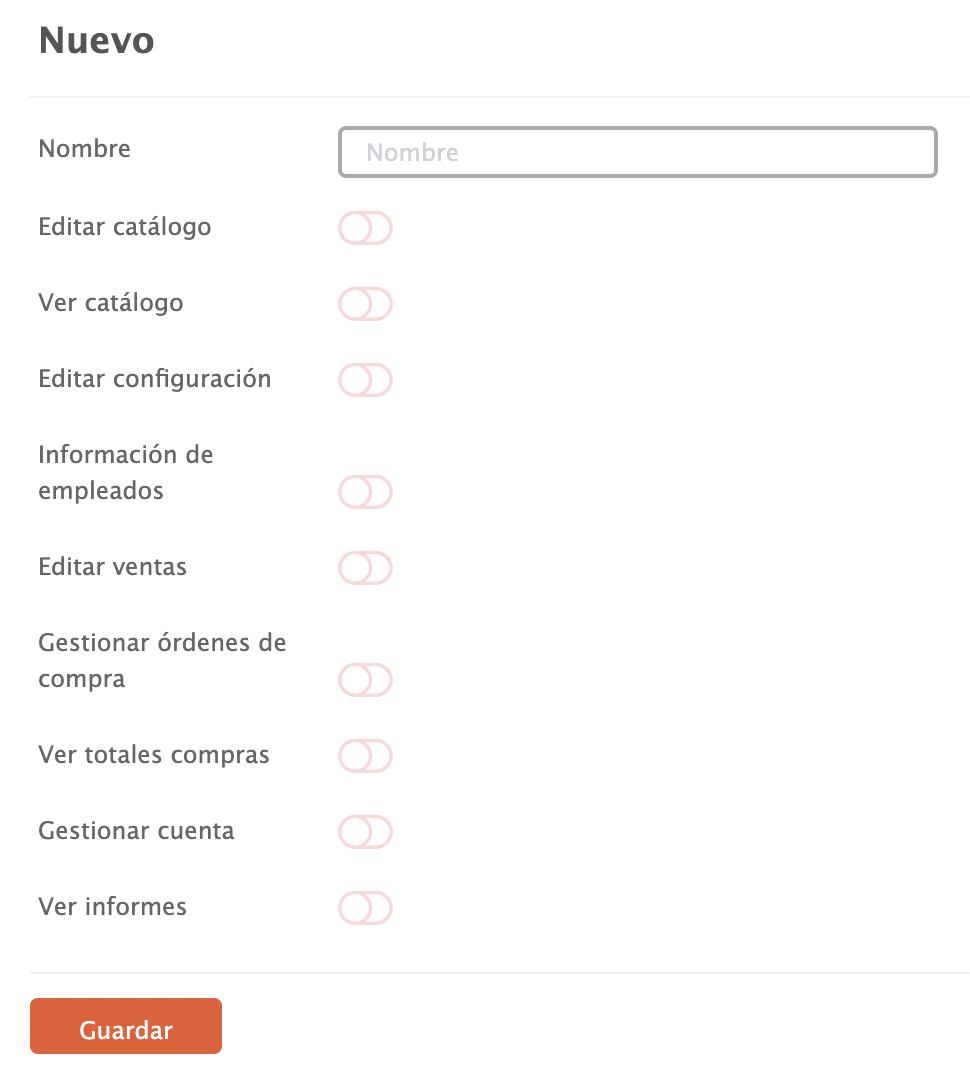
Set up the necessary permissions:
- Name: Name of the privilege group.
- Edit catalogue: Allows modifications to the product catalogue.
- View catalogue: Allows viewing of the product catalogue.
- Edit settings: Allows changes to the account settings.
- Employee information: Allows viewing, editing, creating, and deleting employees.
- Edit sales: Allows modifications to completed sales.
- Manage purchase orders: Allows managing supplier orders.
- View purchase totals: Allows viewing purchase totals.
- Manage account: Allows modifying account details.
- View reports: Allows access to reports.
4. Click Save.
