1. HOW TO CREATE A CUSTOMER GROUP 2. HOW TO ASSOCIATE CUSTOMERS TO A CUSTOMER GROUP 3. HOW IT WORKS IN THE REVO RETAIL APP
Make the most of customer groups and save time and effort!
What is it?
Group customers to automatically apply discounts or pricing when charging.
How does it work?
1. Select a customer on the payment screen.
2. The discount/pricing is applied automatically.
What do you gain?
- Speed: Forget about applying discounts/prices one by one.
- Security: Control which customers benefit.
1. HOW TO CREATE A CUSTOMER GROUP
1. Access the Revo RETAIL back-office.
2. Go to Settings / CUSTOMER GROUPS.
3. Create a new group by clicking the +New button.
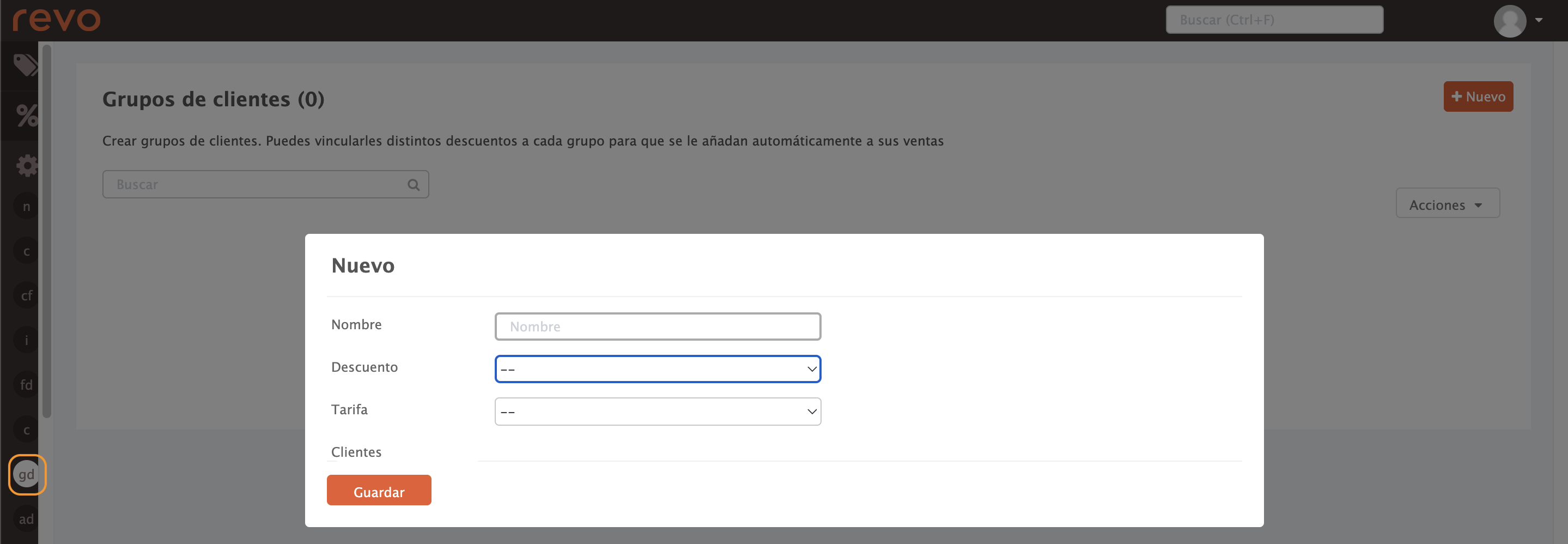
-
Name: Enter a name.
-
Discount: Select a discount from the list. More information here.
-
Pricing: Select a pricing from the list. More information here.
If the discount is disabled, it will still apply when selecting the customer.
4. Click Save to confirm.
2. HOW TO ASSOCIATE CUSTOMERS TO A CUSTOMER GROUP
1. Click on --

2. Choose a customer from the list and click Add to confirm.
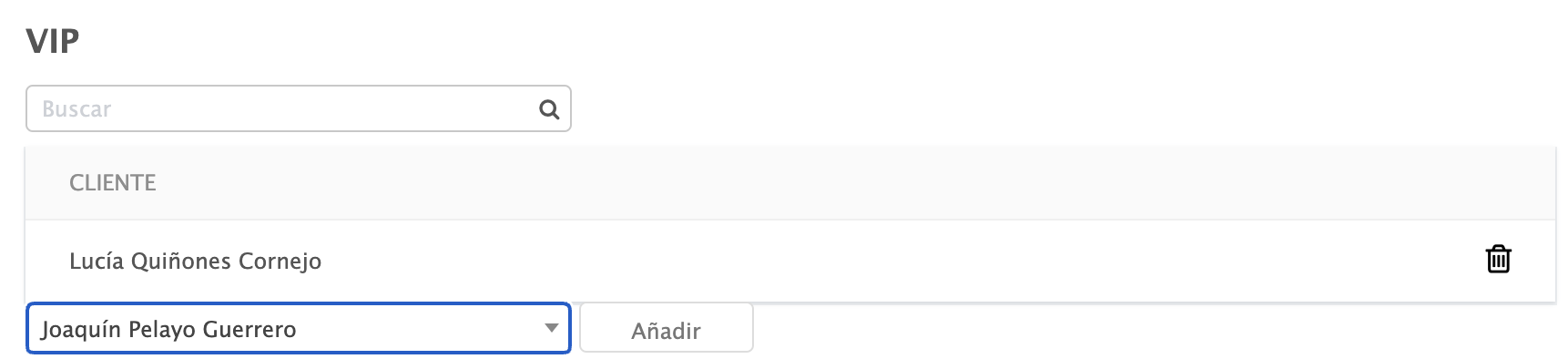
Remember, customers must be created beforehand. More information here.
3. Click outside the window to close it.
3. HOW IT WORKS IN THE REVO RETAIL APP
1. Tap Occasional customer and select a customer.
2. Go to the payment screen by clicking the coins.
3. The discount will be applied automatically. In this example, a 10% discount.
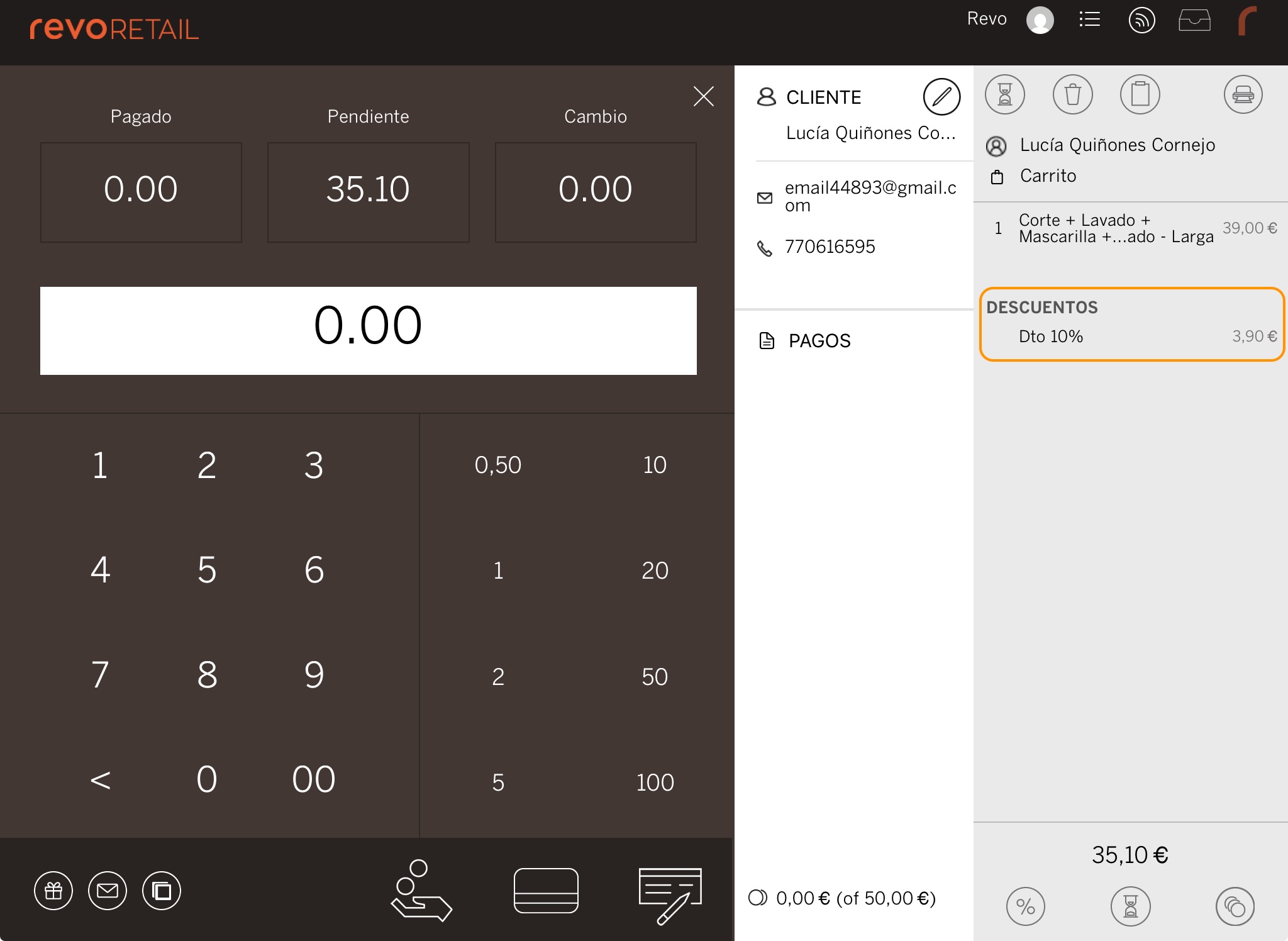
4. Complete the payment (cash, card, etc.).
IMPORTANT: If the customer belongs to two groups with different discounts, the app will ask which discount to apply.
