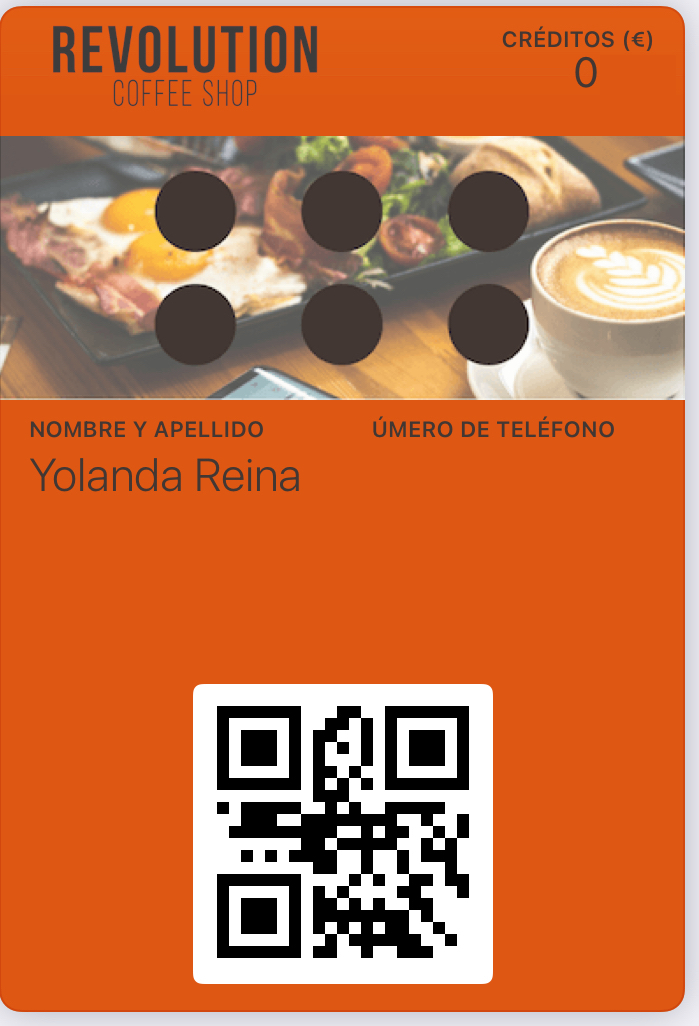FROM YOUR MOBILE FROM THE URL WALLET
You can sign up from your mobile or any web browser.
Steps to sign up:
From your mobile:
1. Option A: Scan this QR code to open the form:

Option B: Enter the URL in your browser. Example: intouchdist.fidelizacion.app.
2. Enter your phone number.
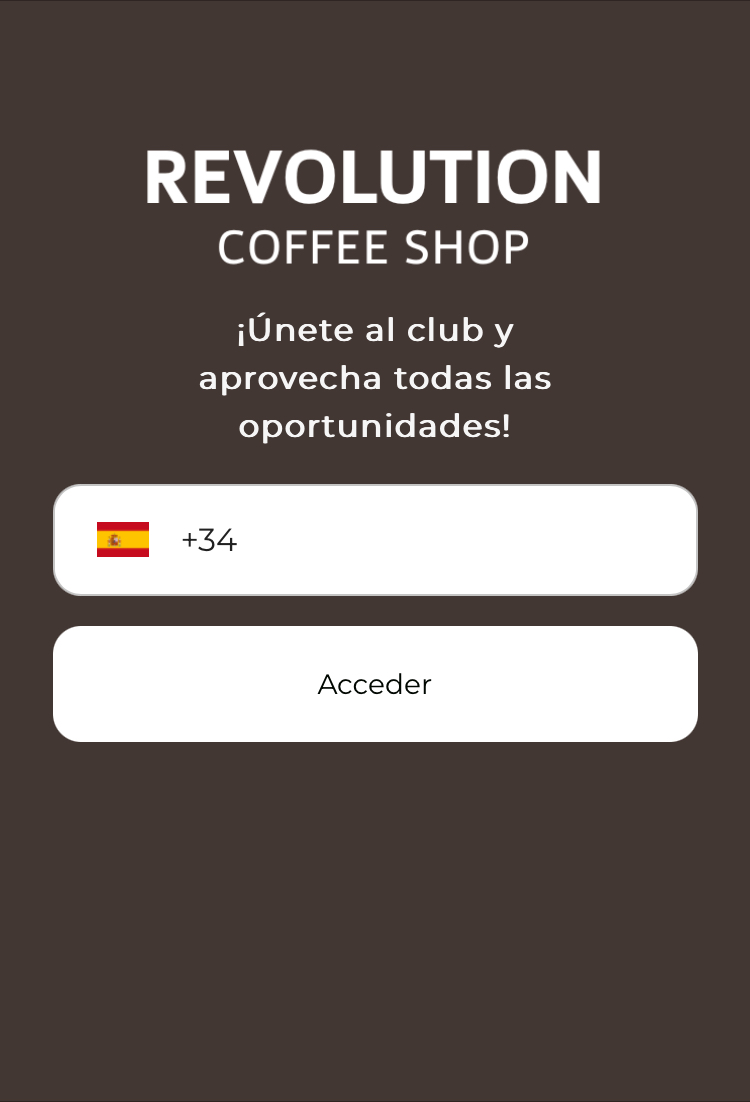
3. You'll receive a code via SMS.


4. Fill in the form with your details.
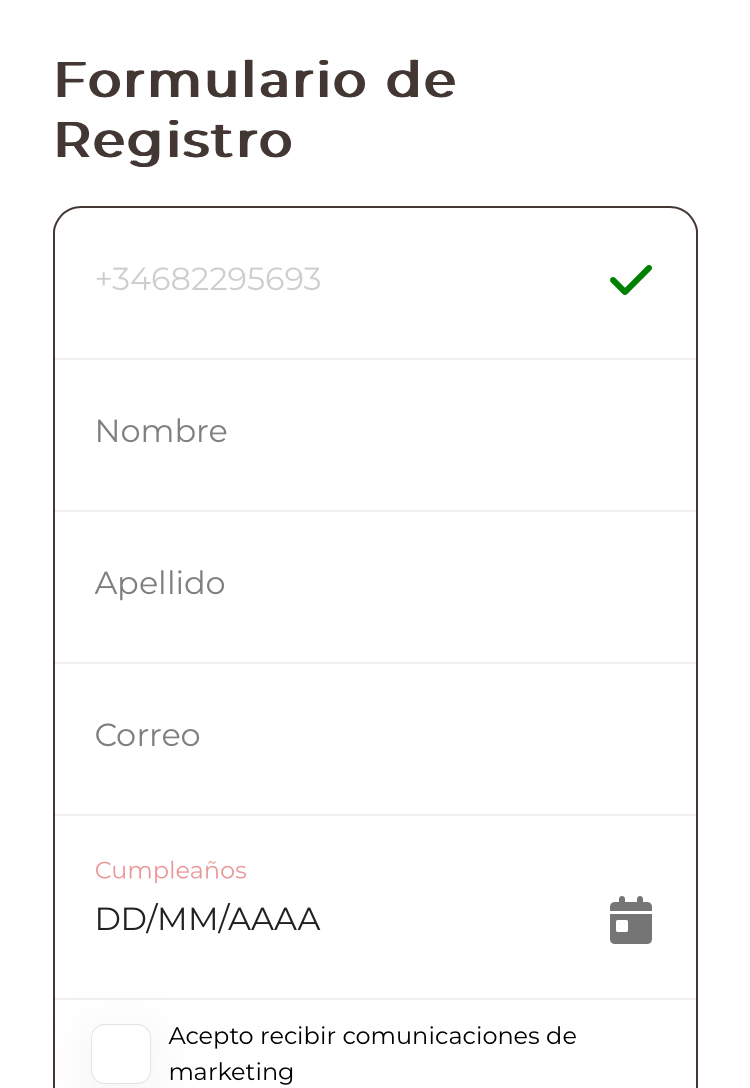
5. Accept:
- Marketing communications (optional)
- Terms and conditions (required)
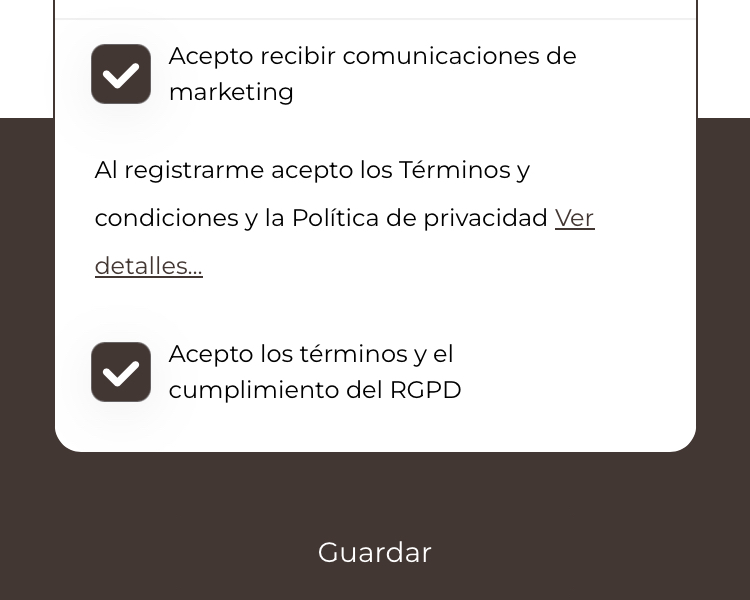
6. If you have a PLUS or PRO account, you’ll be able to access your profile, save the URL and add the Wallet. With a BASIC account, you can only download the Wallet Pass. If you don’t do it right away, you can go back to the SMS later and download it.
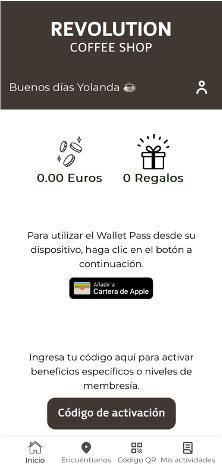
If you have a PRO account, you can also use a verification code to activate exclusive benefits or levels.
7. You’ll receive a welcome message and find out if you have any benefits for registering.
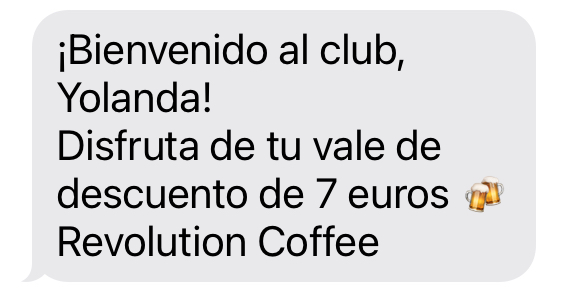
From the URL:
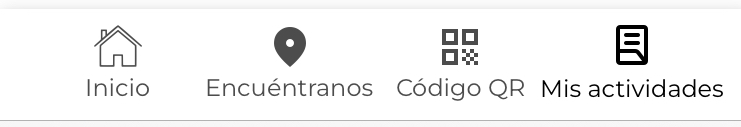
1. Home: When you enter, you’ll see your euros or gifts. Tap “refresh” to see the most updated balance.
Example:
1. Before using a gift or without purchases.
2. After using it and making a purchase.
| BEFORE | AFTER |
|---|---|
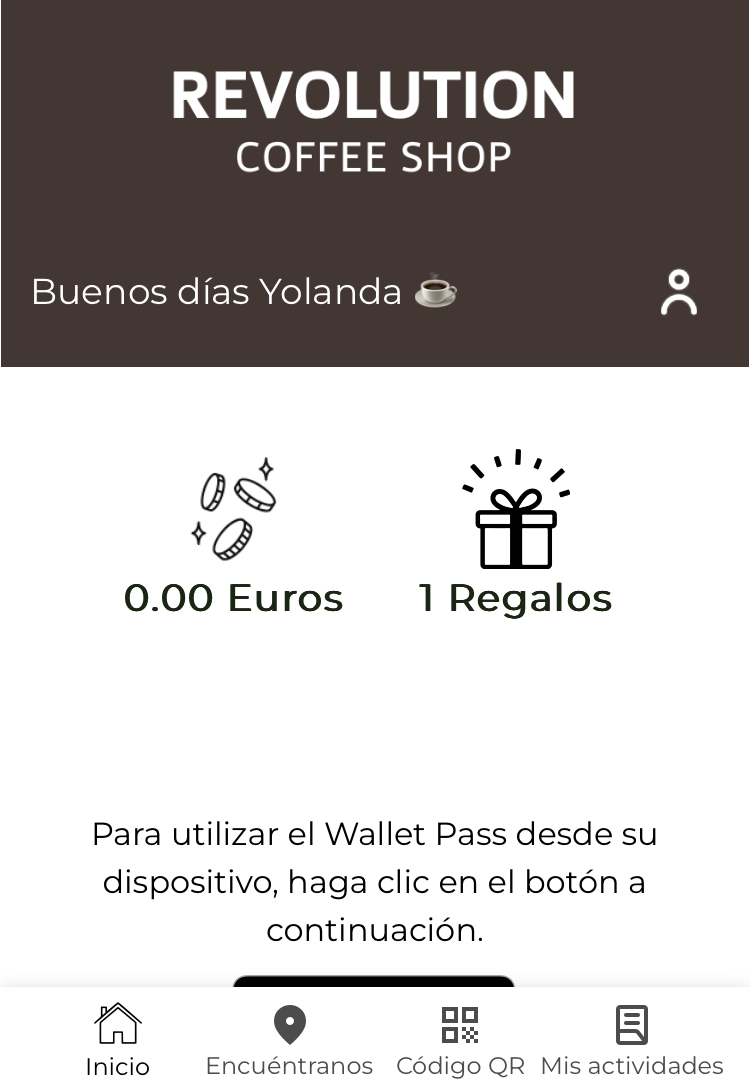 |
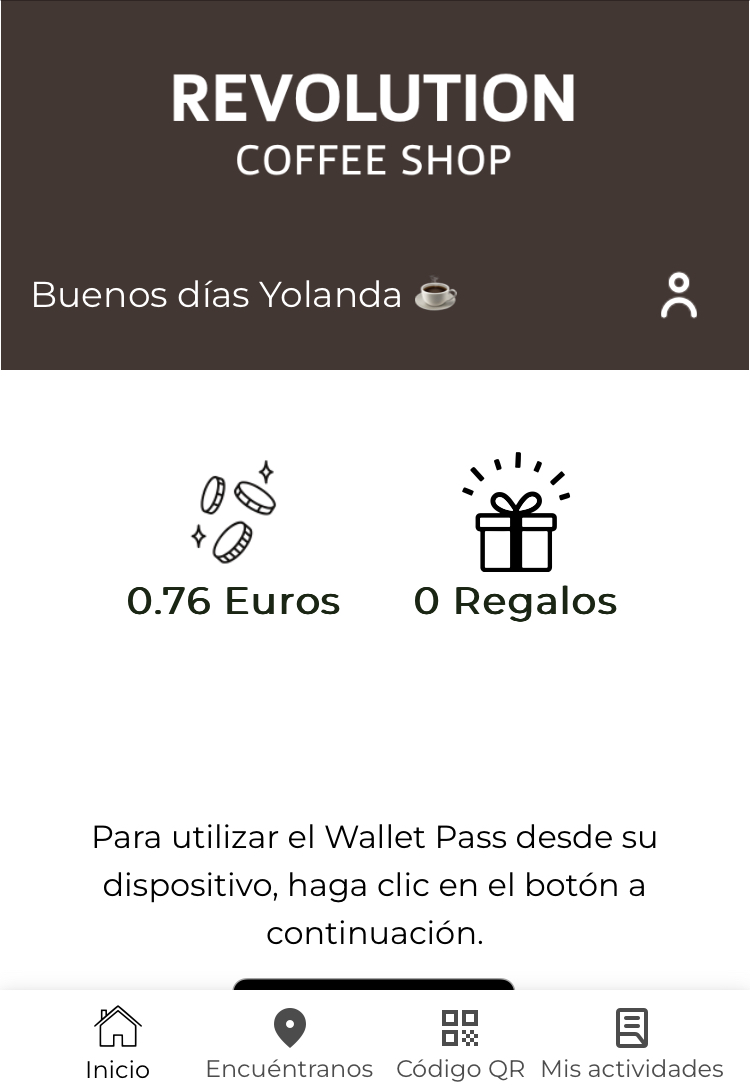 |
2. Find us: Opens Google Maps with the location.

3. QR Code: A one-time QR code lets you identify yourself in XEF.

4. My activity: You can see your purchase history and points earned.

WALLET:
If you add it to your mobile wallet, you’ll be able to identify yourself in Revo XEF and check your credit balance.