In settings, you can adjust some options that will only apply to the device where you edit them.
HOW TO ACCESS REVO XEF PREFERENCES?
1. Open the Revo RETAIL app and tap on the r to access the menu.
2. Tap on Settings.
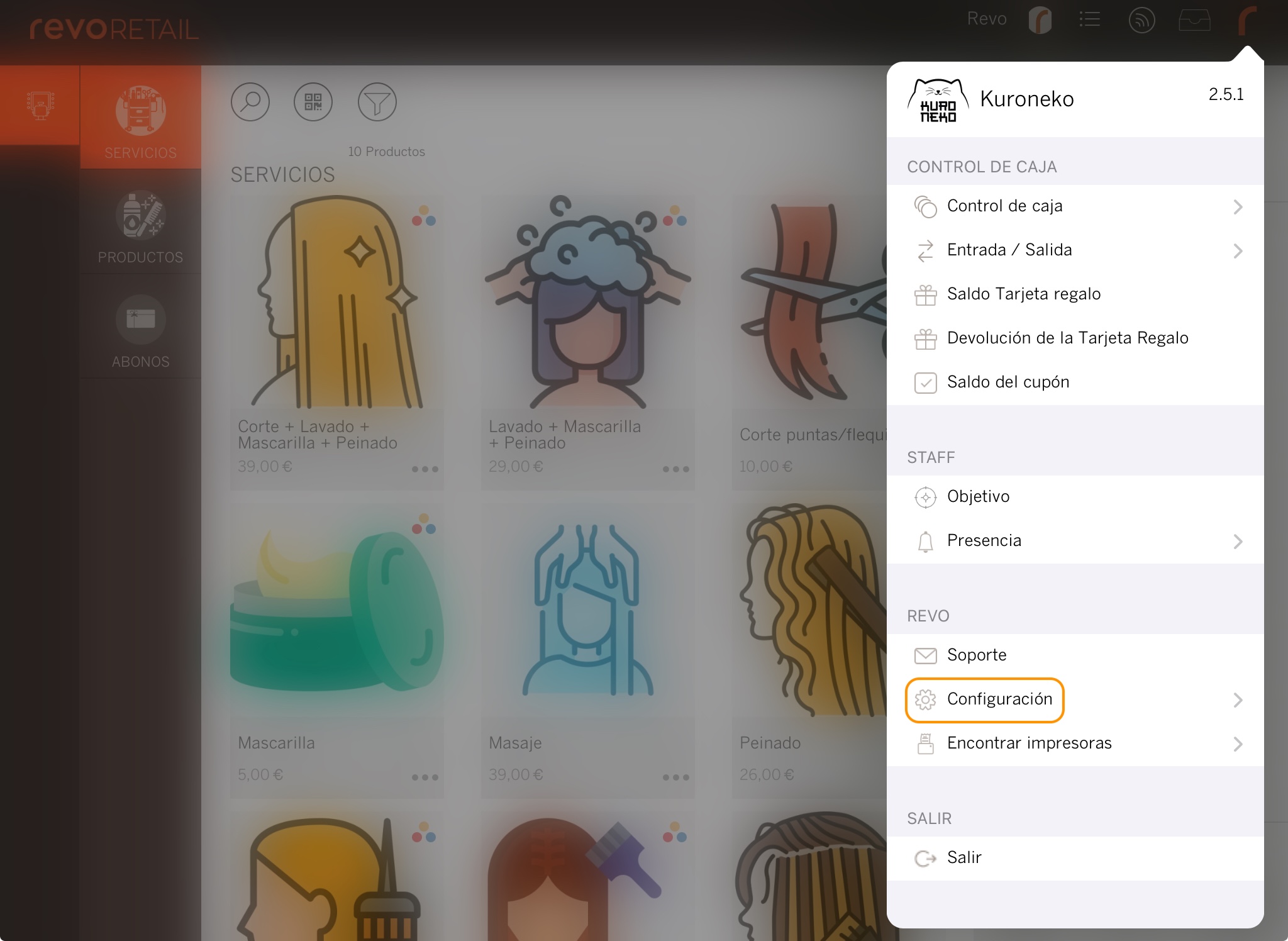
3. Configure the following options as needed:
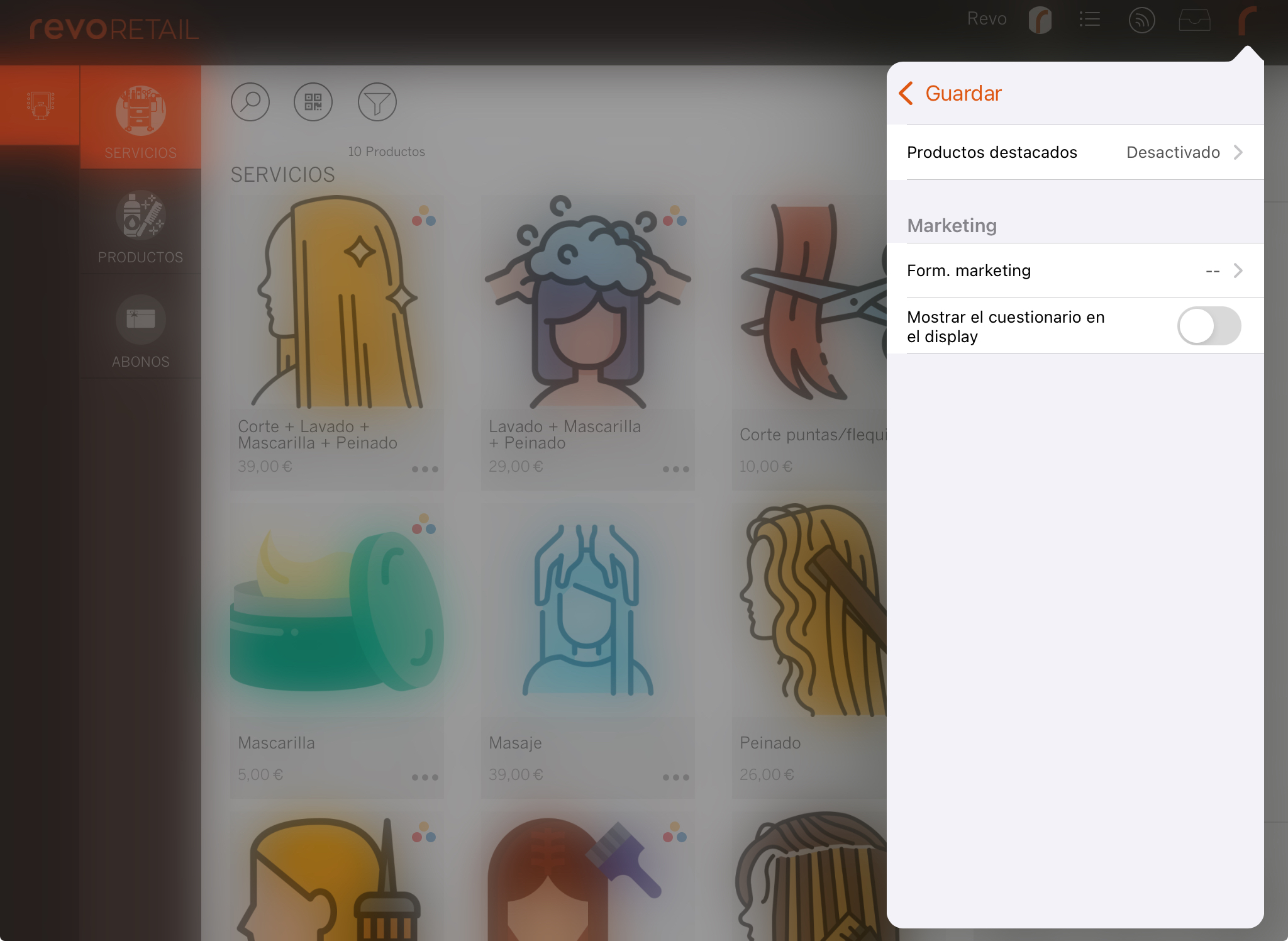
-
Featured products: Enable this if you want the favourites group to be displayed.
-
Marketing forms: Customise marketing questionnaires to ask your customers something before closing an order. Example: How did you find the service? Select from 1 to 10 where 10 is Excellent!
Create the questionnaires in the back-office and select one in settings to make it appear when closing (paying) a transaction. Here, you’ll find detailed instructions on how to create them.
-
Show the questionnaire on the display: Enable this option to display the marketing questionnaire on Revo DISPLAY instead of the iPad.
