- STATUS: PAUSED
- COMPATIBLE VERSION: 4.3
1. WHAT IS JUST EAT?
2. HOW DOES THE JUST EAT <-> REVO INTEGRATION WORK?
3. SETTING UP JUST EAT IN REVO
4. HOW DO YOU RECEIVE A JUST EAT ORDER?
1. WHAT IS JUST EAT?
Just Eat is an online food delivery platform. You can browse menus, place orders and pay through their app (iOS or Android) or via their website.
2. HOW DOES THE JUST EAT <-> REVO INTEGRATION WORK?
By integrating JUST EAT with REVO, you receive orders directly in the system without using any extra screens. With this integration, you can:
- Manage JUST EAT orders directly from REVO.
- Upload and update your product catalogue.
3. SETTING UP JUST EAT IN REVO
1. Log in to the back office of Revo XEF.
2. Go to Integrations / INTEGRATIONS.
3. Click + New, search for JUST EAT and click + Add.
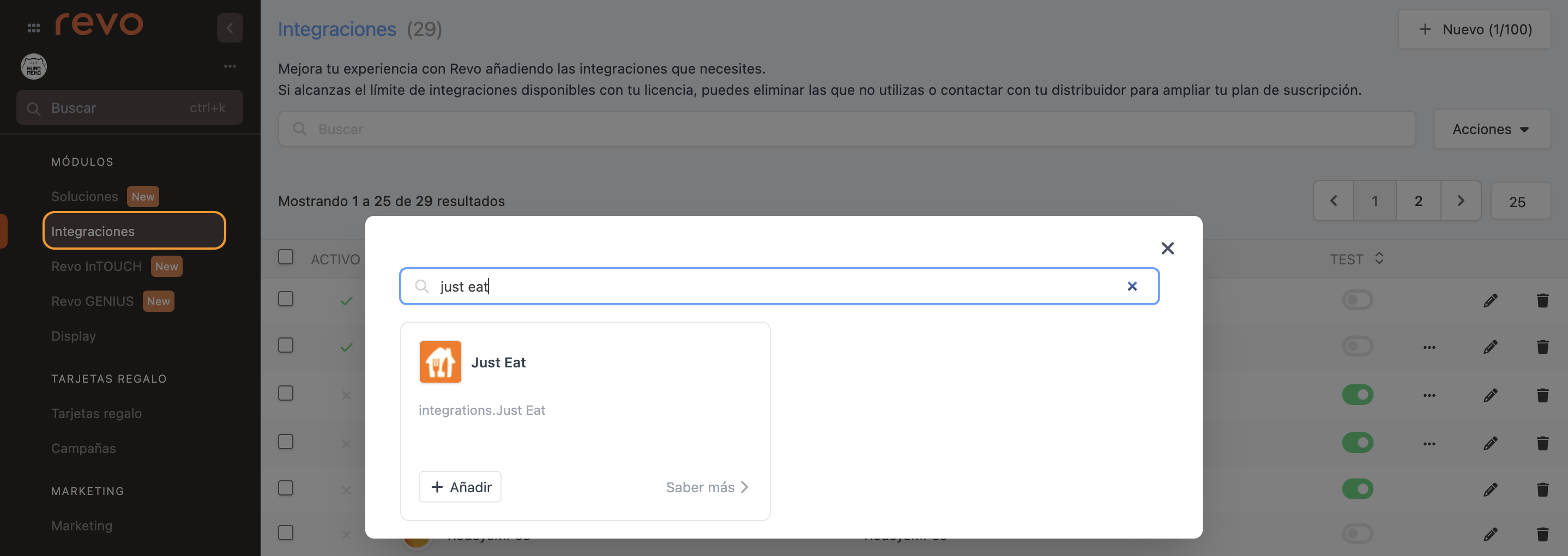
4. Fill in the following fields:
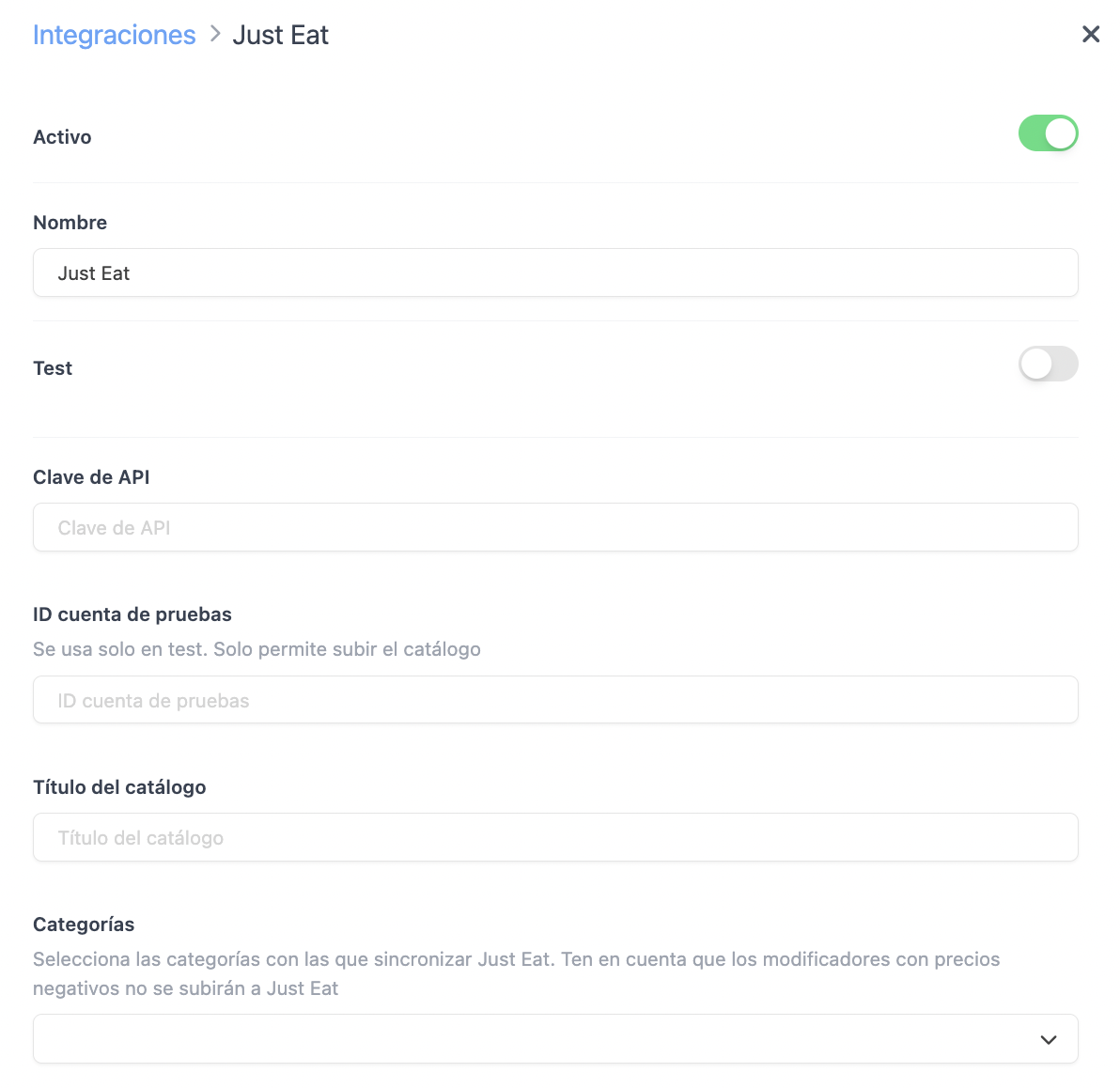
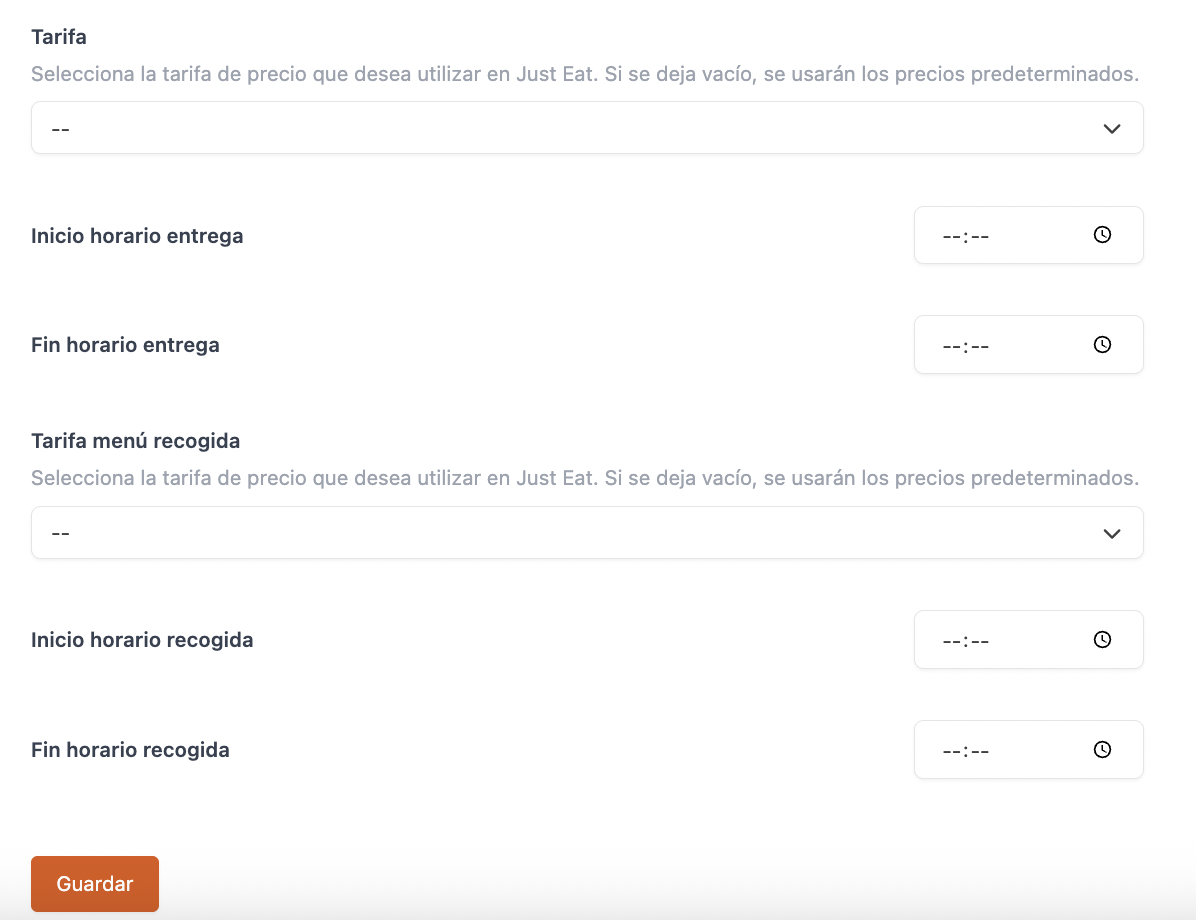
- Active:
- Name: Give it an identifiable name
- Test: Disabled
- API Key: Provided by JUST EAT
- Test Account ID: For testing only. Also provided by JUST EAT
- Catalogue Title: Enter the name of your catalogue
- Categories: Choose which categories to sync
- Rate: Select the applicable rates
- Delivery Start Time: Set your delivery start time
- Delivery End Time: Set your delivery end time
- Pickup Menu Rate: Rate for pickup orders
- Pickup Start Time: Time from which you accept pickups
- Pickup End Time: Time until which you accept pickups
5. Click Save.
6. Once everything is set up, click and then Upload Catalog to send the setup to JUST EAT.
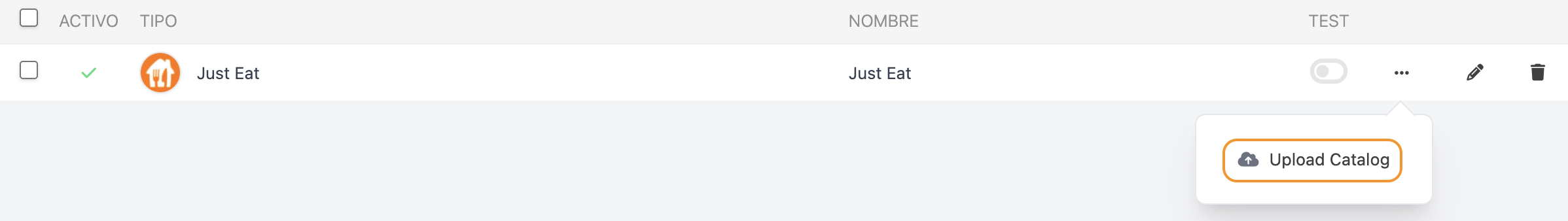
Just Eat does not allow negative prices. If any are found, an error message will appear when uploading the catalogue.
THE INTEGRATION IS NOW COMPLETE!
4. HOW DO YOU RECEIVE A JUST EAT ORDER?
1. The order is received directly in the “Delivery” module of REVO.
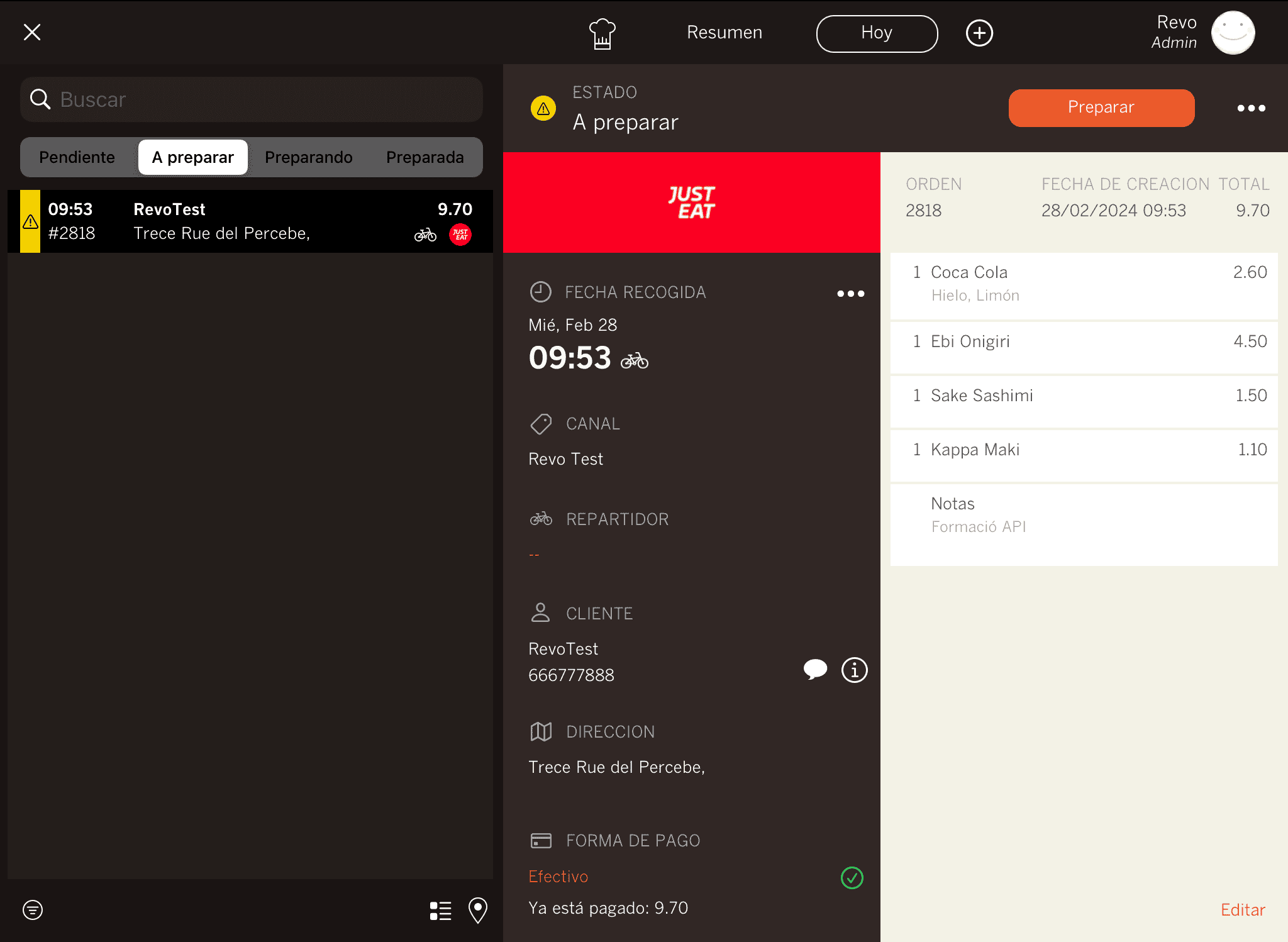
2. You can now manage it like any other delivery order in REVO. For more information, click here.

