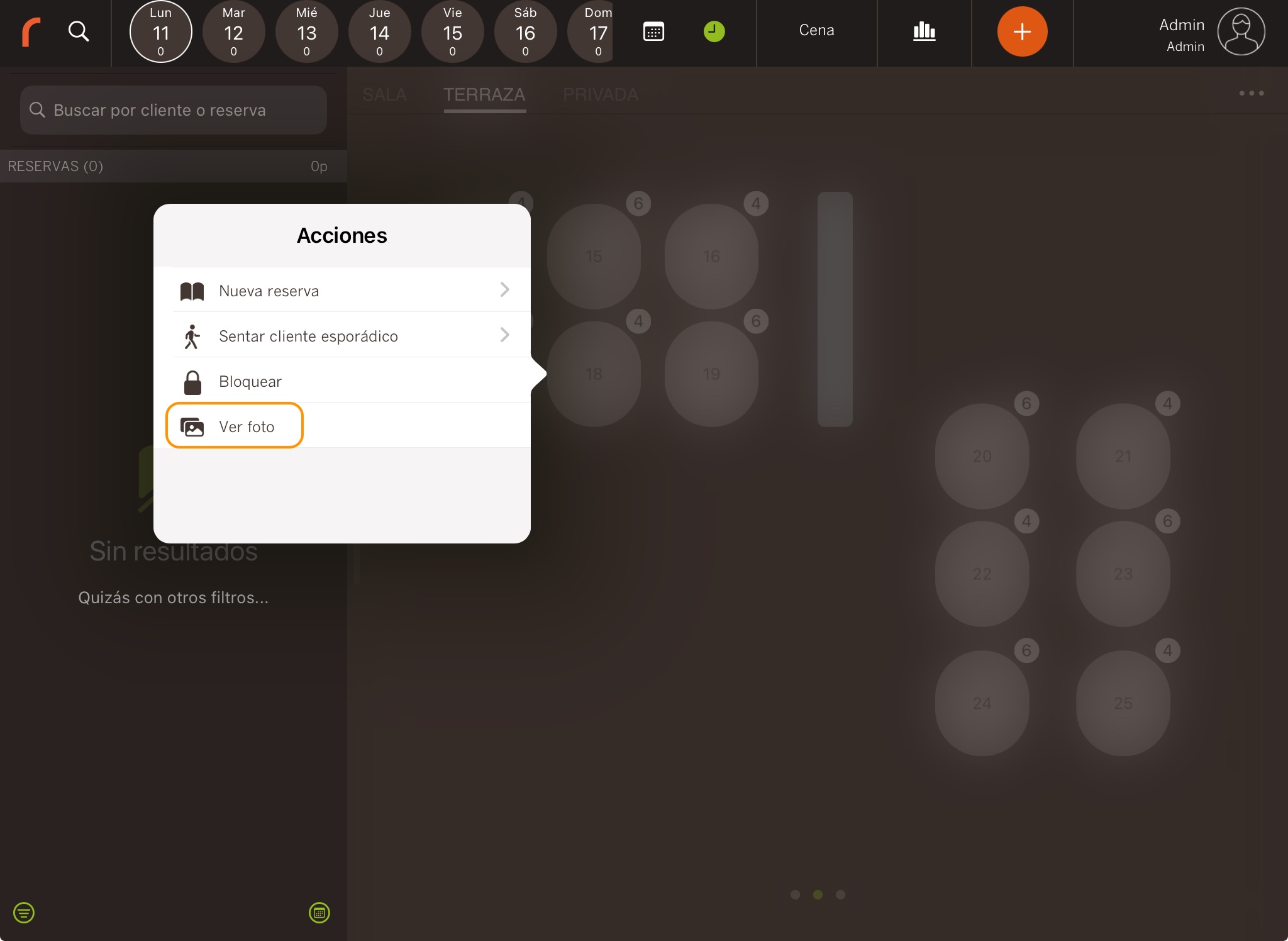From photos, you can add images of the tables in your establishment so that, when making a reservation, diners can see their location.
1. Access the back-office of Revo FLOW.
2. Go to Design / PHOTOS.
3. Click on + New.
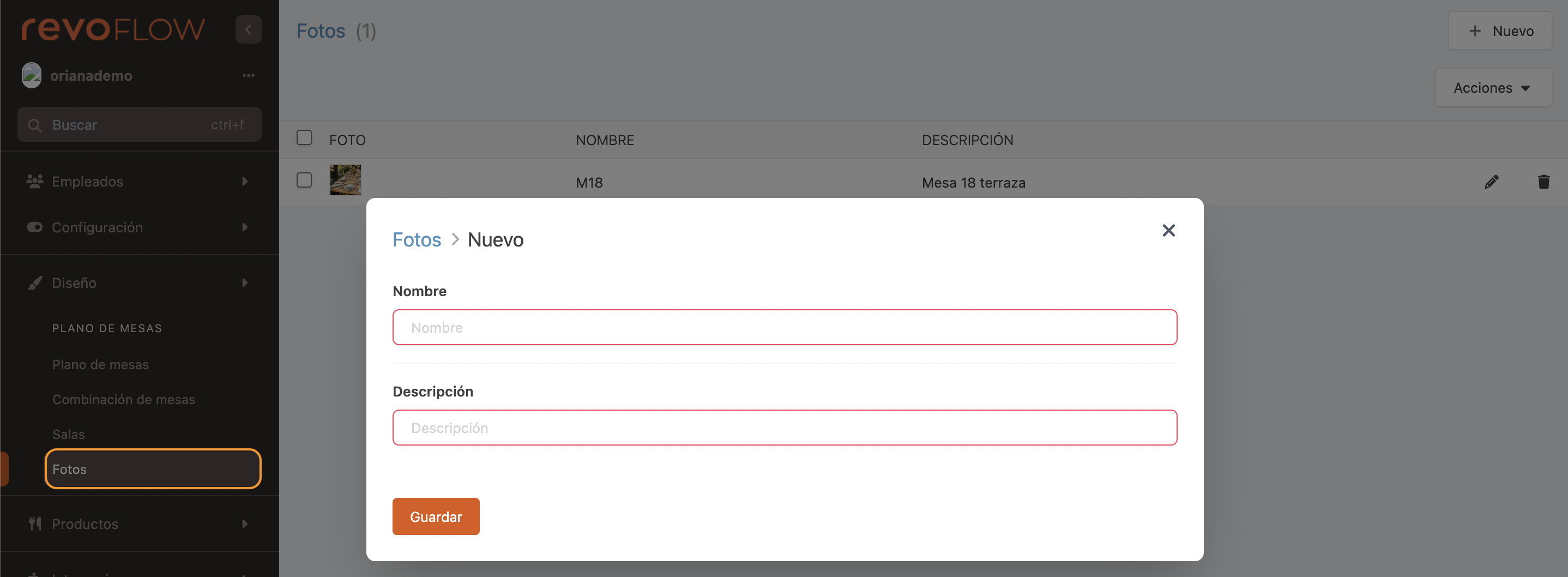
-
Name: Add an identifying name.
-
Description: Add a brief description of the table’s location.
4. Click on Save.
5. Click the icon to upload the image.
6. Add the photos to the room. Learn how here.
To view the image from the Revo FLOW app, swipe down over the table, and the option to view the photo will appear.