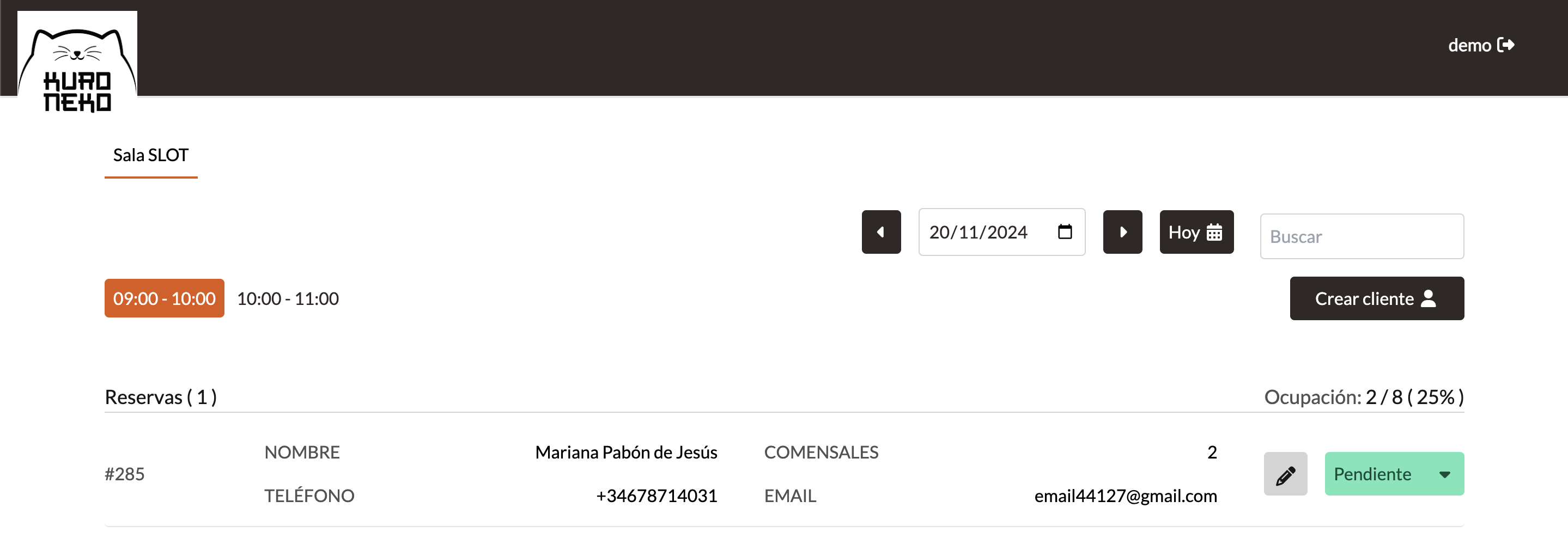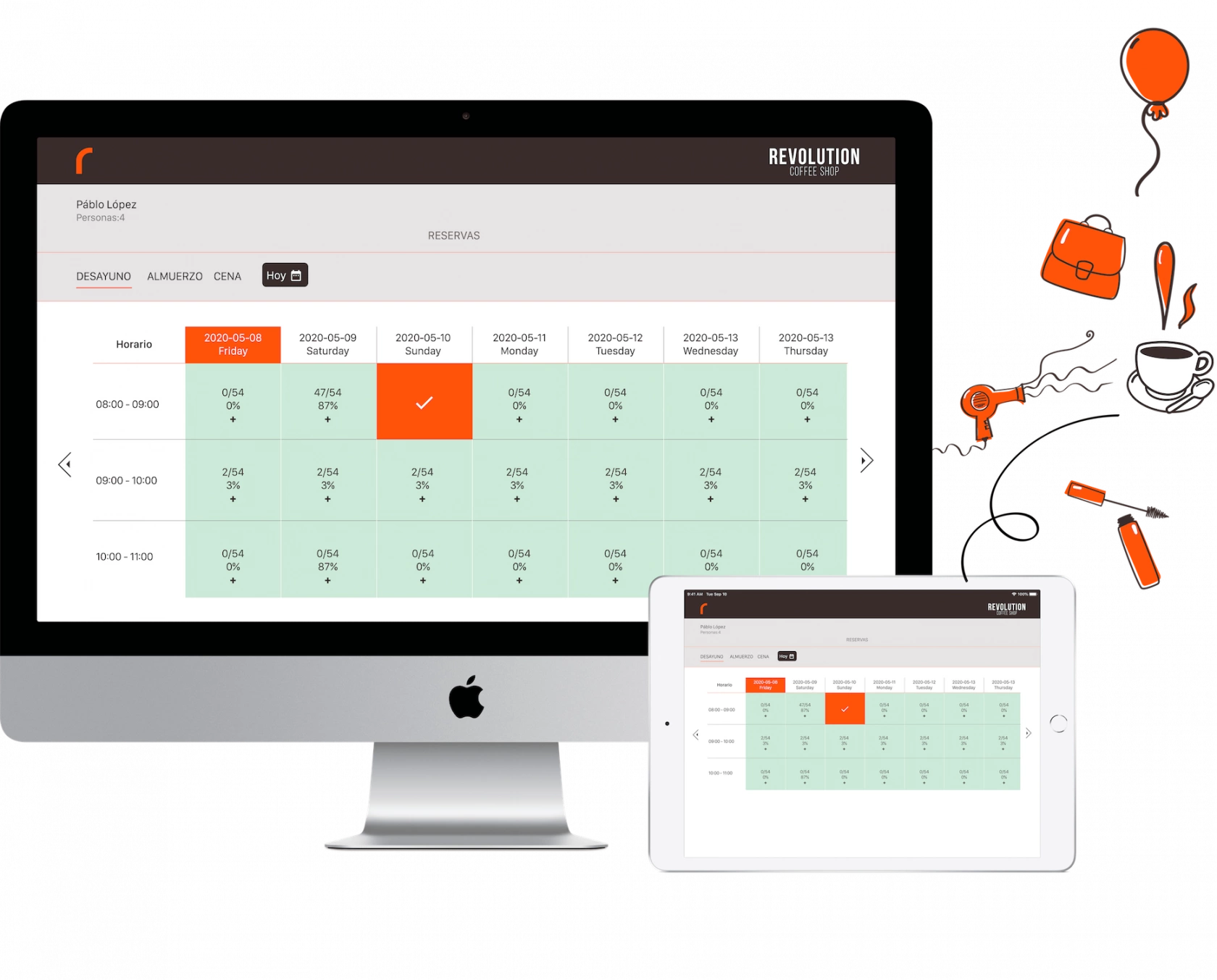- STATUS: ACTIVE
1. WHAT IS REVO SLOT? 2. HOW TO ACTIVATE REVO SLOT 3. HOW TO CREATE A ROOM IN SLOT 4. HOW TO CREATE SERVICES 5. HOW TO SET UP AN EMAIL 6. HOW TO USE REVO SLOT
1. WHAT IS REVO SLOT?
Revo SLOT is a web tool for managing bookings, shifts, and capacities. It replaces the traditional booking logbook and allows you to control capacities across different services.
In hotels: Bookings for services such as pool, gym, spa, or meal shifts.
In bars and restaurants: Table or area reservations.
You can use it from any web browser, no downloads required.
Access it here: revoflow.works/slot.
2. HOW TO ACTIVATE REVO SLOT
1. Log into the Revo FLOW back office.
2. Go to SLOT.
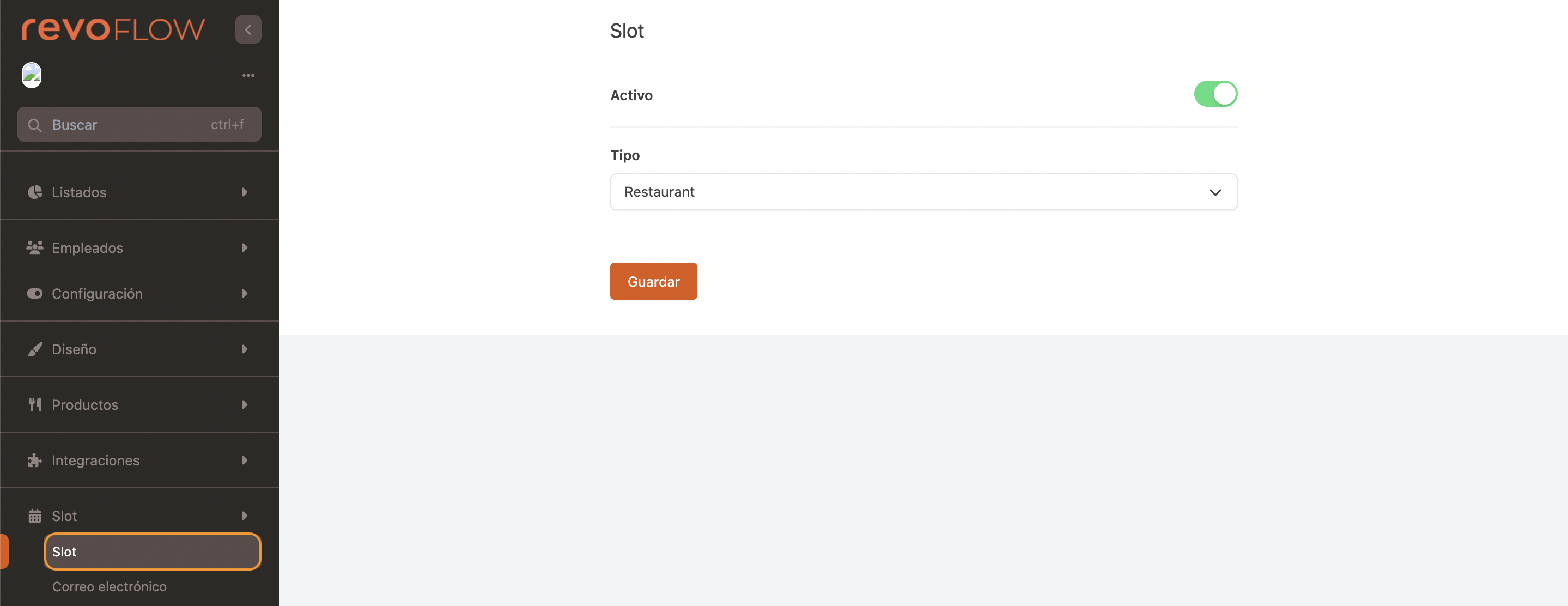
-
Active:
-
Type: Select "Hospitality" for correct functionality.
3. Click Save.
3. HOW TO CREATE A ROOM IN SLOT
You must create a room exclusively for Revo SLOT.
You cannot use rooms imported from Revo XEF.
1. Go to Design / ROOMS.
2. Click + New and fill in the fields:
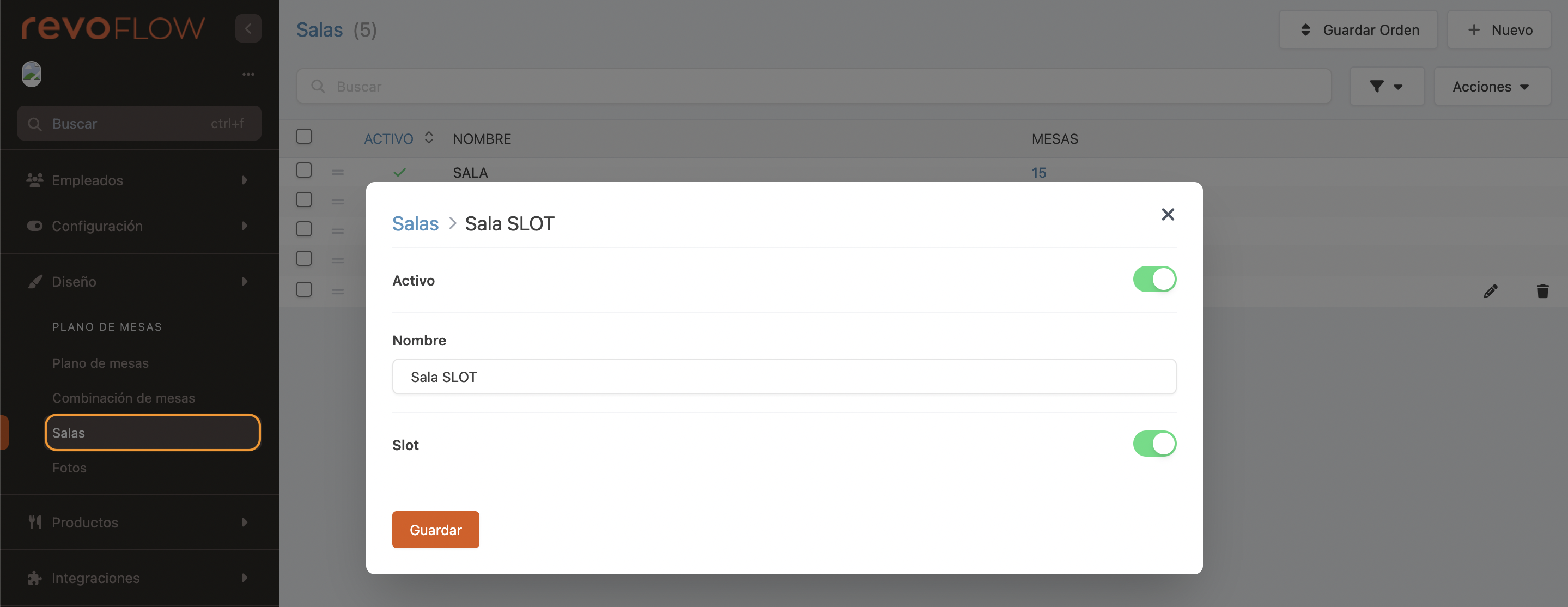
-
Active:
-
Name: Enter the room name.
-
Revo SLOT:
3. Click Save.
4. Go to Design / TABLE LAYOUT, add the tables and click Save.
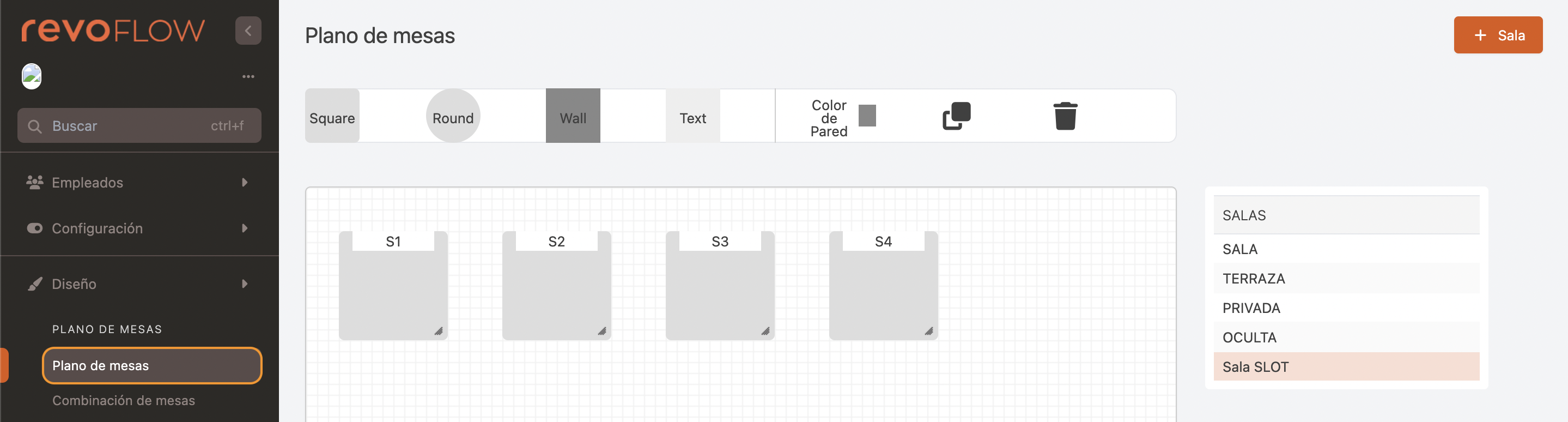
5. Return to Design / ROOMS, click the number in the "Tables" column, edit table capacity and click Save.
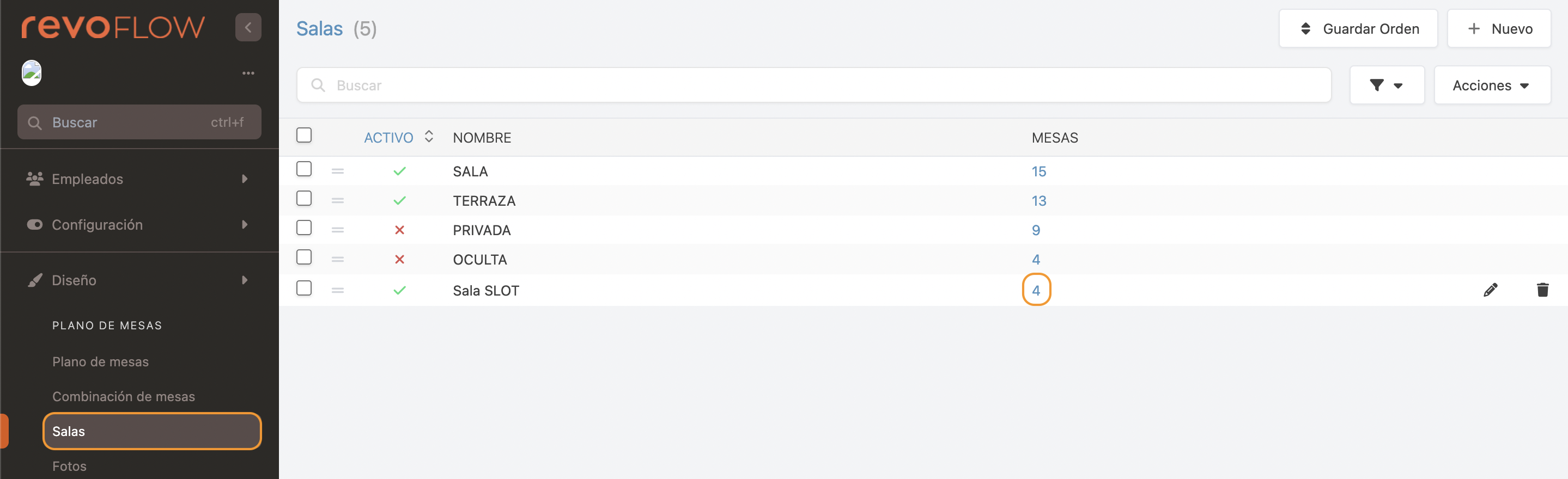
4. HOW TO CREATE SERVICES
Create services to manage reservations.
1. Go to Configuration / SERVICES.
2. Click + New and fill in the fields:
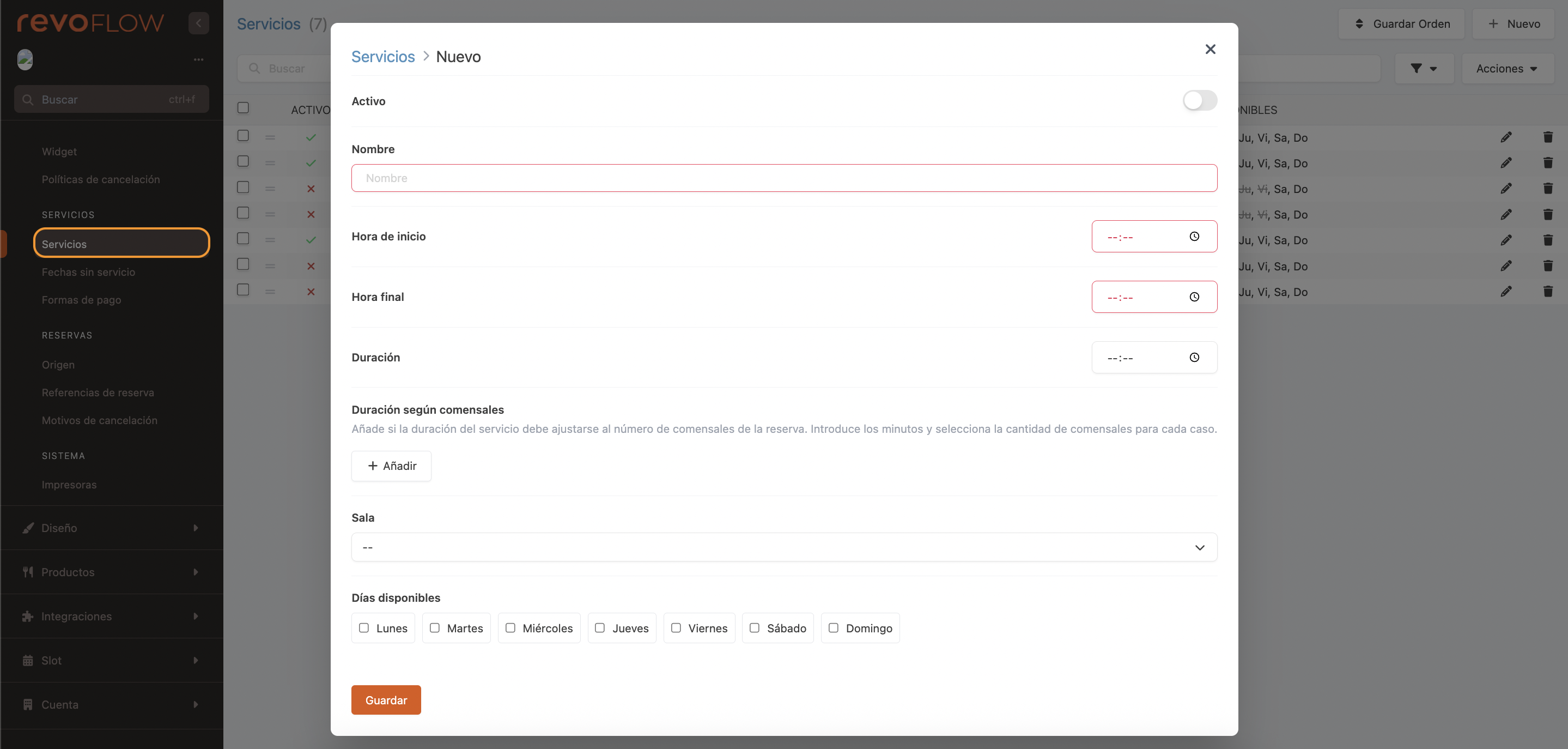
-
Active:
-
Name: Enter the service name.
-
Start time: Select the starting time.
-
End time: Enter the ending time.
-
Duration: Specify the service duration.
-
Duration based on diners: Extend service time depending on the number of guests. Enter extra minutes and diner count. Example: if duration = 1h, and you want to add 1h from 6 guests onwards.
-
Room: Select the SLOT room.
-
Available days: Enable the available days for this service.
3. Click Save.
5. HOW TO SET UP AN EMAIL
When a reservation is created, an email is sent to the customer. You can customise this email from the back office.
1. Go to Slot / EMAIL.
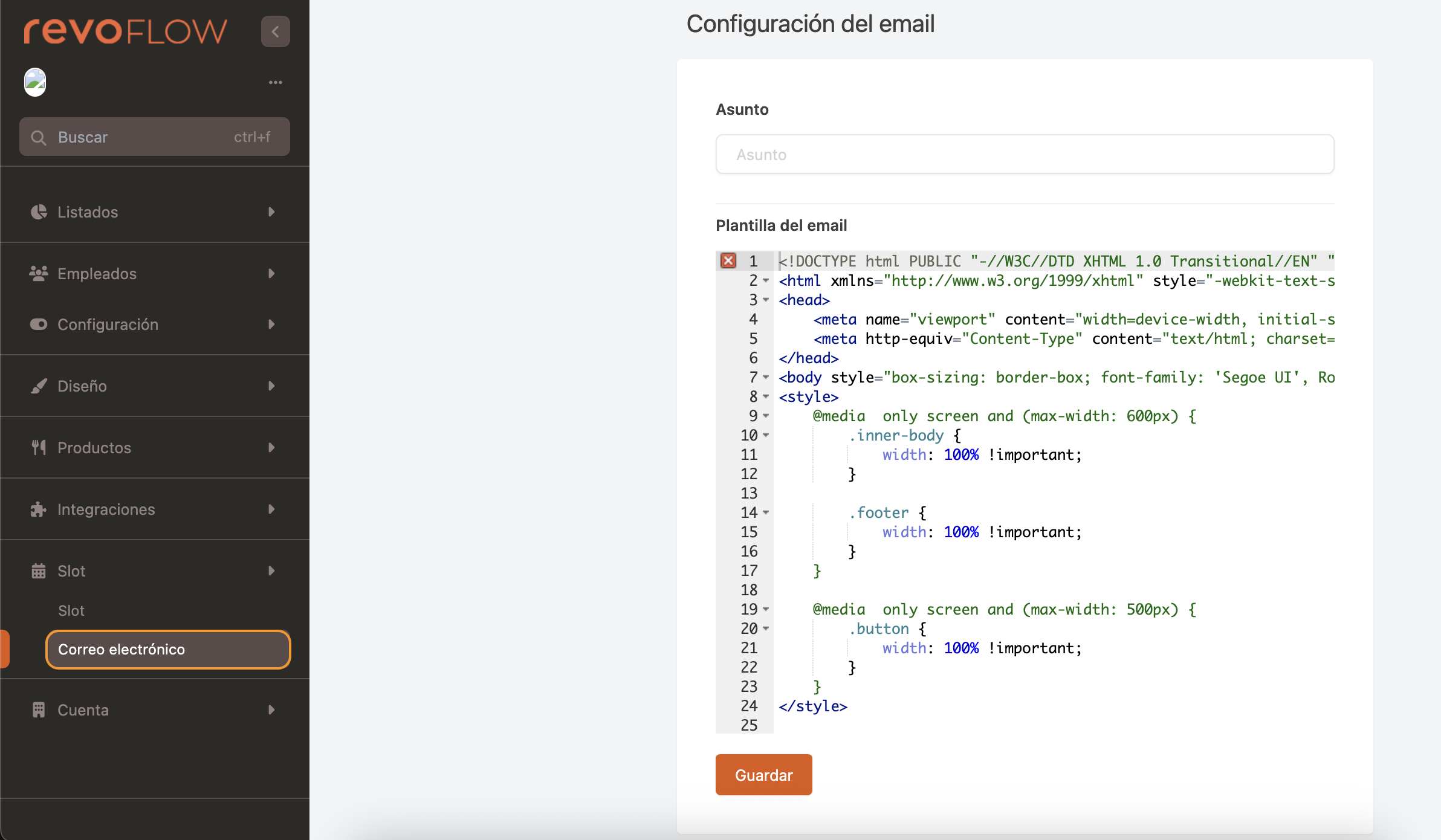
- Add a subject and edit the HTML template of the email to customise it.
2. Click Save.
6. HOW TO USE REVO SLOT
Once configured, access Revo SLOT.
HOW TO CREATE A BOOKING
1. Search for the customer or create a new one by entering their name, phone, and email.
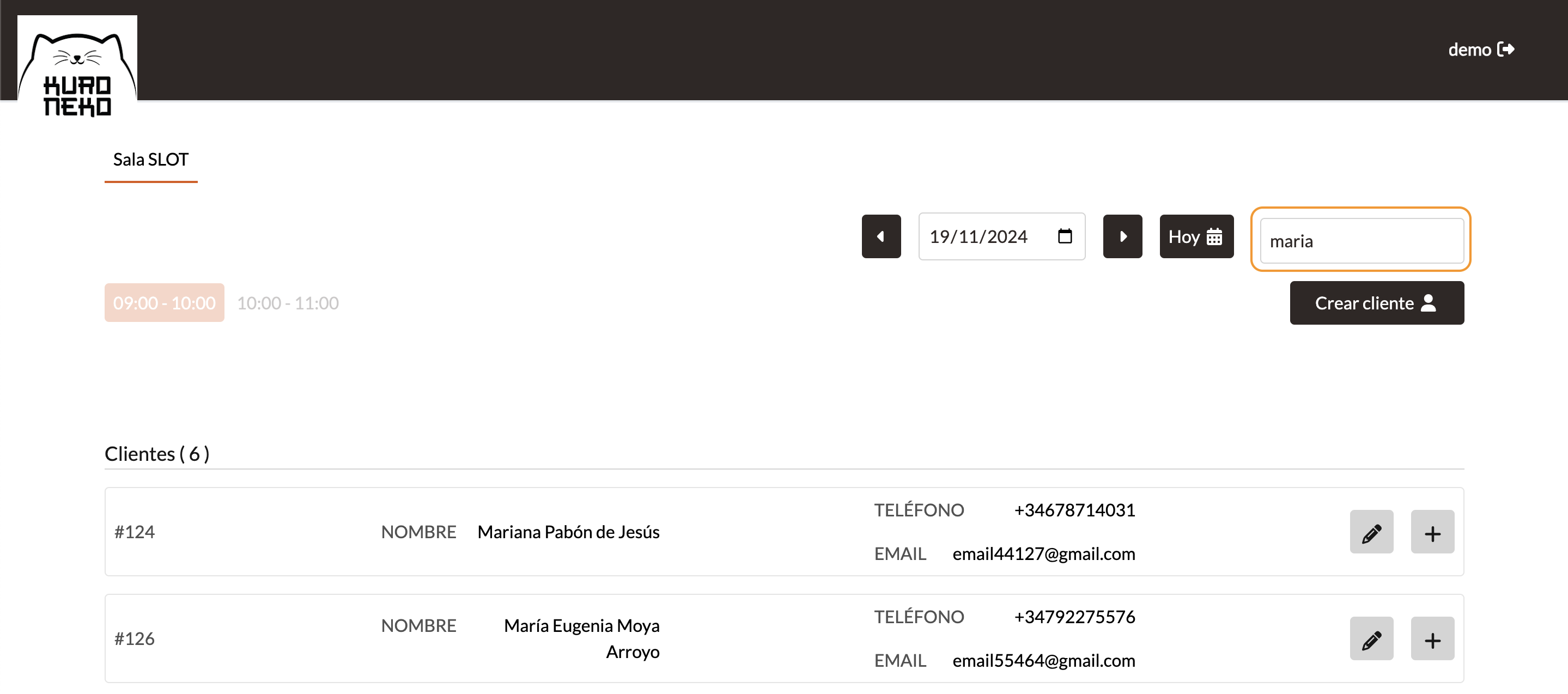
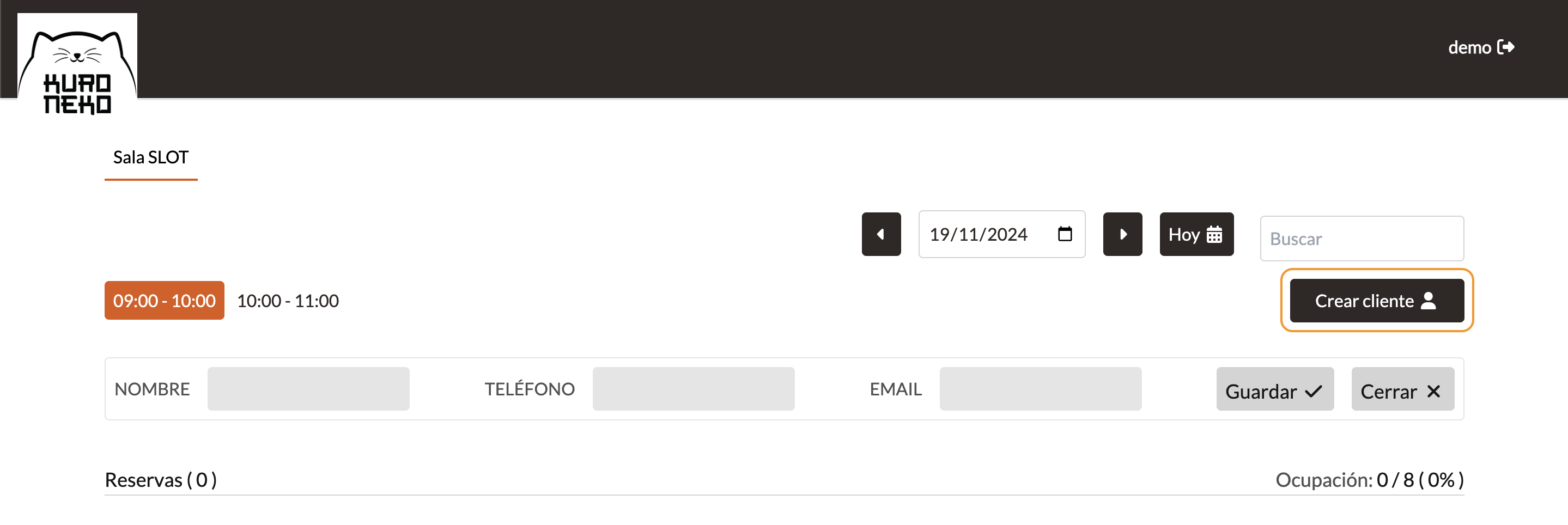
2. Enter the number of diners and click Create.
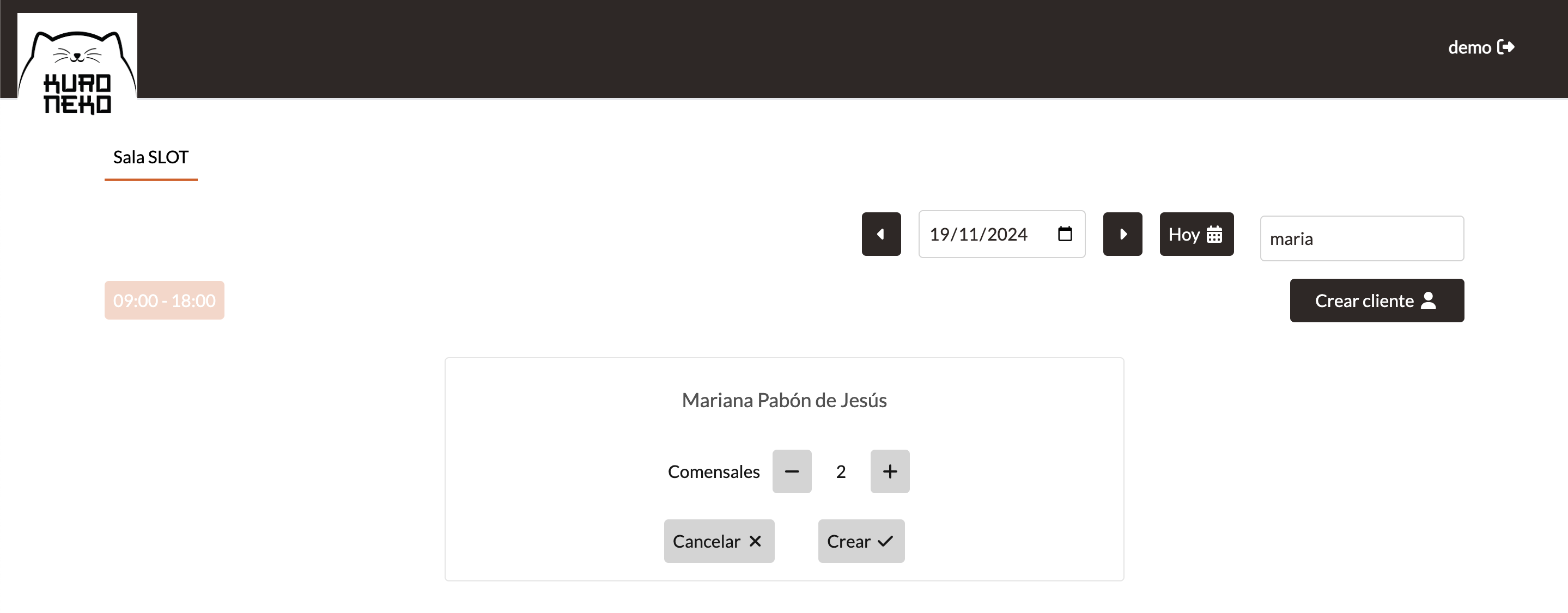
3. Select the day and time of the booking.
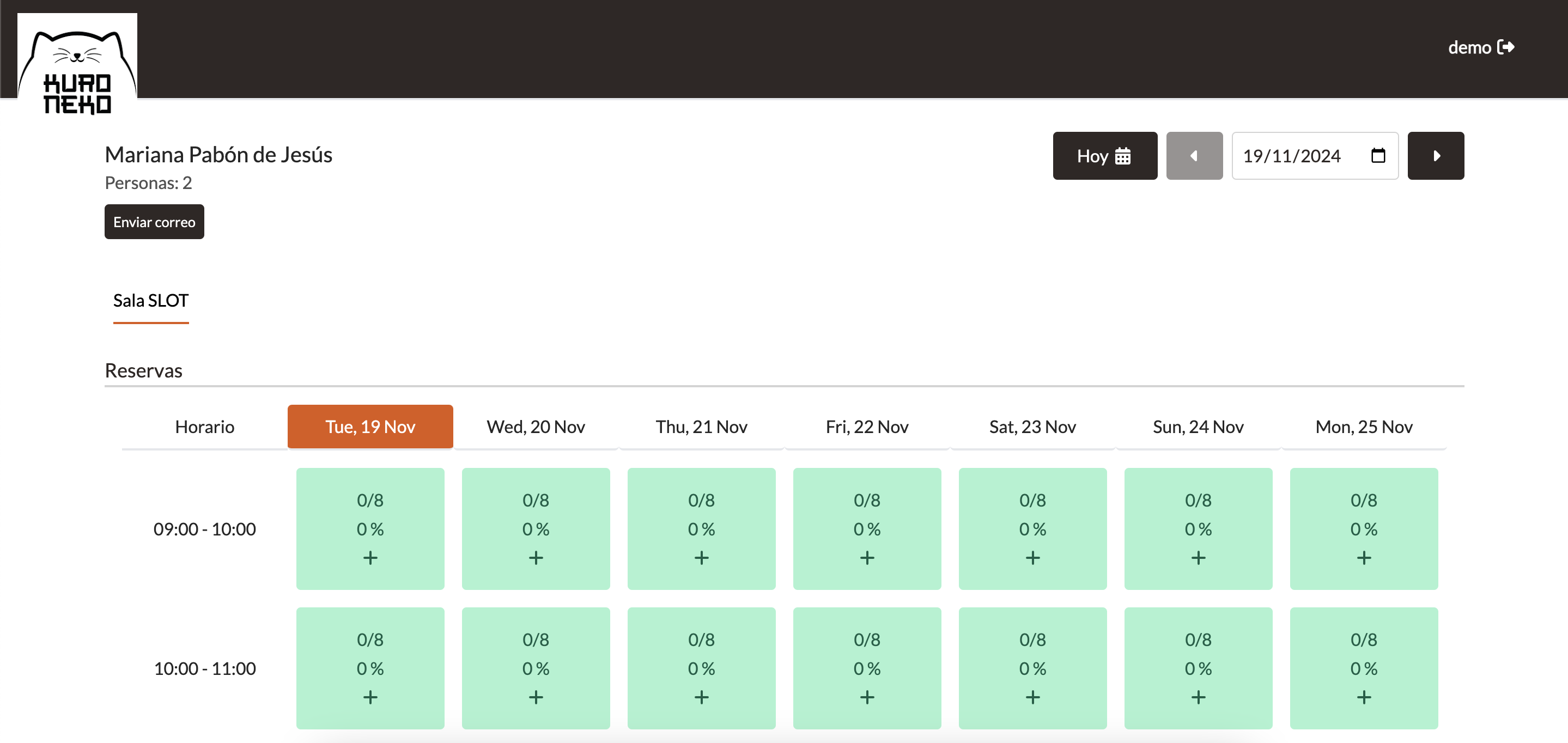
4. Confirm the number of diners and click Create.
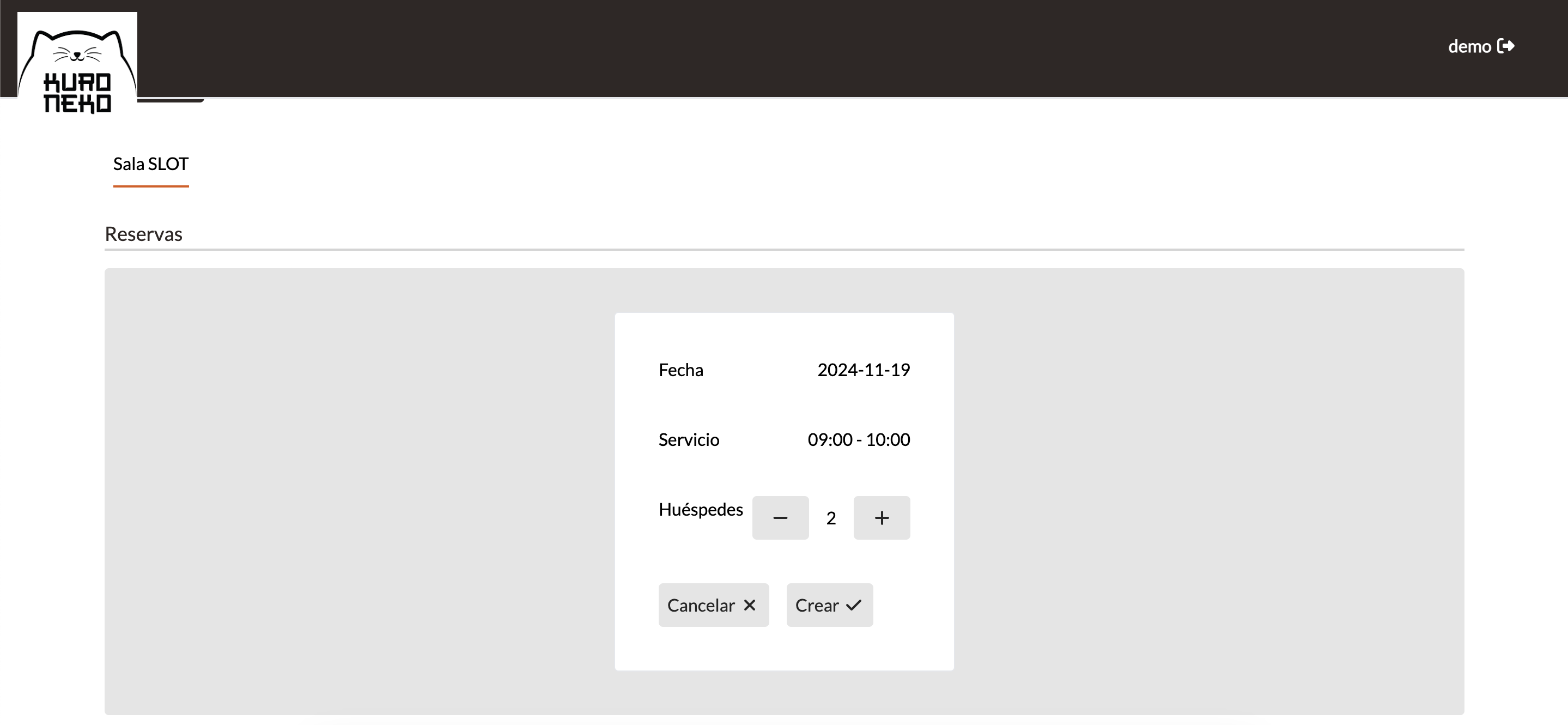
5. Once created, you can edit the booking, confirm attendance, or seat the customers.