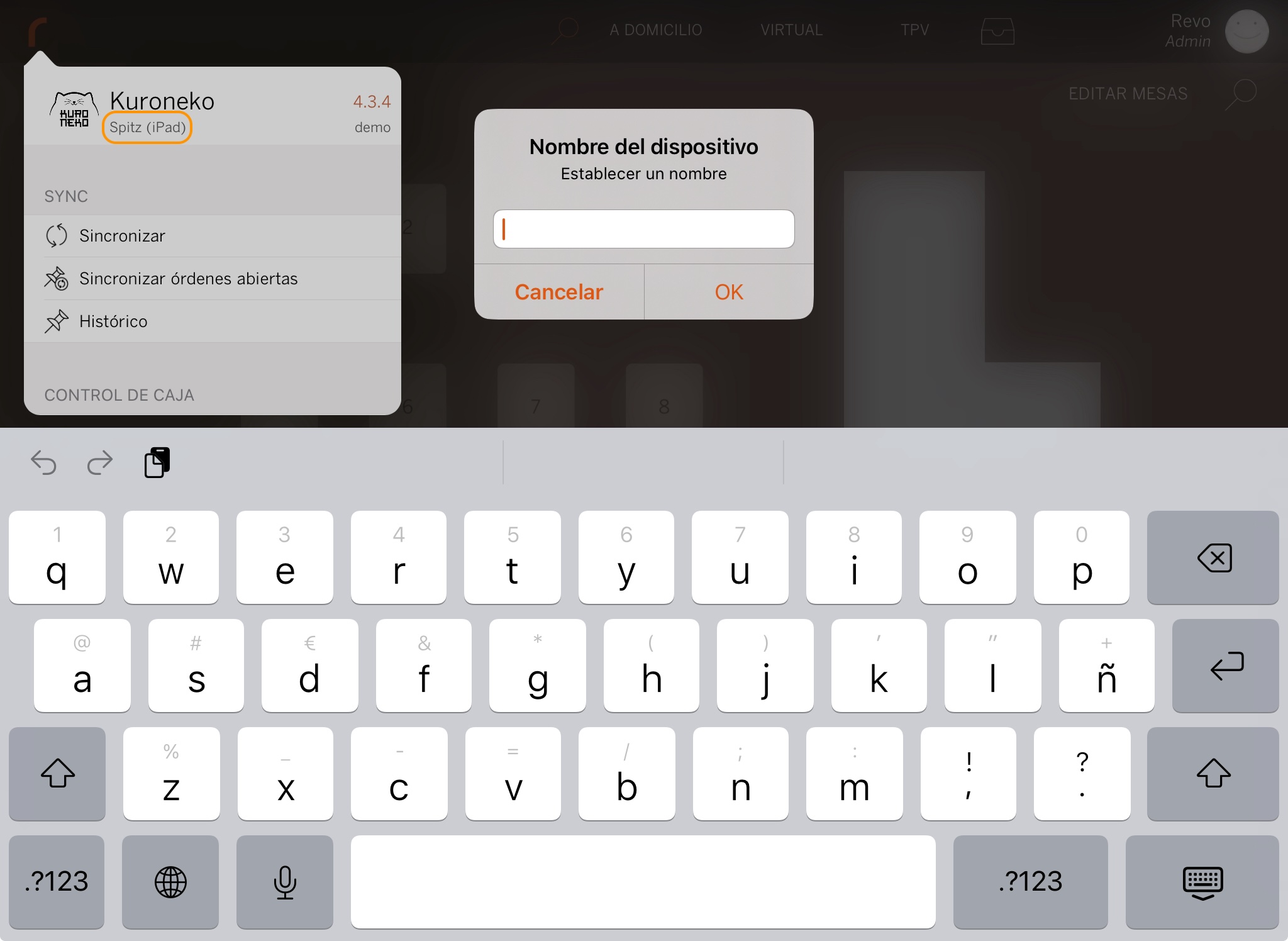In the Devices section of the back office, you can see all the information about your devices:
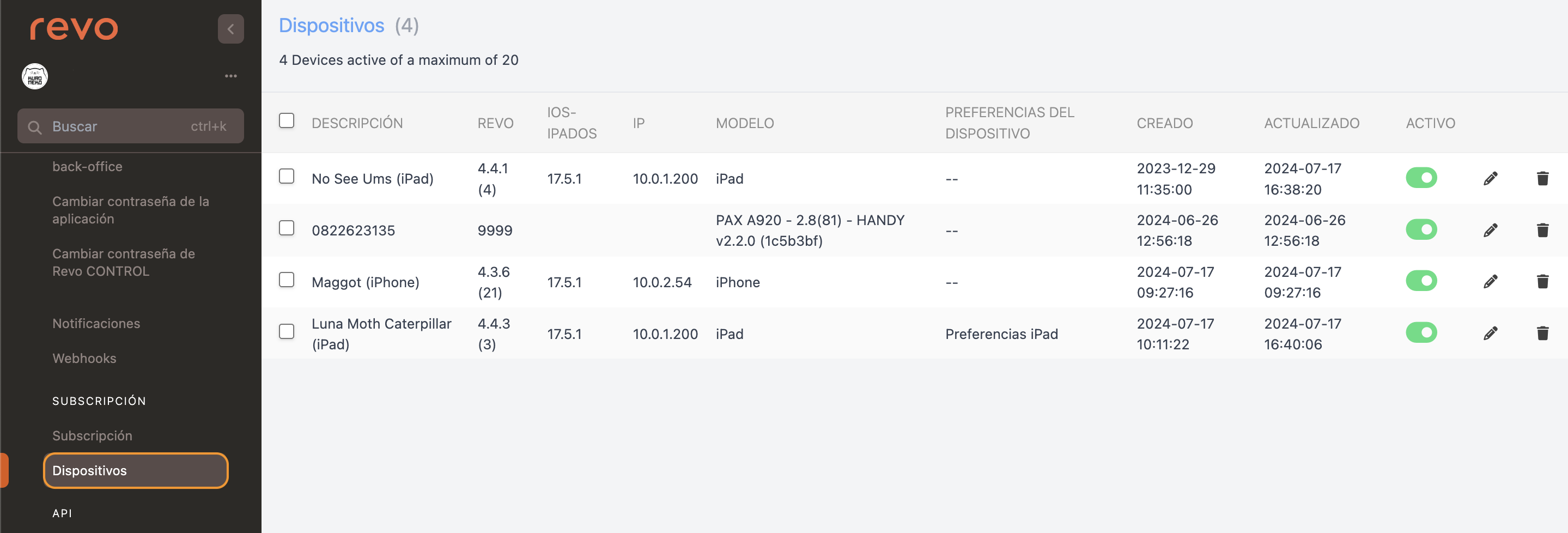
You can see how many devices are active and how many you have contracted. In the example, there are 4 active devices out of a maximum of 20.
-
Description: Device name.
-
REVO: Application version.
-
iOS-iPadOS: Device version.
-
IP: Device IP.
-
Model: Device model.
-
Device Preferences: Profile associated with the device. More information here.
-
Created: Device creation date.
-
Updated: Date of the last device update.
-
Active: Device status.
-
: Select the profile for the device preferences.
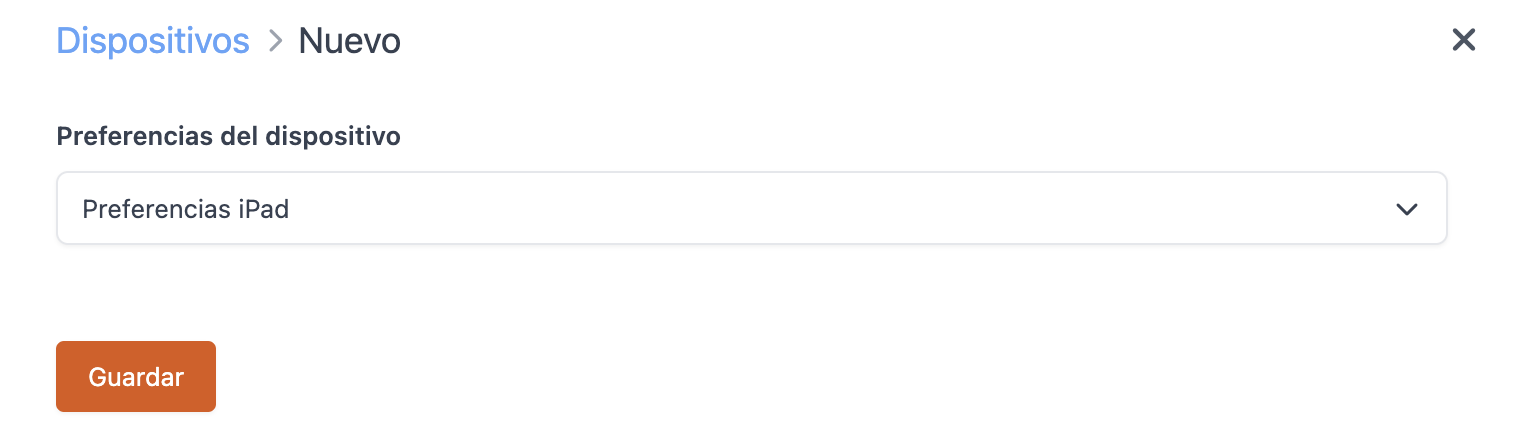
-
: Delete the device.
To modify the name, go to the r, click on the animal's name, write the new name, and click OK. Then, close and log in again to send the changes to the back office.
Below the version, the account name appears.