From the unit validator, you can check that all products with inventory enabled have no unit conflicts. This section is only visible to Distributors.
1. Access the Revo XEF back-office.
2. Go to Tools / UNIT VALIDATOR.
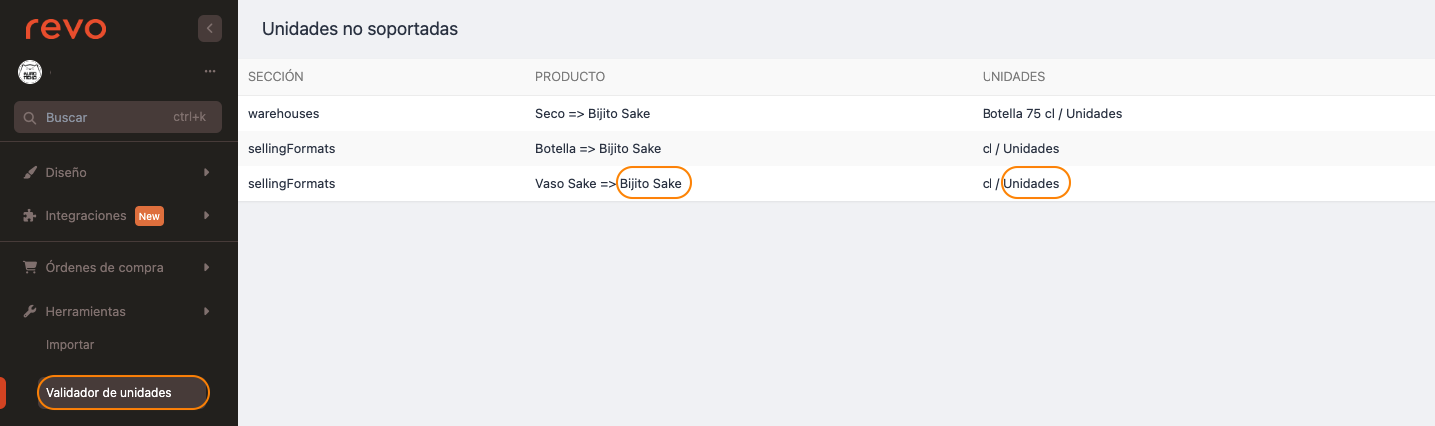
-
Section: Shows the back-office section with the conflict.
-
Product:
- Indicates the specific section where the conflict is.
- Displays the product with the conflict.
-
Units:
- Shows the units in the section.
- Shows the units in the product.
Clicking on the product will take you to its file, where you can correct the units. Once corrected, it will disappear from the validator.
PRACTICAL EXAMPLE
The image shows a conflict with Bijito Sake.
- In the Dry warehouse, the product Bijito Sake uses Bottle 75 cl, but in the product file, it uses Units.
- In sales format Bottle, the product Bijito Sake uses cl, but in the product file, it uses Units.
- In sales format Sake Glass, the product Bijito Sake uses cl, but in the product file, it uses Units.
Click on Bijito Sake, open its file, go to the Inventory tab, and correct the Units to Bottle 75 cl.

Once corrected, the product will disappear from the unit validator.
