Payment gateways in Revo FLOW can only be of the Redsys type.
Redsys is a virtual payment platform that enables processing of credit and debit card payments. It acts as an intermediary between the customer and the bank, ensuring fast and secure transactions.
If you want more information about the integration between REDSYS and REVO, click here.
HOW TO CONFIGURE A PAYMENT GATEWAY IN REVO FLOW?
Make sure Revo FLOW is correctly configured before starting.
1. Go to the back office of Revo FLOW.
2. Navigate to Integrations / PAYMENT GATEWAYS.
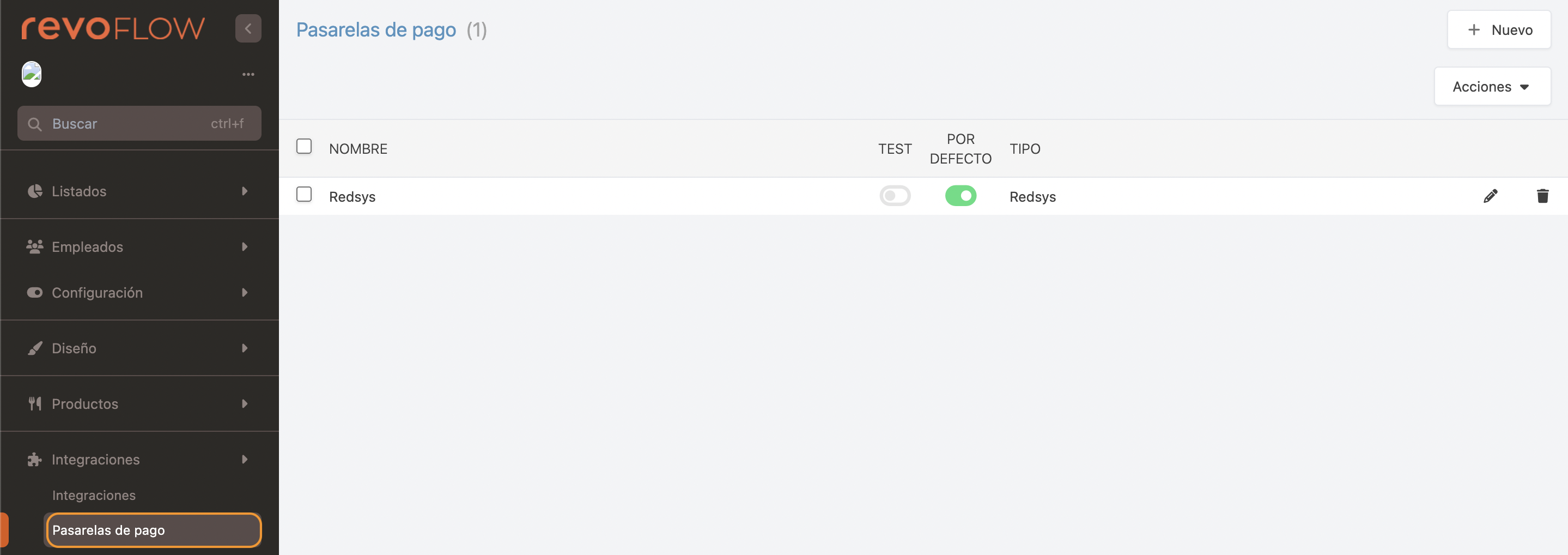
3. Click on + New and fill in the following fields:
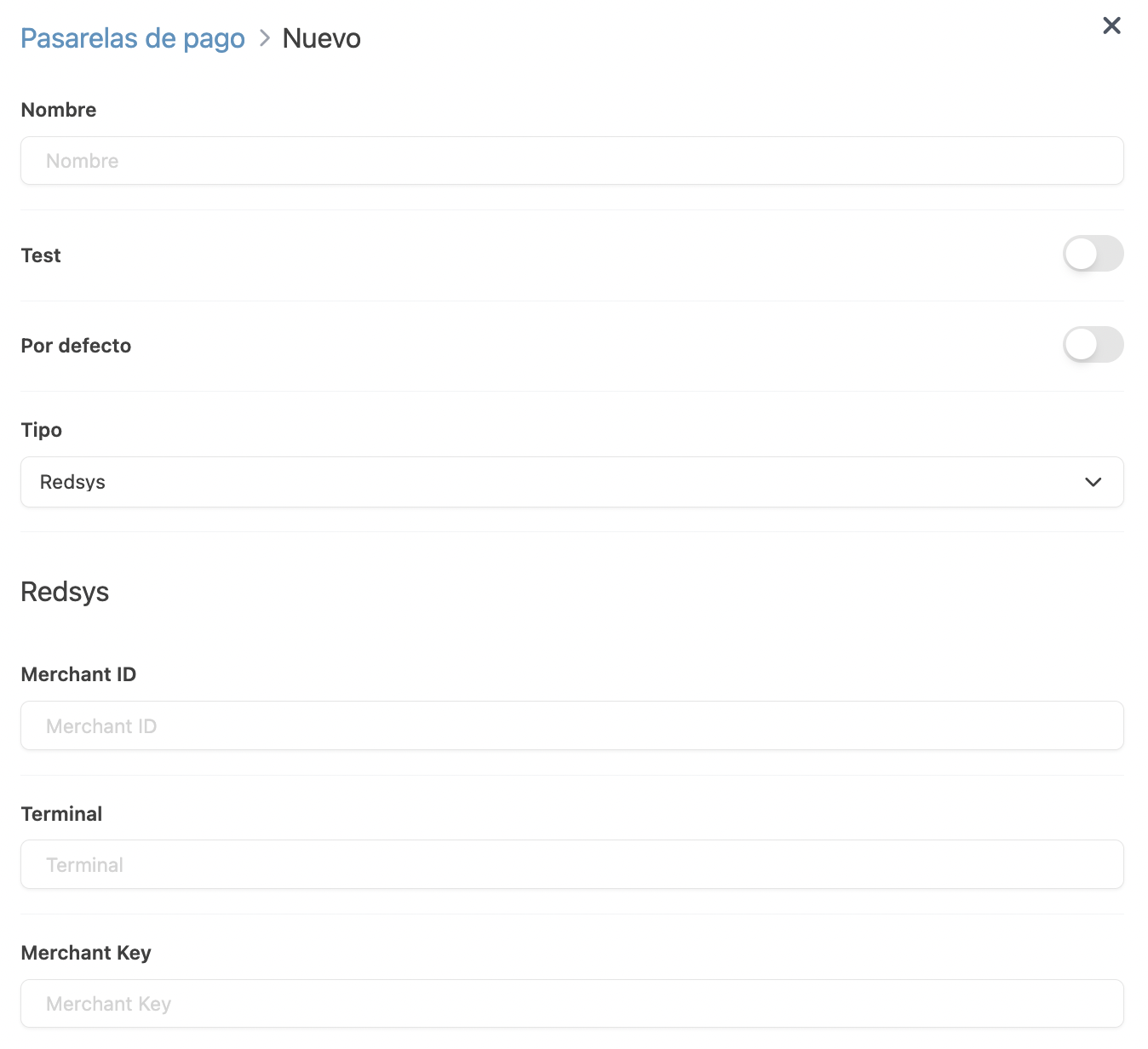
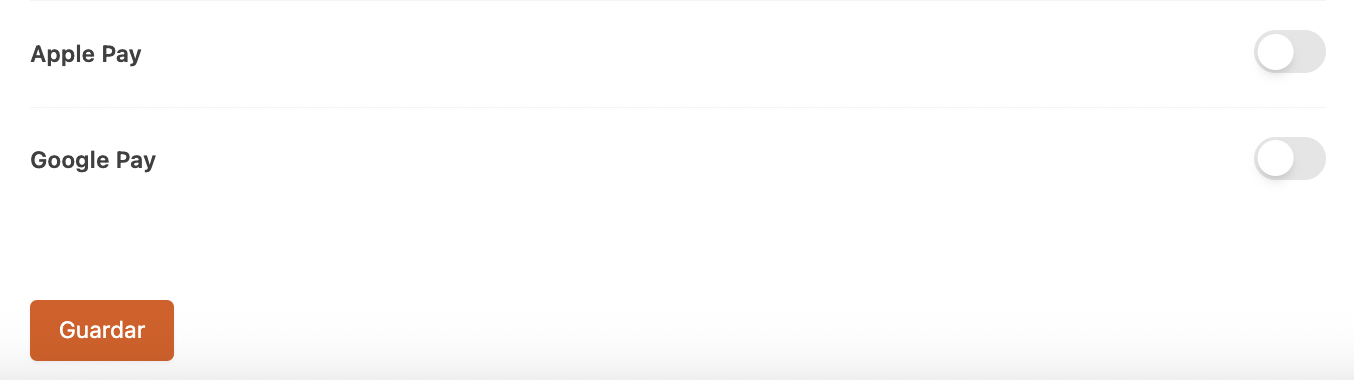
-
Name: Enter the name of the payment gateway.
-
Test: Disabled.
-
Default:
-
Type: Redsys.
-
Merchant Id: Enter the Merchant ID. This is provided by the bank when setting up the virtual POS.
-
Terminal: Enter the terminal number. This is provided by the bank when setting up the virtual POS.
-
Merchant key: Enter the signature key. This is provided by the bank when setting up the virtual POS.
-
Apple Pay: Enable it to use Apple Pay.
-
Google Pay: Enable it to use Google Pay.
Check the article before enabling Apple / Google Pay.
4. Click Save.
