With REVO, duplicating or moving products is very straightforward. This will save you a lot of time in creating products or in case you have created them in the wrong category.
1. Access a category and select the products to duplicate or move.
2. Click on Actions.
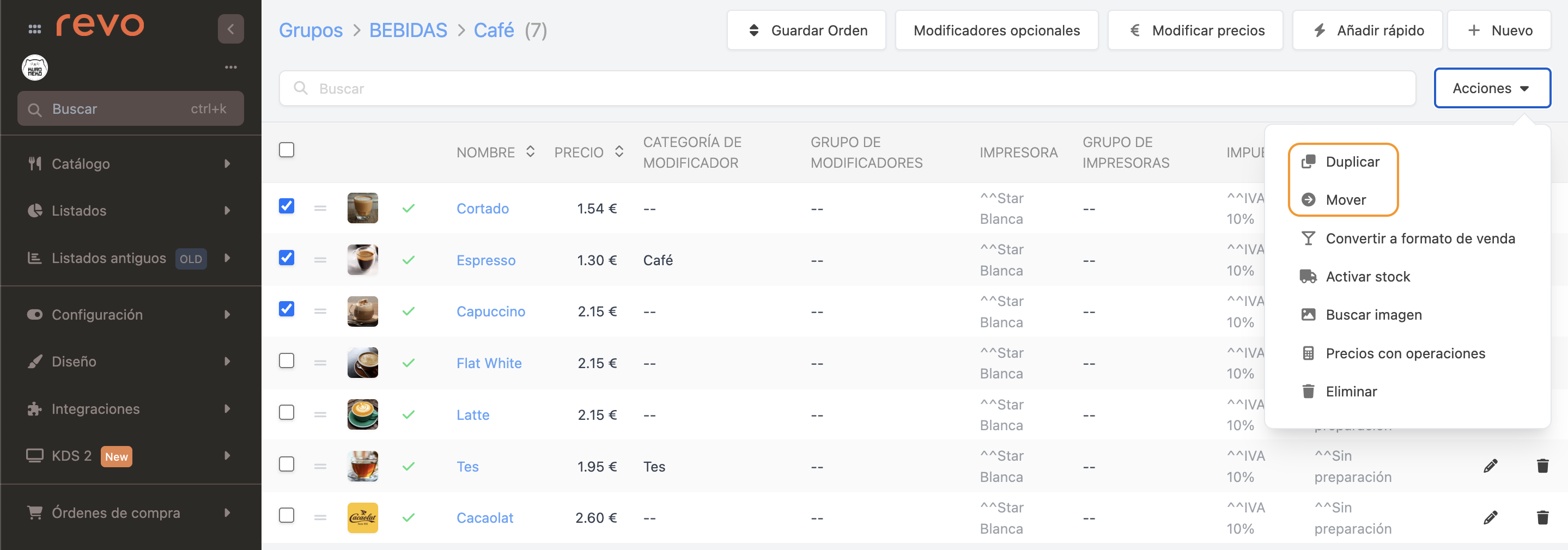
3. Select:
-
Duplicate:
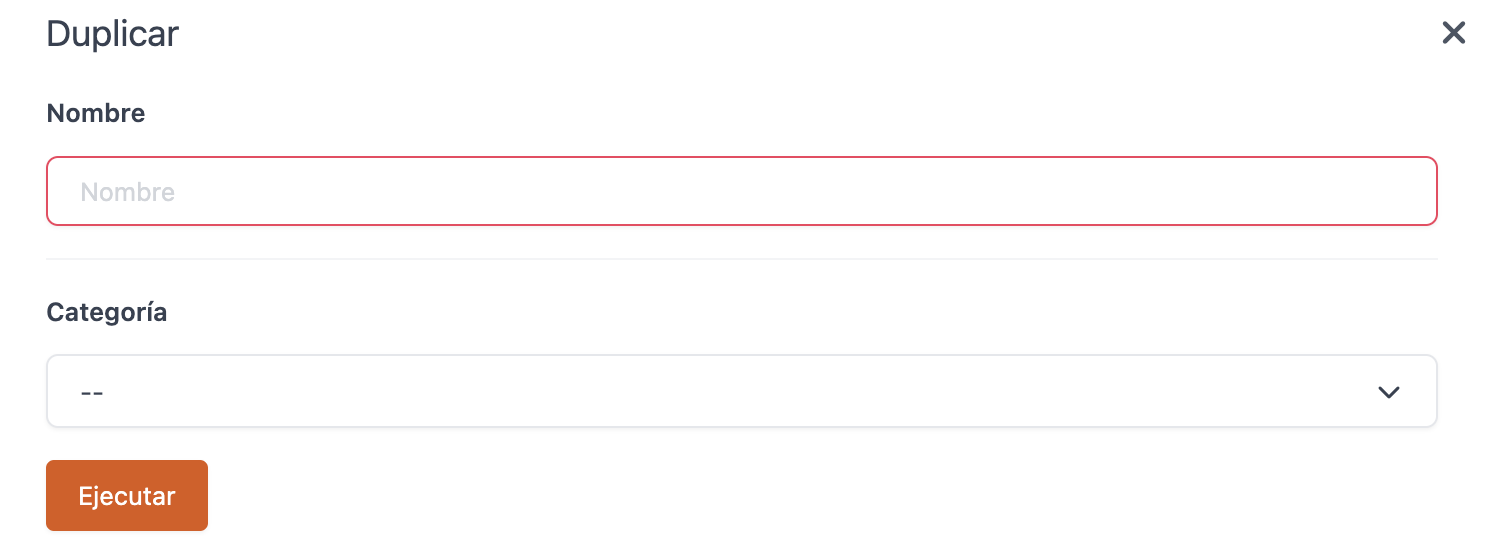
- Add a name.
- Choose the category where the new product will be duplicated.
- Click on Execute.
-
Move:
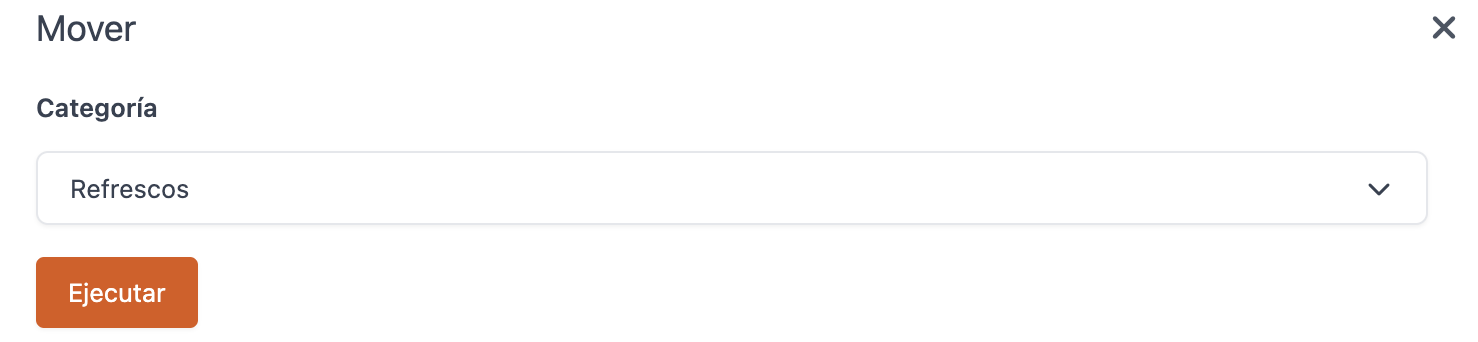
- Choose the category where the product will be moved.
- Click on Execute.
Just like products can be moved or duplicated, this action is also available for categories.
