In your company's configuration, you need to add printers to your account, which you can later associate with a till. Creating a new printer with REVO is very easy.
1. Log into the back-office of Revo RETAIL.
2. Go to Configuration / PRINTERS.
3. Click on +New and fill in the details:
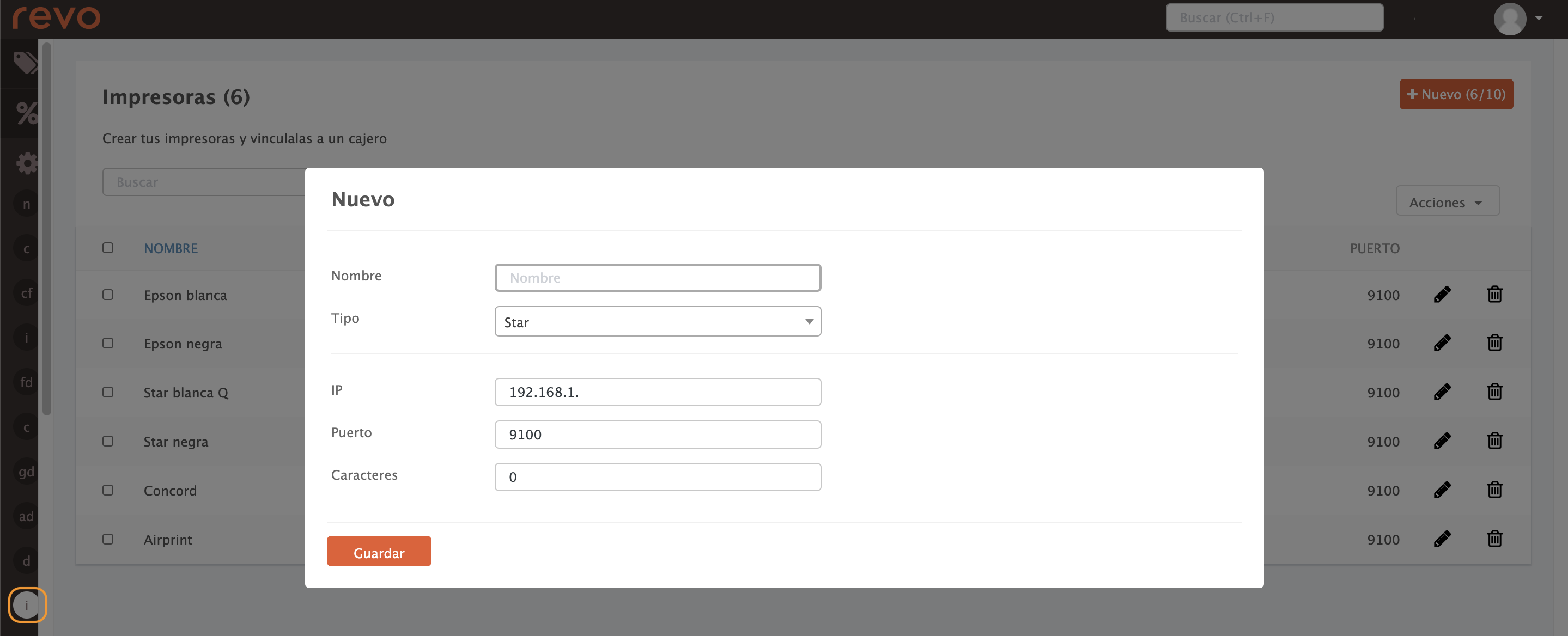
-
Name: Name of the printer.
-
Type: Select the printer type from the list. If the printer you want to set up does not appear, check the approved hardware.
-
IP: Enter the printer's IP address.
Ensure the printer's IP is static.
-
Port: Enter the printer's port.
Most Ethernet printers use port 9100 by default.
-
Characters: Some printers may require a different character configuration. If that’s the case, indicate it. Otherwise, leave it at 0 characters.
4. Click Save.
