If you've ever used Revo XEF, you may have noticed that tables change colour depending on their status. Let's see what colours appear and what each of them means:
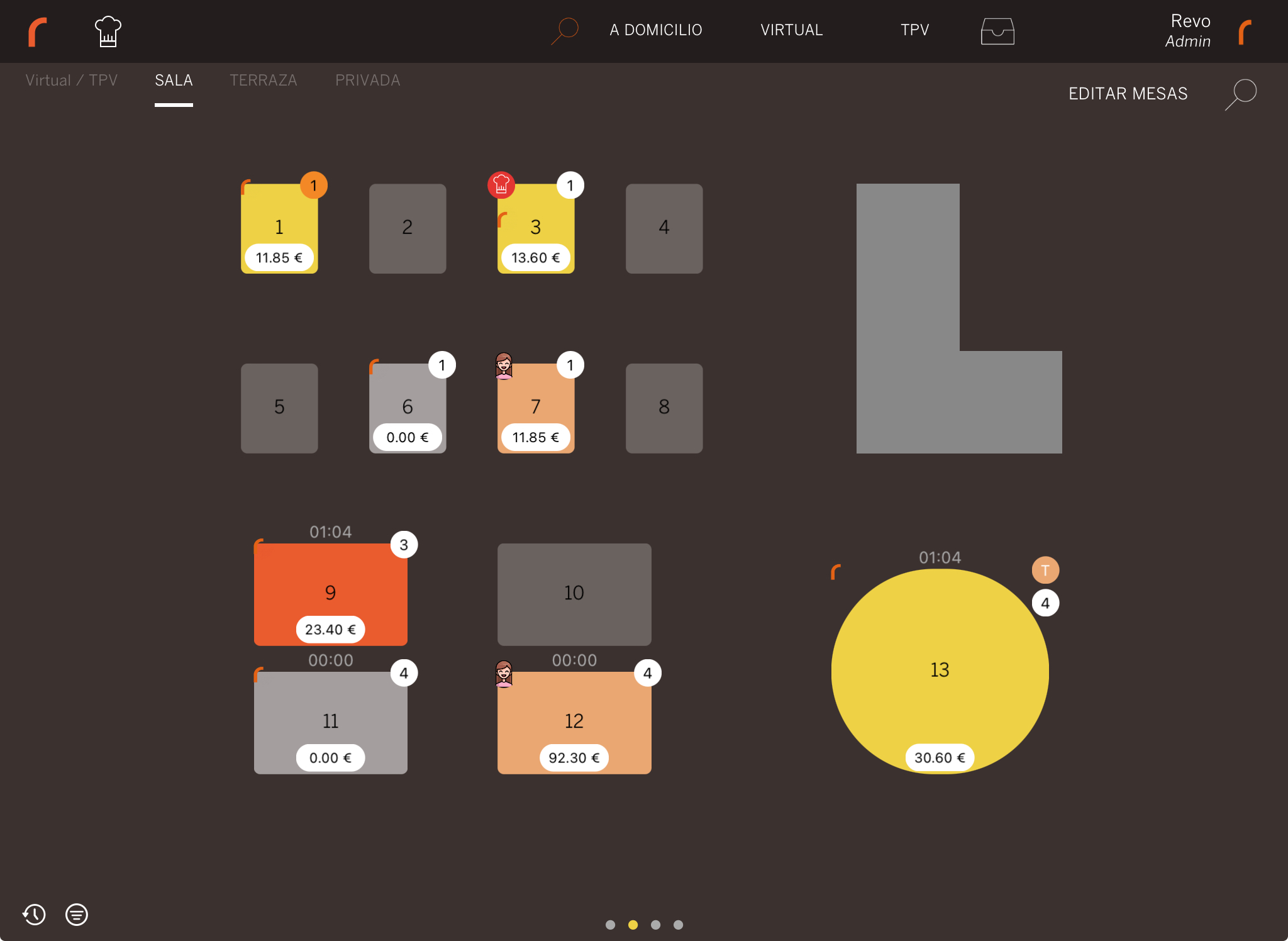
Dark gray: These tables are available. You can open a new order by clicking on them.
Light gray: These tables are occupied. They may be manually occupied from Revo XEF to indicate the table is reserved, or Revo FLOW has changed the table's status, indicating that customers have arrived and are waiting to be served. If you add products and save or print, the colour will change to yellow.
Yellow: These tables are in use. Customers are seated, and there is an open order.
Orange: The status of an order changes to orange when the bill or subtotal is printed. This allows us to visually identify orders pending payment (to close).
Light orange: The status of an order changes to light orange when the "Share Orders" option is disabled, and the table indicates it has been opened by another employee, and you do not have privileges to access it.
In addition to the table colours, you'll also see in the top right corner a circular icon with a number. This indicates the number of diners at the table.
Additionally, sometimes another icon may appear in the bottom right corner with an initial. This indicates that a different tariff than the standard applies to this table.
