The Night working method is suitable for you if you have a venue primarily dedicated to cocktails and mixed drinks, such as nightclubs, pubs, or cocktail bars.
One of the main needs in this sector is speed, and that is the biggest advantage of the night mode in Revo XEF.
HOW TO CONFIGURE THE NIGHT WORKING METHOD?
1. Open the REVO menu r.
2. Go to Preferences.
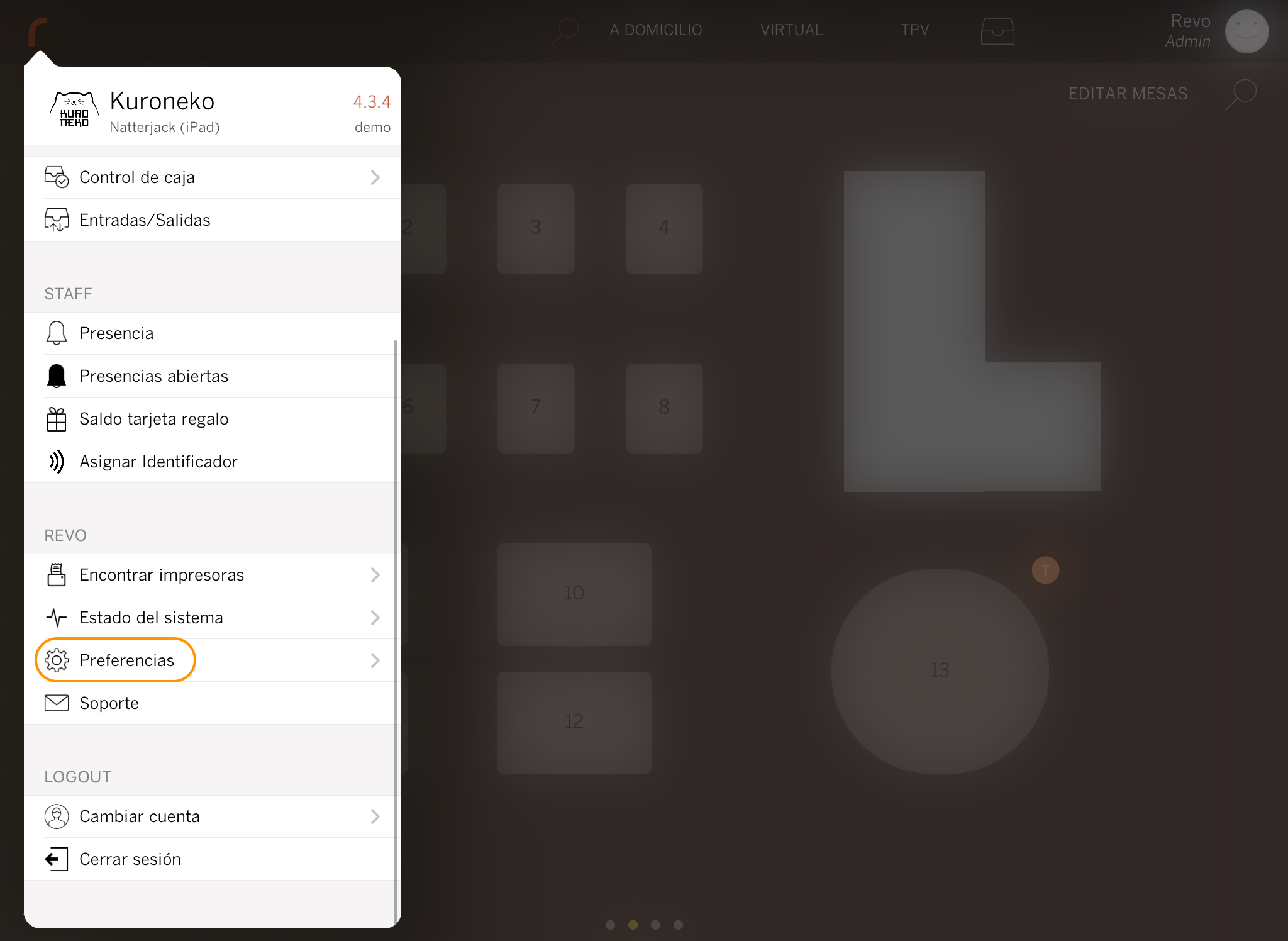
3. Select Night in the Working Method.
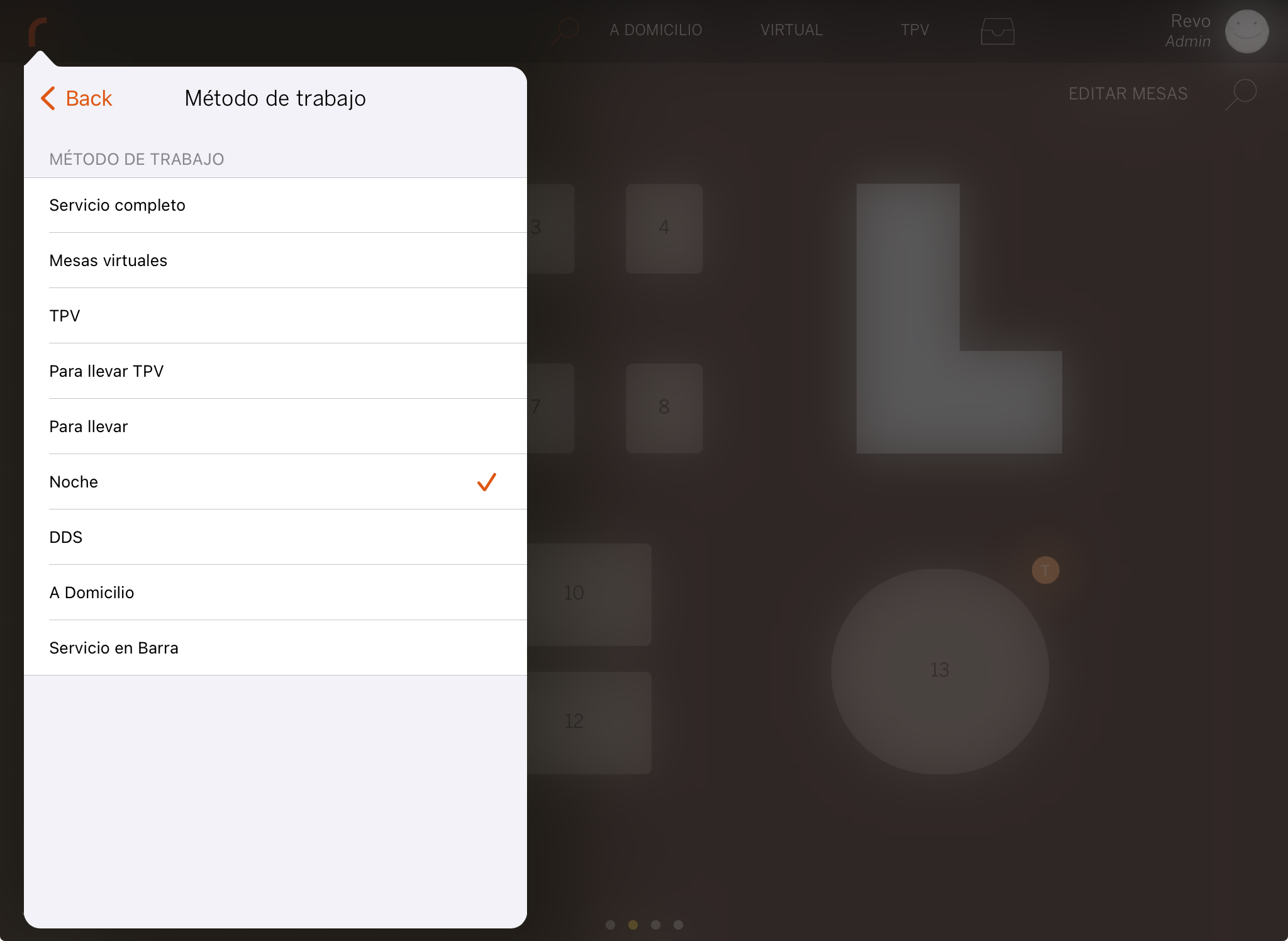
4. It is recommended to enable the option to show the pin strategy when closing the order.
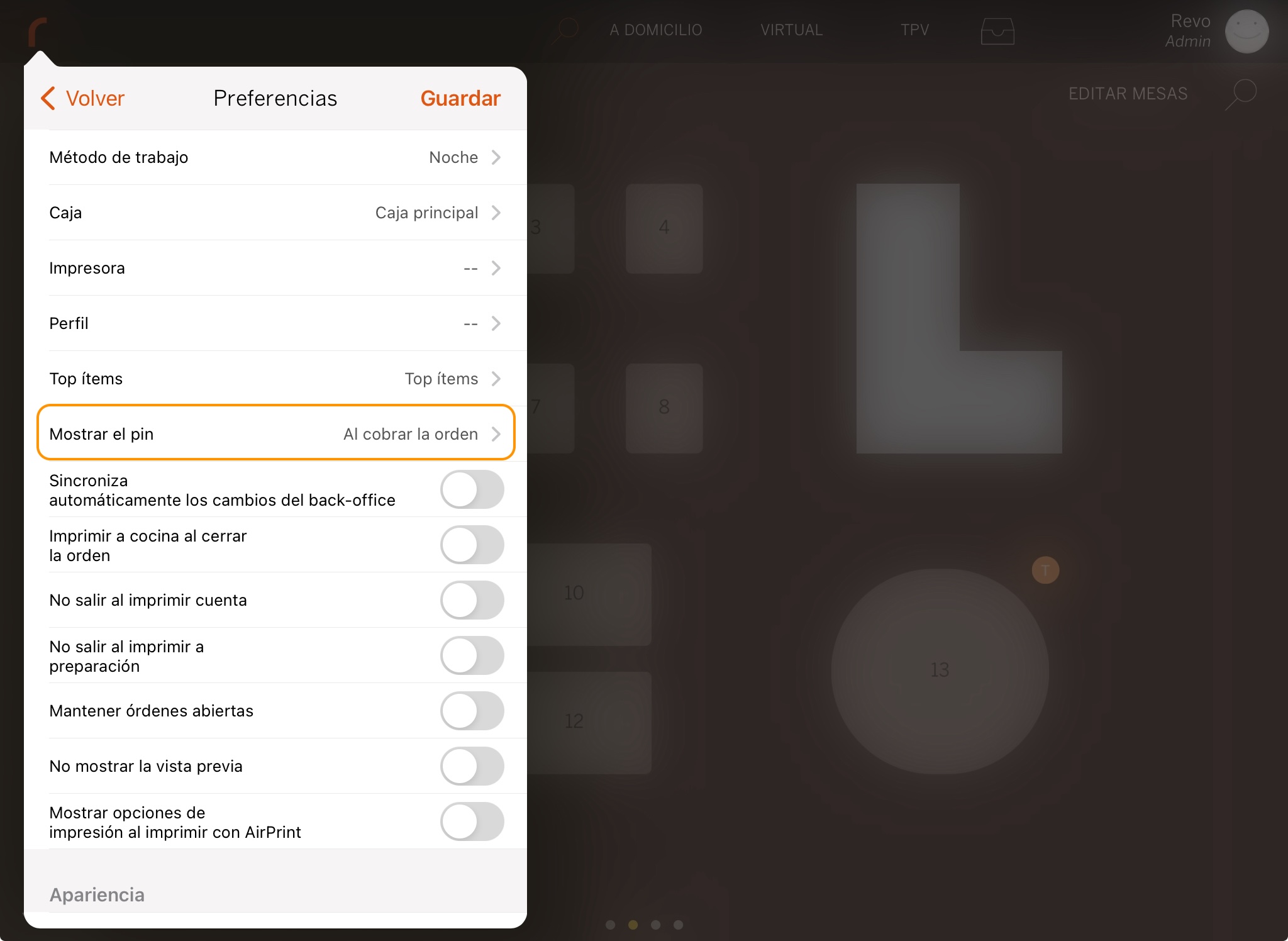
4. Click on Save to confirm the changes.
How does the Night working method work?
Once activated, a new order will automatically open, where you can see some of the main differences with other working methods:
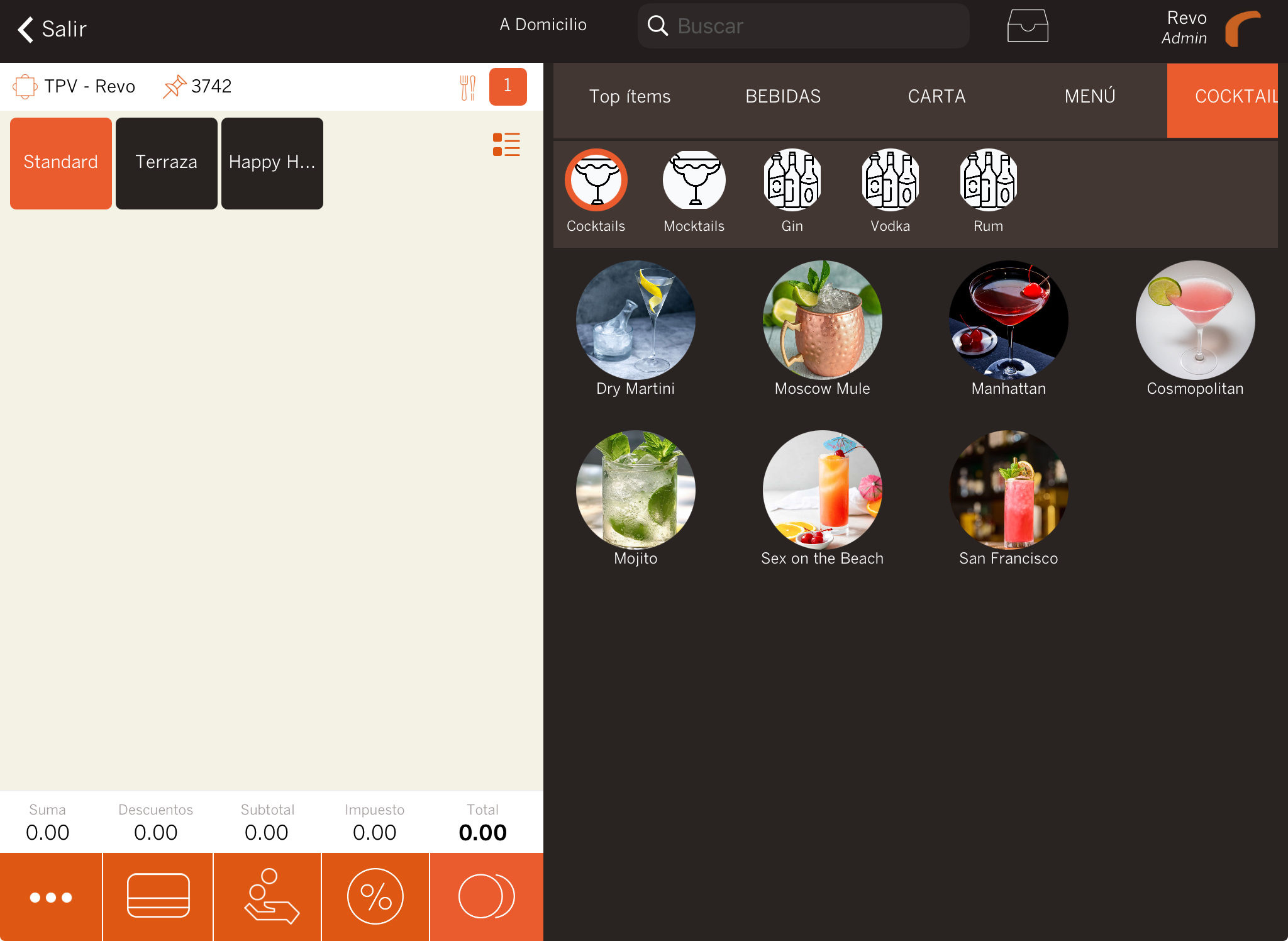
1. The different rates will appear with larger icons to make it easier and faster to select them.
By default, the standard rate will be selected.
2. In the main buttons, the usual ones for printing the order ticket and notes to the kitchen are replaced by the options for payment in Cash and Card. This avoids having to go to the payment module every time you want to charge an order.
You will only need to enter the payment module if you use payment methods other than Cash or Card.
3. After closing (charging) an order, the user screen will appear so that you can quickly select one and create a new order.
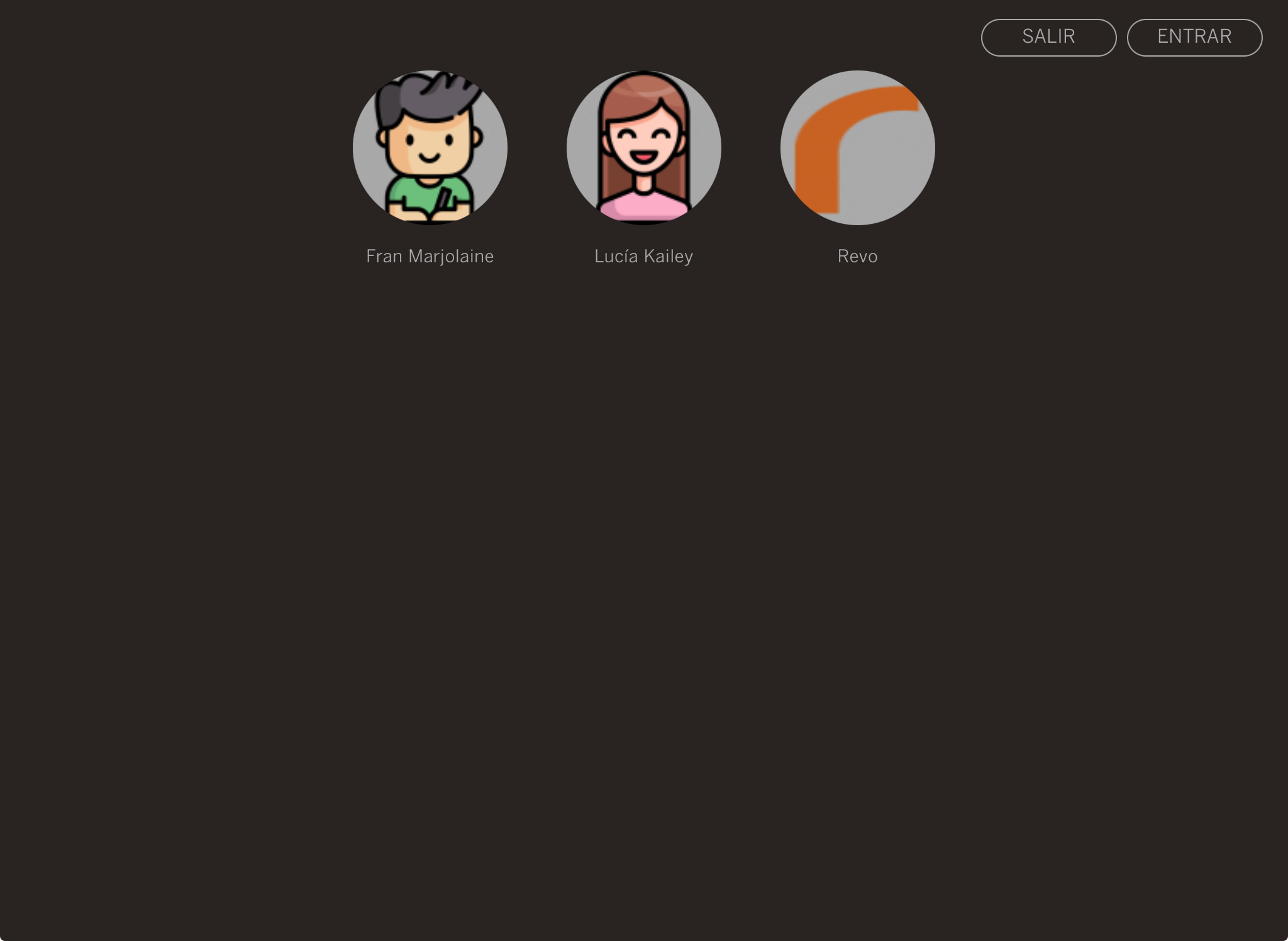
You won't need to enter the pin each time you select a user. In this working system, speed and agility are prioritized.
Recommendations for this working method:
1. As mentioned before, enable the option Show PIN when closing the order in the Revo XEF Preferences.
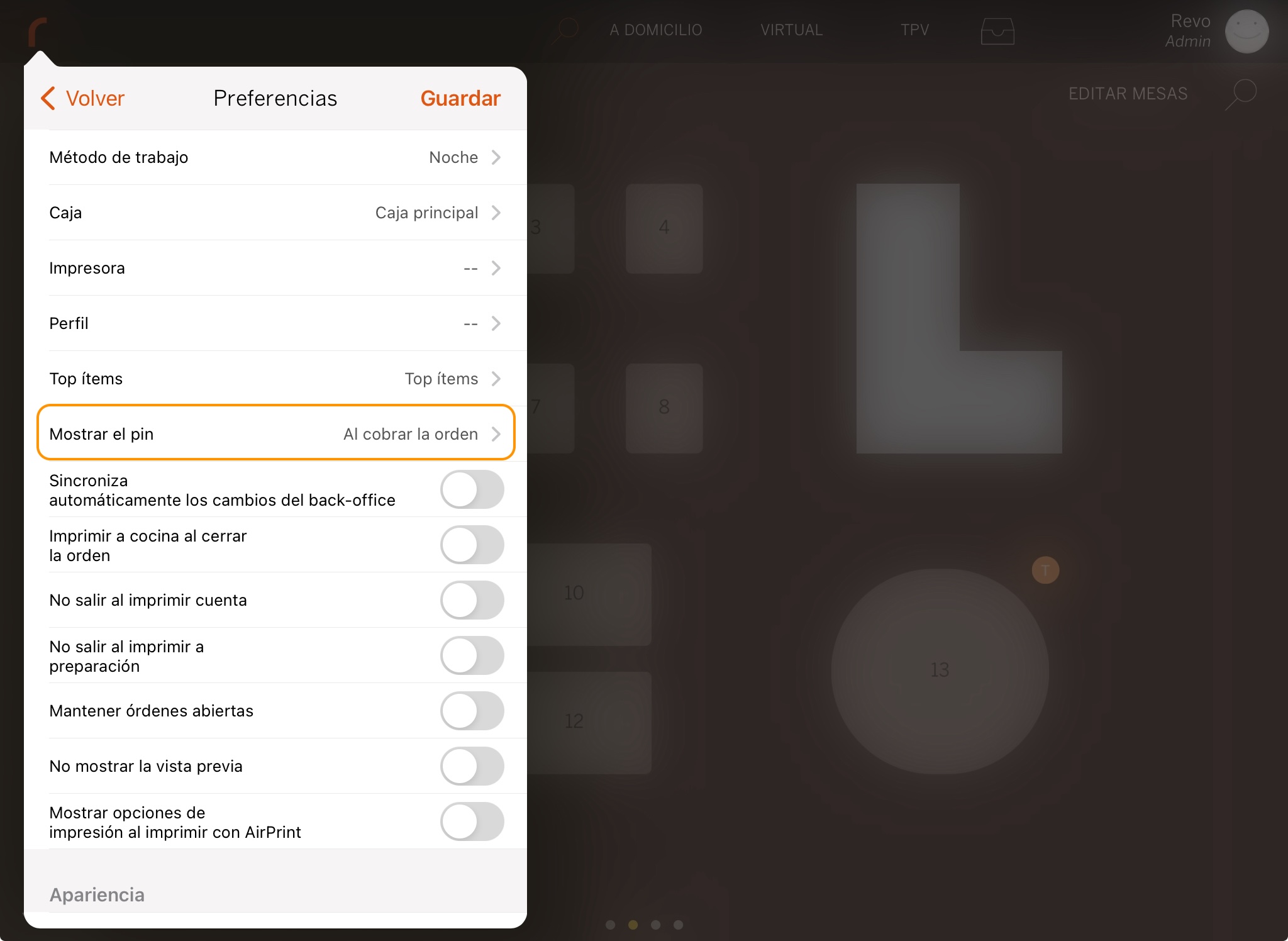
2. Disable in the back-office Order Configuration the Pin Timeout option. Remember that to disable it, you must set it to 0.
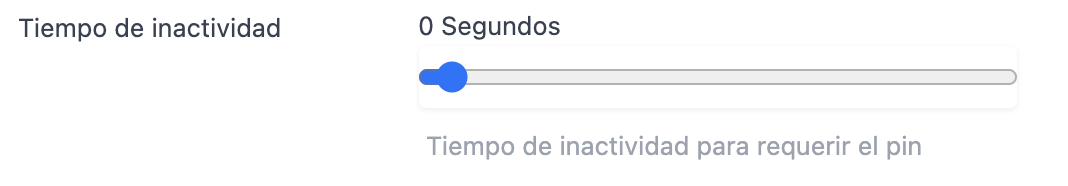
3. Select Always or Never to print an invoice in the Invoice Settings section of the back-office.
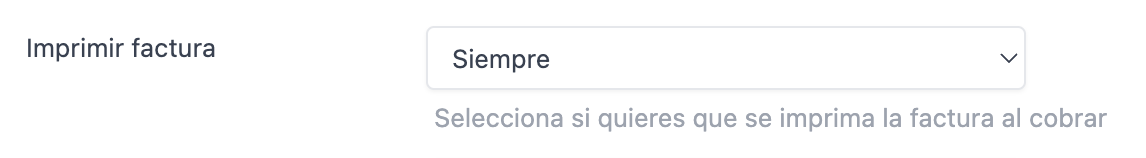
Options 2 and 3 affect all devices on your account, while option 1 is specific to each iPad.
If you use different working methods in your business, keep in mind that these options will improve the speed of using Revo XEF, but some, such as not automatically displaying the pin, may affect security.
