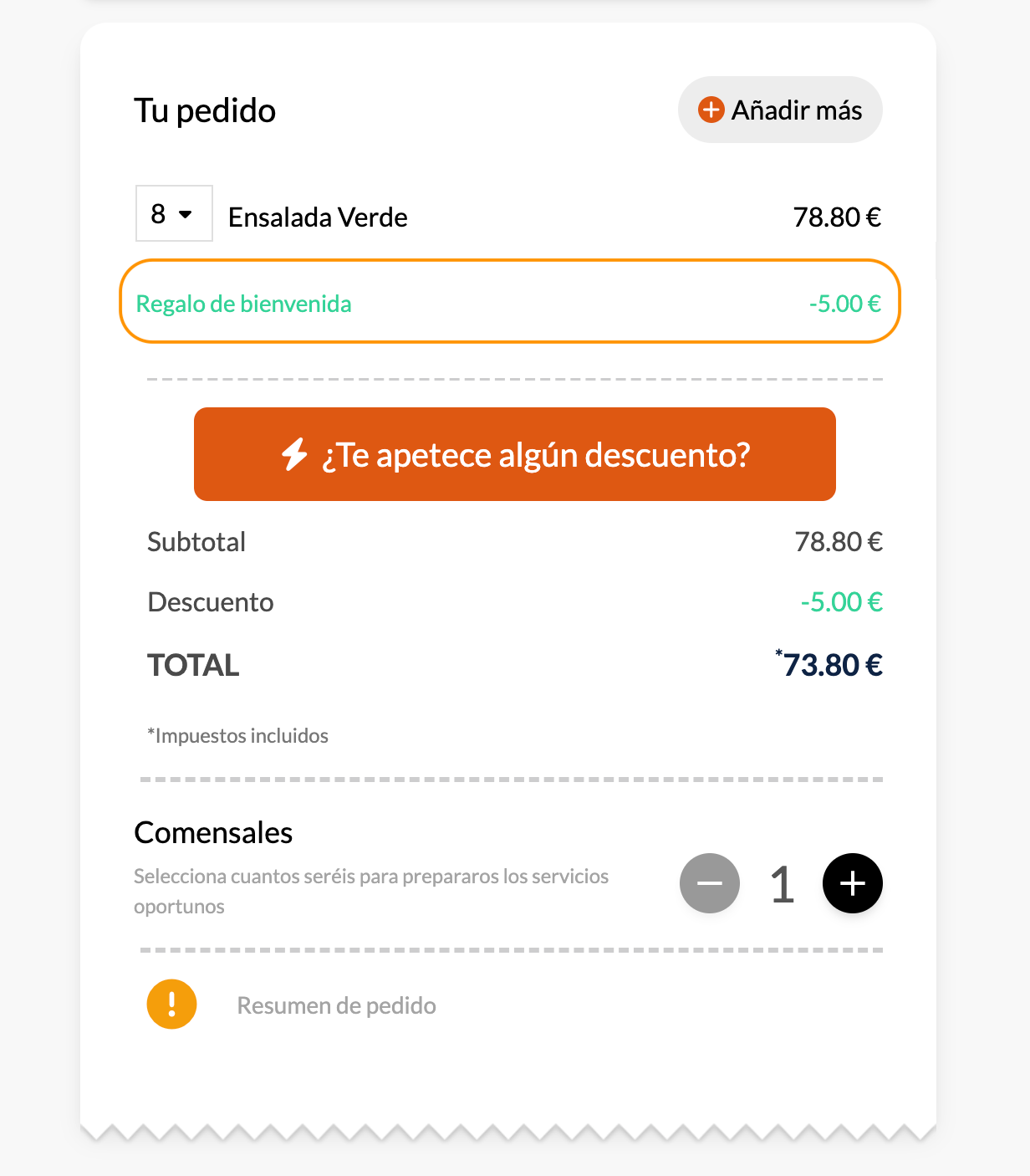Below, we will explain how to redeem the gifts accumulated when placing an order from Revo SOLO.
1. Once on the order summary screen, click on Interested in a discount?:
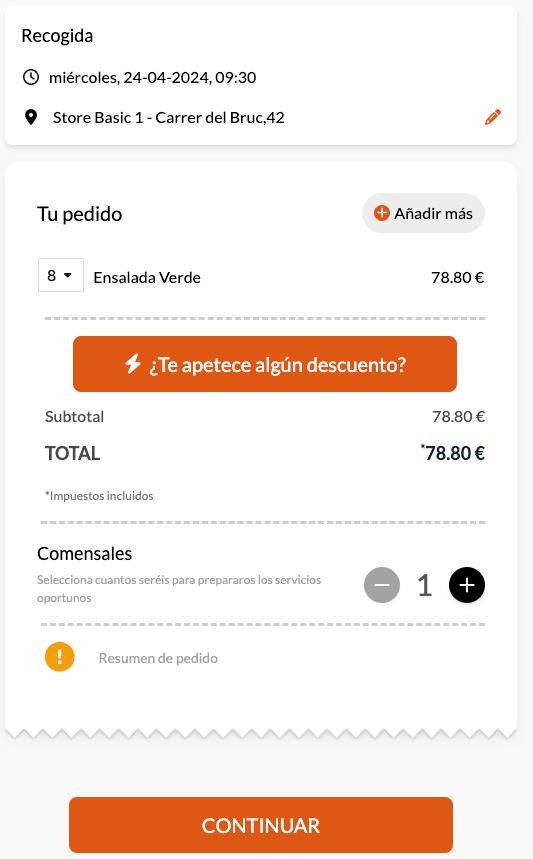
2. You may have already logged in previously, but if not, you can do so at this point.
If you have gifts to redeem, they will appear here. Simply select the gift you want to use and click Done:
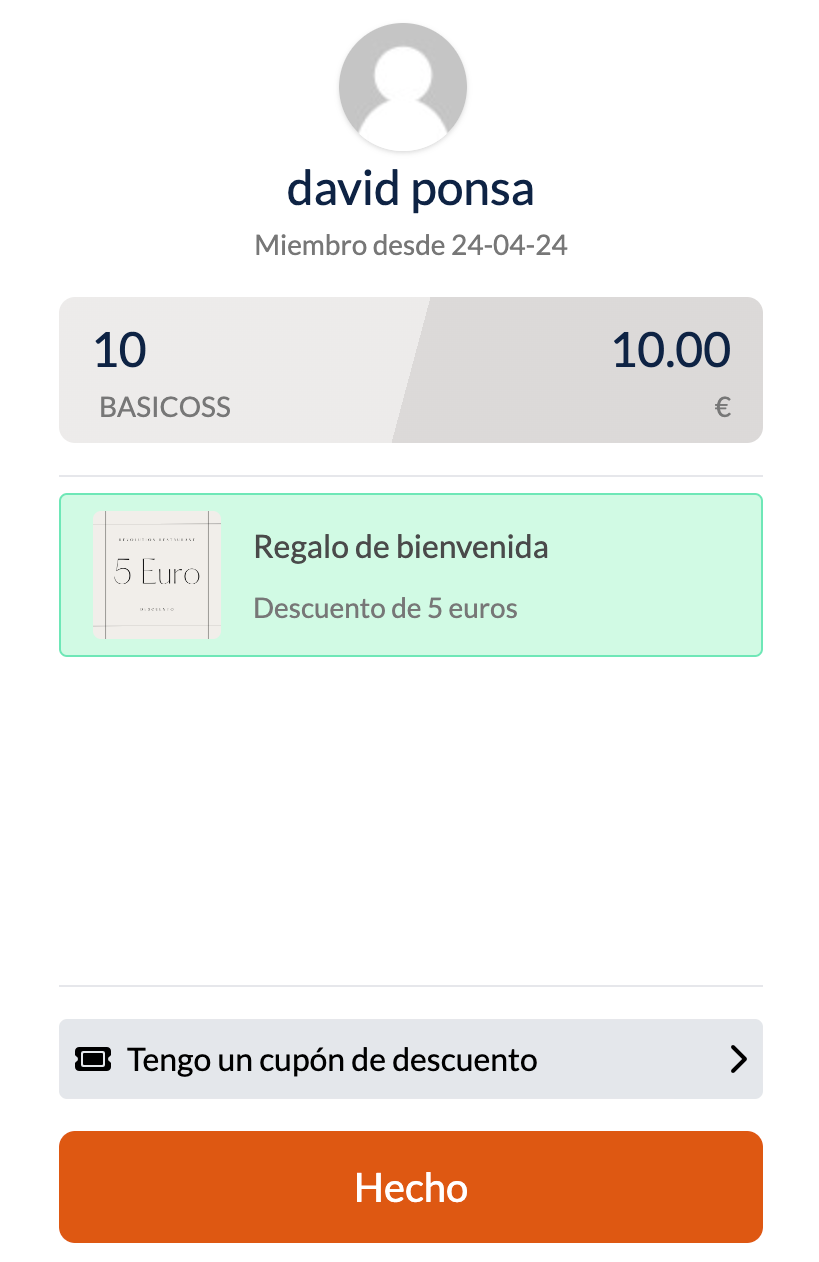
3. You will see how the discount is applied to the order automatically: