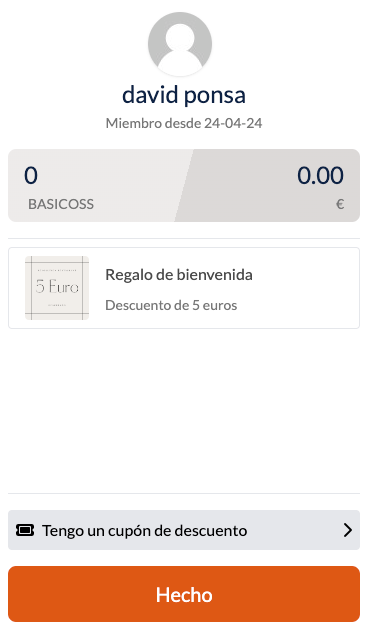Here's how to view the gifts or credits we have accumulated when placing an order from Revo SOLO.
1. To access your account, you can identify yourself by phone number or email.

2. Enter the verification code you have received.
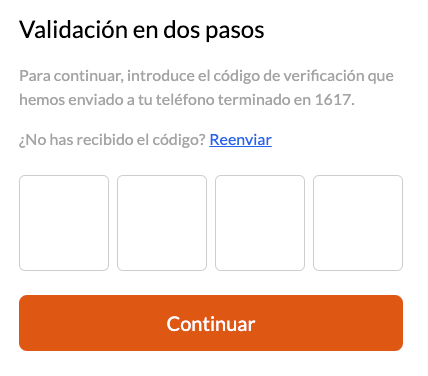
3. Click on Fancy a discount?.
If you were already logged in, you will see your data. Otherwise, the login screen will appear (point 1), or if you are not registered, you can do it.
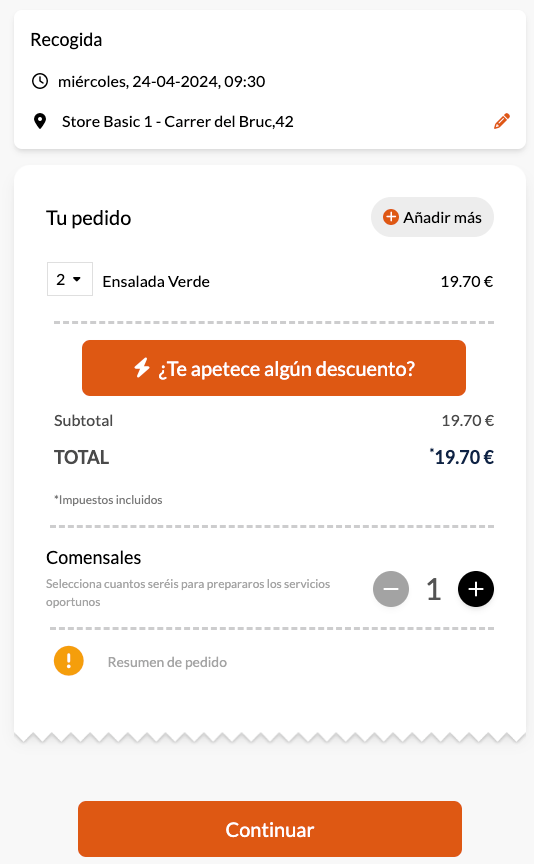
4. In your data, you can see the gifts you can redeem and your accumulated credit.