Here you can find all the tickets opened by your clients via the app and/or back office, along with the cases you open to Technical Support (CX).
TYPES OF CASES
1. Cases opened by clients
Clients can open support tickets from the app and the back office. These are shown in orange, and it is your responsibility as a reseller to manage them.
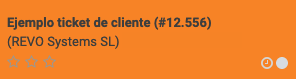
If, after managing the case, you need assistance from REVO, you must click the ESCALATE TO REVO button, adding the tests performed and as much information as possible.
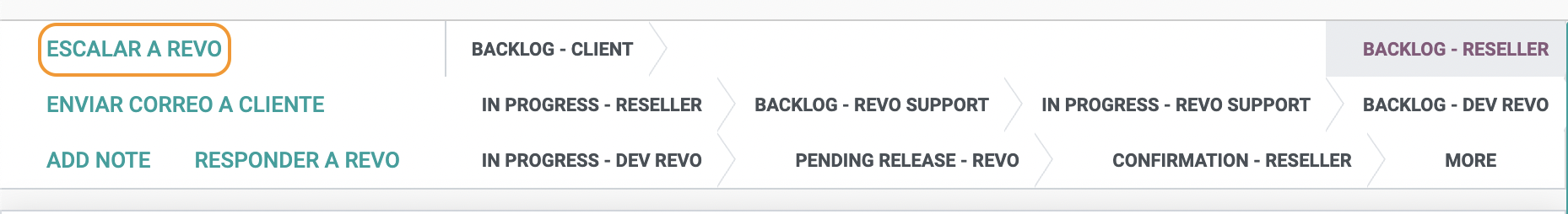
If more than 7 days pass without notes or actions added to the case, a reminder will be sent for its management.
2. Cases opened by resellers
Cases opened by resellers are displayed in white and appear in the Backlog - REVO Support column to be assigned to a CX agent.
CASE STAGES
The columns reflect the case stage and who is reviewing it. There are 11 stages in total.
RESELLER STAGES
There are 5 stages that you must manage as a Reseller: Backlog - Client, Backlog - Reseller, In Progress - Reseller, Confirmation - Reseller and Resolved.
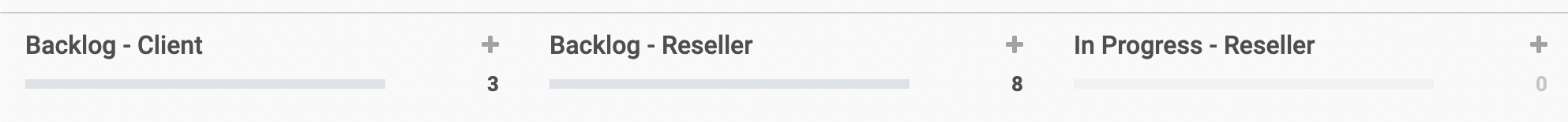
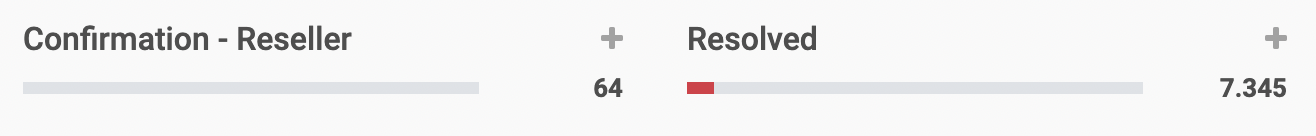
1. Backlog - Client
After reviewing the case, if you need more information from the client or confirmation, add a note using the Add Note option so it’s visible from the back office and move the case to this column.
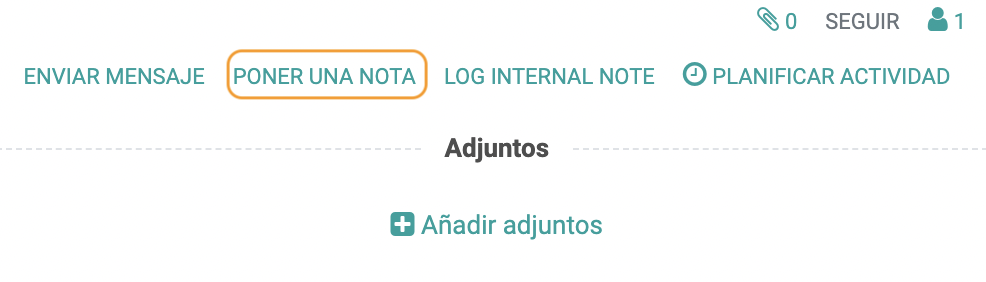
2. Backlog - Reseller
This column contains the tickets you need to manage. Tickets opened by clients enter this column. If you open a case with Support, those requiring your response (more information or testing) will also appear here.
Change the stage to In Progress - Reseller to indicate that you're actively working on it.
3. In Progress - Reseller
These are the cases you're actively working on.
Once all necessary steps are completed, move the case to the appropriate stage: Backlog - Client if you're waiting on the client, Backlog - REVO Support if you've added the information requested by CX, or Resolved if the case has been solved.
4. Confirmation - Reseller
After REVO has reviewed the case and provided a response or solution, the case will appear here so that you, as the reseller, can confirm everything works correctly.
If the issue is resolved, move it to Resolved. If the issue persists, provide evidence and move the case to Backlog - REVO Support.
5. Resolved
If the case is fully resolved, move it to this stage.
REVO STAGES
There are 7 stages in total:
- 4 belong to Technical Support (CX): Backlog - REVO Support, In Progress - REVO Support, In Progress - Internal Review and Canceled.
- 3 belong to the Development department: Backlog - Dev REVO, In Progress - Dev REVO and Pending Release - REVO.
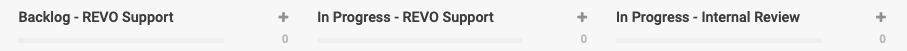
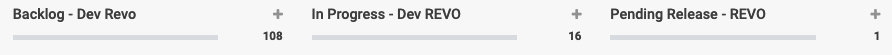
1. Backlog - REVO Support
These are the tickets you have opened and that are waiting to be assigned to a CX agent, as well as the ones you return with the requested information or escalate from your clients.
When a CX agent starts working on the case, the stage will change to In Progress - REVO Support.
2. In Progress - REVO Support
The assigned agent actively works on the case. If more information or testing is needed, the case will be moved to Backlog - Reseller. If a solution is found, it will be moved to Confirmation - Reseller for your confirmation. If development is required, it will be moved to Backlog - Dev REVO. If an external party or integrator response is needed, the case will go to In Progress - Internal Review.
3. In Progress - Internal Review
These are cases awaiting a response from an integrator or external provider.
For example, there is a problem with UBER and we are waiting for their response to our enquiry.
Once a response is received, the case will move to In Progress - REVO Support if further testing is required, Backlog - Dev REVO if it’s a development issue, or Confirmation - Reseller if resolved.
4. Canceled
This stage contains cancelled tickets, usually due to duplication or an error when opening the case.
5. Backlog - Dev REVO
Cases escalated to Development by CX. Development uses its own ticketing tool, so the statuses shown in Odoo are only general.
6. In Progress - Dev REVO
Tickets that are actively being worked on by the Development team.
7. Pending Release - REVO
These are cases where the issue has been resolved, but the app or back-office version containing the fix is still pending release. New versions are scheduled (excluding hotfixes) and are usually published on Wednesdays, never before weekends or public holidays.
DIFFERENCE BETWEEN ADDING A NOTE AND SENDING A MESSAGE
Add Note is used for client tickets and makes the text visible in the back office. This option does not send a notification, so if it's used to contact CX, the agent will not know the case has been updated.
Send Message is used to contact CX; this way, when new information is added to the case, the agent receives a notification and knows to check the case.
IMPORTANT: If you receive a reply from REVO support in your email, do not reply directly to the email. Instead, you should access the ticket in Odoo and use the "Send message" option to reply. This ensures that all communication is correctly logged in the system.
