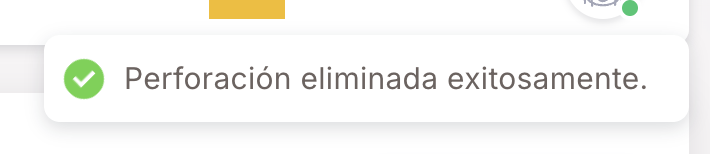STEPS TO REMOVE PUNCHES ON A CUSTOMER'S CARD:
- Search for a club member: Use the phone to find the member. If they exist, their card will open.
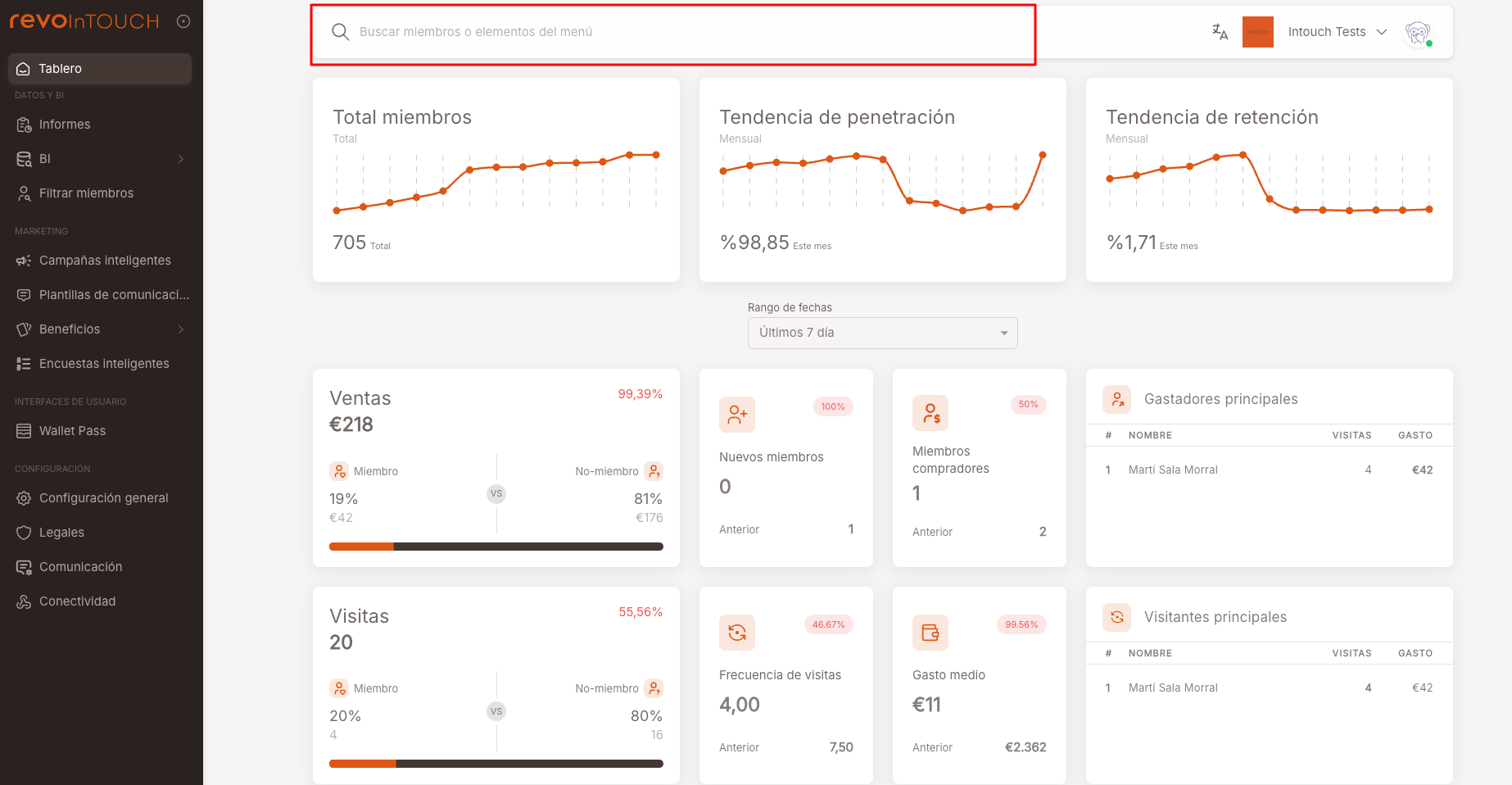
- Access the member's card: Once we are in the card, we click on the Active button to see the punched cards.
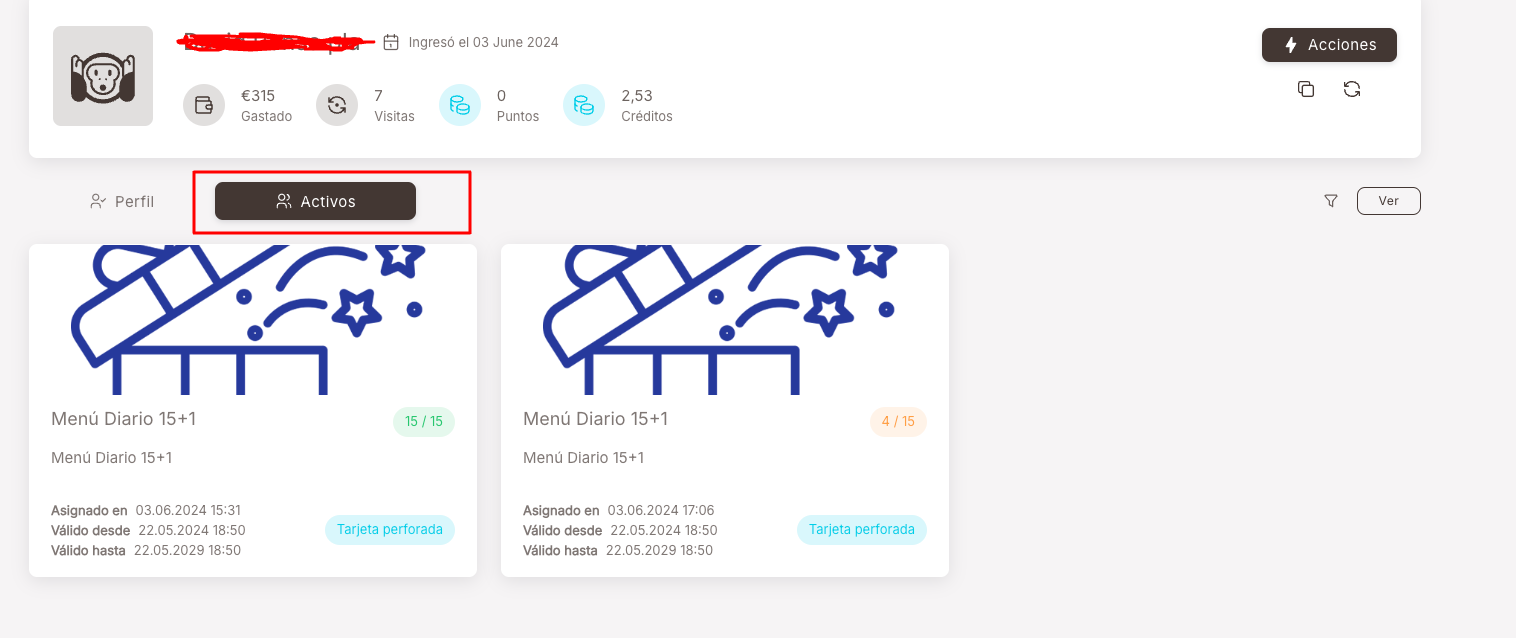
- Delete holes: On the card we want to delete holes, we click on the 3 dots and select Delete hole.
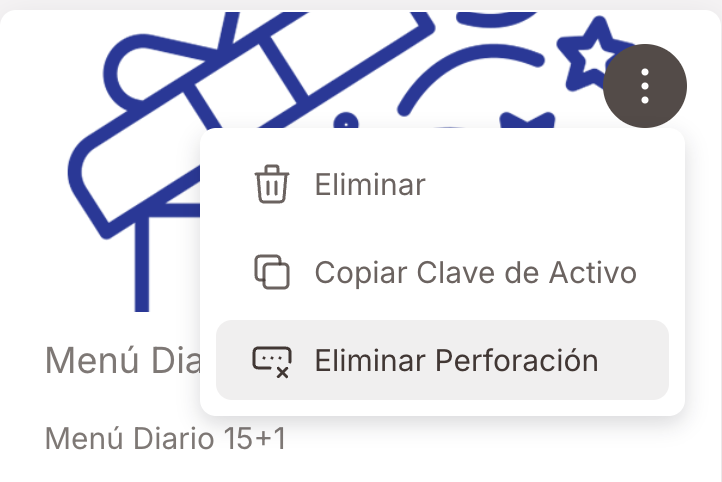
- Select how many holes to delete: We can select the number of holes we want to delete.
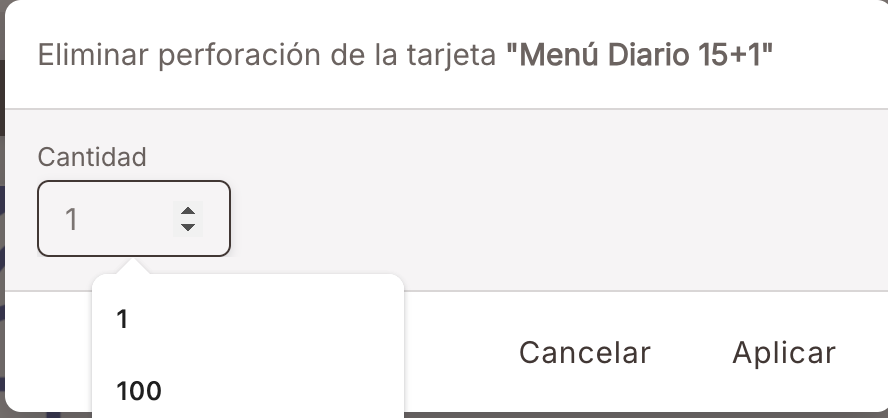
- Successfully deleted: A message appears that the perforation has been deleted.