Settings
- In the account where you want to send the customer’s orders, you need to activate a token.
- Get the IDs of the items you want to order, as they will be in the "Reference" field of the
Vendor Product - In the account that will request the production orders, create a new vendor (the account where it will be sent), write down their
Id*. - Go to integrations and add the integration
Revo-Xef Production order
| Field | Description |
|---|---|
| Enabled | If we want integration to be enabled or not. |
| Test | Not applicable in this integration. |
| Name | Name you want to give to the integration. |
| Vendor | The vendor id created in point 3. |
| Account | The username of the account for the production orders. |
| Token | The access token of the account for the production orders, obtained in point 1. |
Vendor Id: To do this, put the cursor on the Edit pencil and, without clicking with the mouse, look at the number shown at the bottom left corner. As you can see in the picture, it is number 6, that’s the Vendor Id.
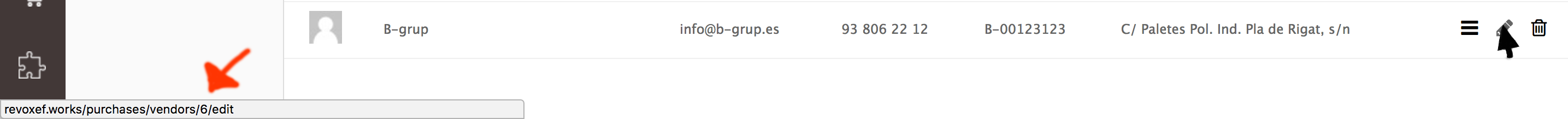
Note: When assigning products, enter the
Product Idof the account receiving the orders in the Reference field.
Use
When you create a purchase order assigned to a vendor, a production order will be created. Each content in a production order has the "Produce" option, that will subtract the stock of each of them and add the quantity to the product to be supplied in the selected warehouse.
There is also the option to produce the entire order.
Once produced, they can be marked as sent, in order to delete them from the list.
