This section explains how to create a new Revo XEF account, but the process is the same for Revo RETAIL.
1. Choose the solution where you want to create a new account.
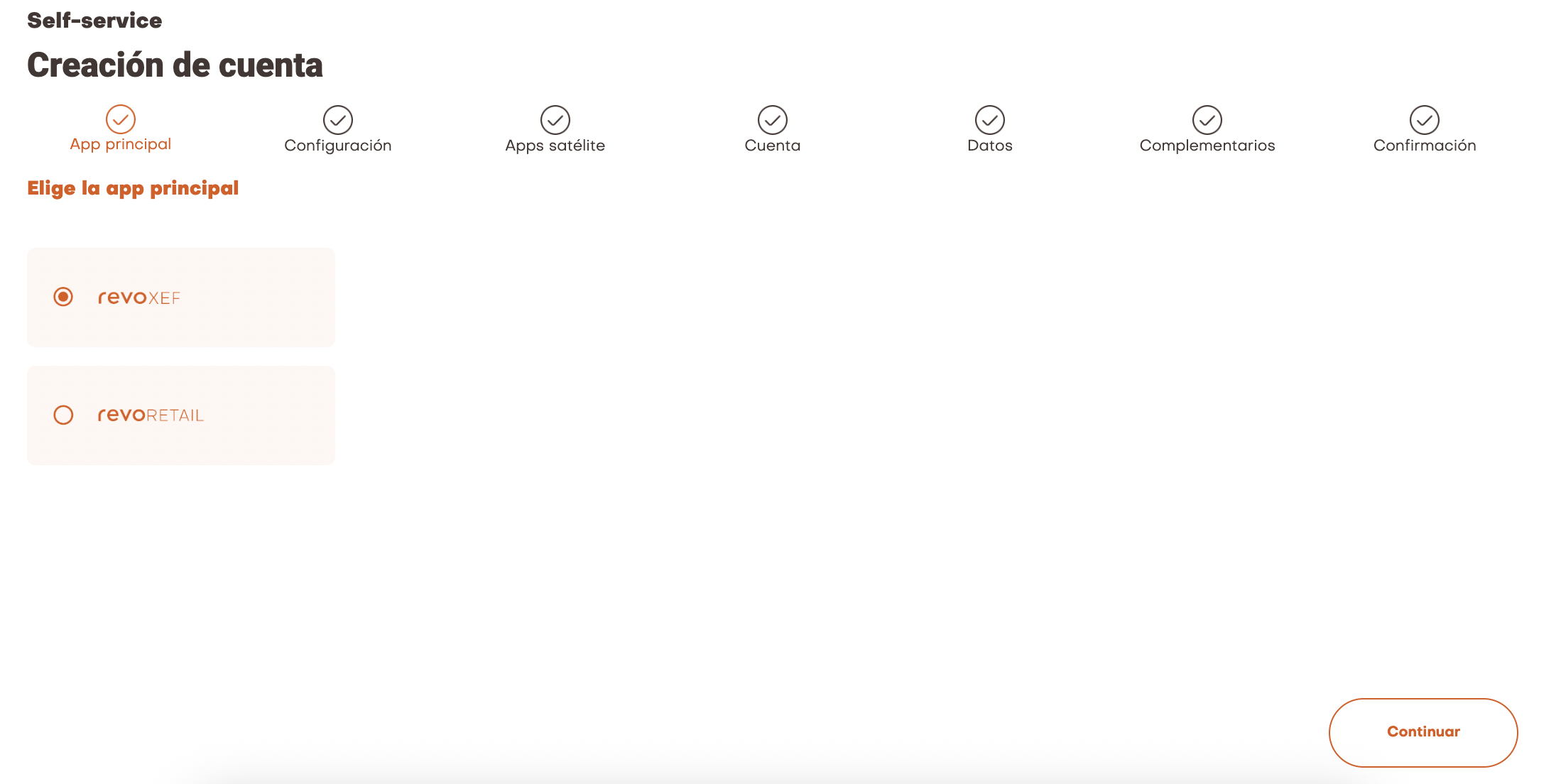
2. Enter the number of devices, printers, or select if you want to create a Free account.
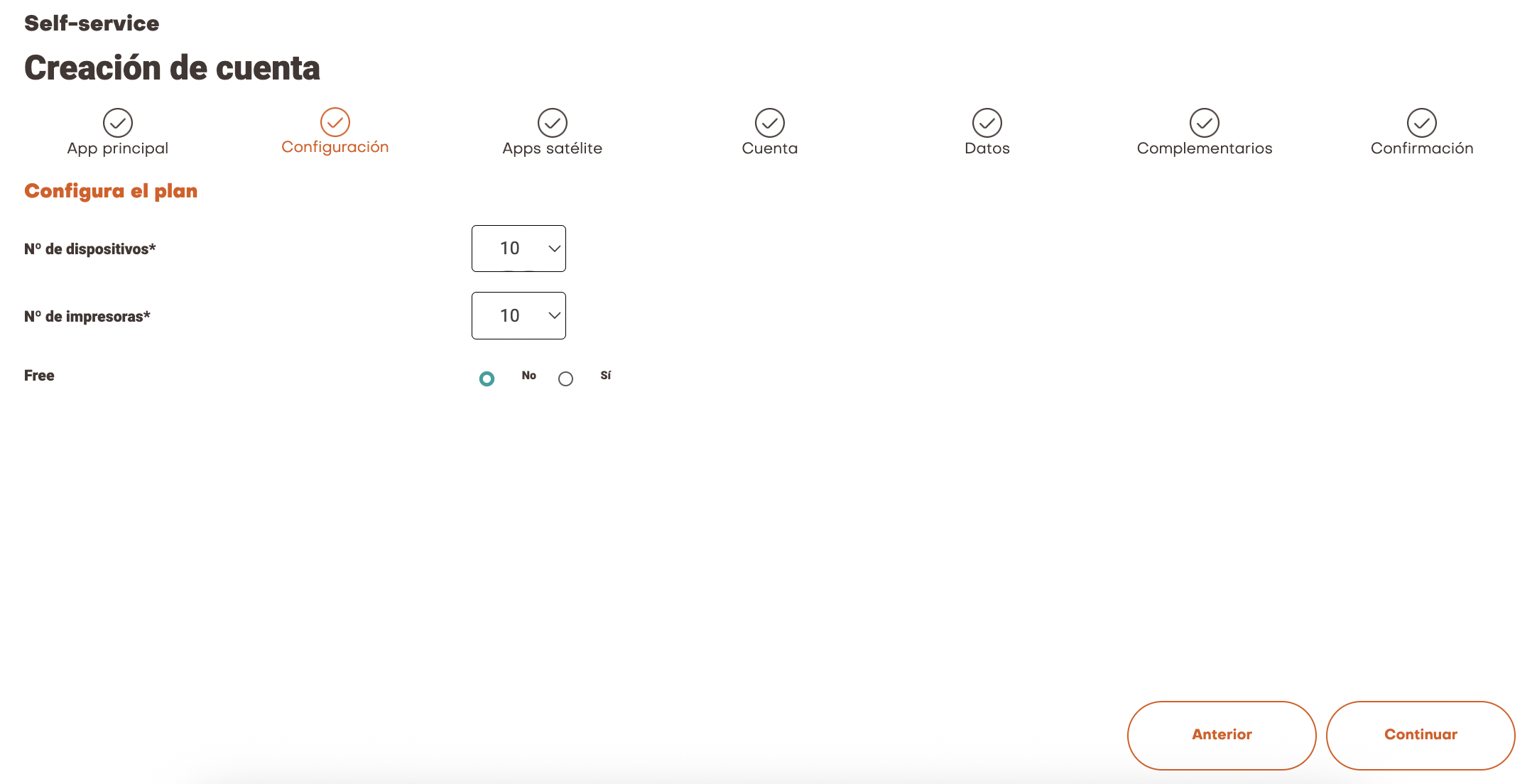
The Free account is a demo account for clients, with a limited duration. If the client decides to subscribe later, it can be converted into a paid account without having to create a new one, while keeping all previous configurations.
3. Select the satellite apps.
These can also be added later via “Modify Plan”.
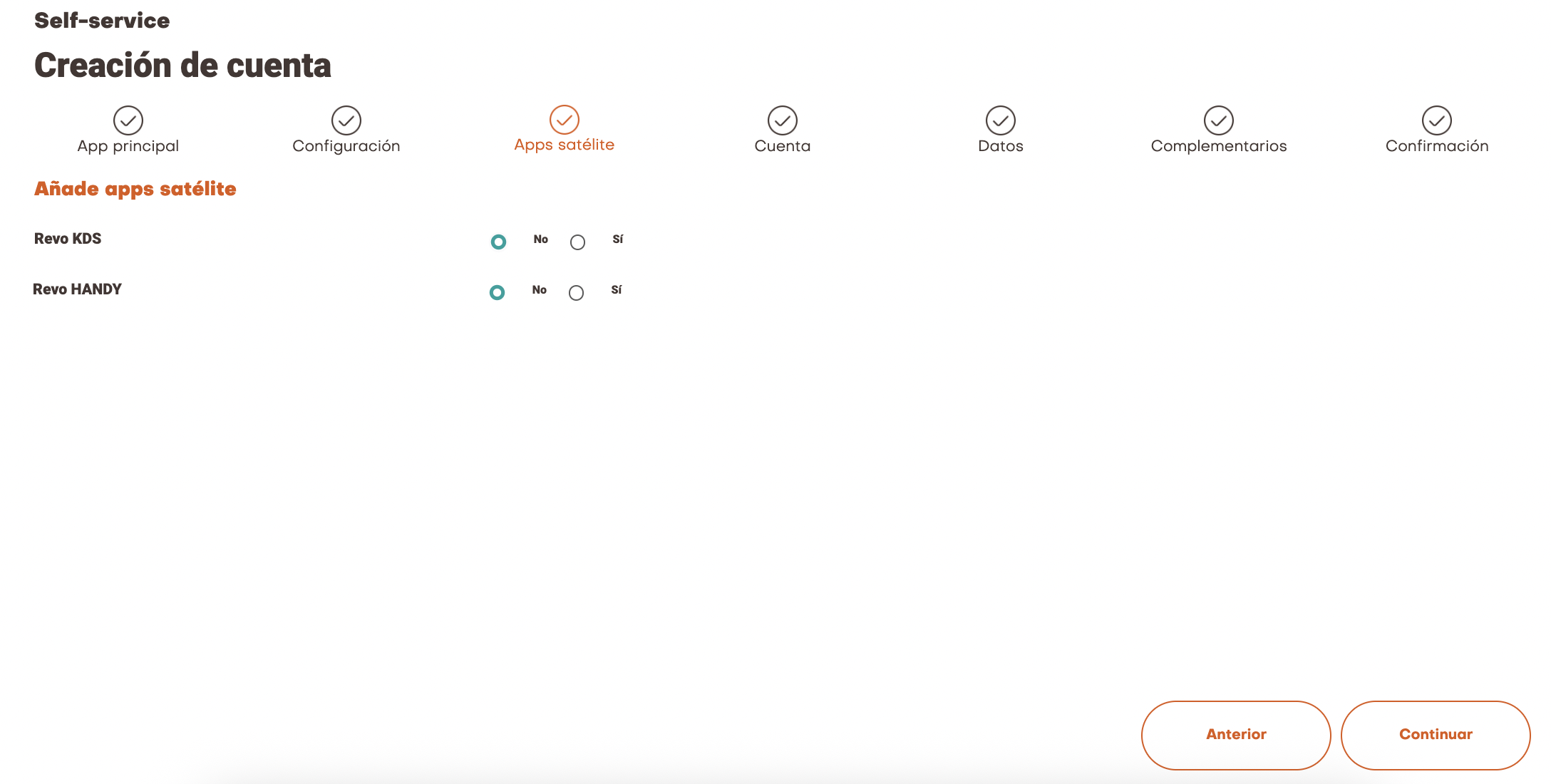
4. Enter the account details.
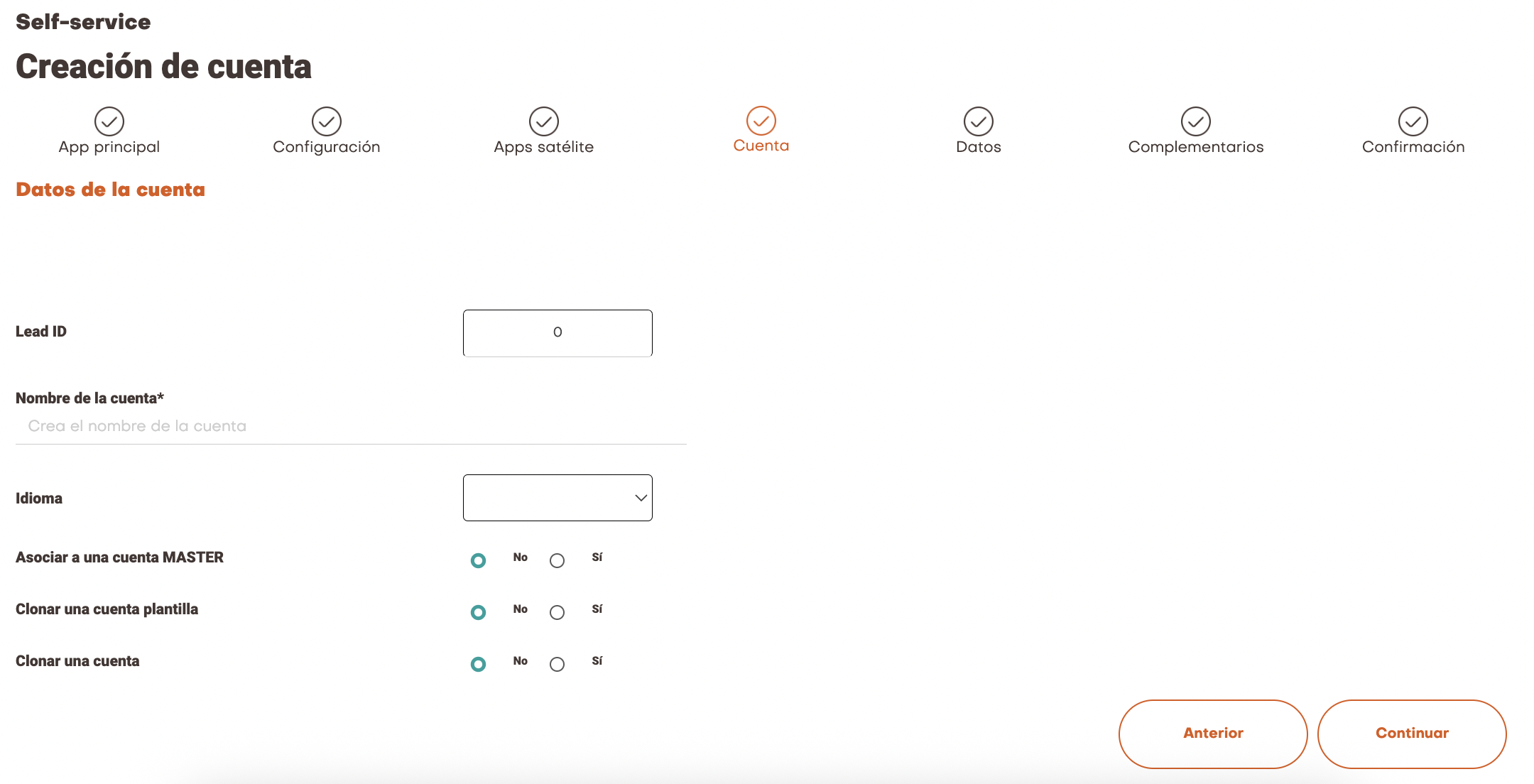
Please note:
-
The account name (tenant) must be in lowercase, without spaces or special characters.
It cannot be changed afterwards.
-
The account language can be changed later from the back office, where more options are available.
-
A Master account must exist or be created first in order to link the new account. This can be done from the main menu.
-
A Master account requires at least one of the linked accounts to be PRO version.
-
Account cloning must be done during the sign-up process.
-
To clone an account, you must attach the outgoing owner's consent document or a justification proving ownership of the locations by the same proprietor.
5. Fill in all the fields in the form with the establishment’s data. Entering this information correctly is essential for accurate database reporting and to avoid errors during the account creation process.
- VAT number format without GB.
- The email address must be the one associated with the establishment’s account.
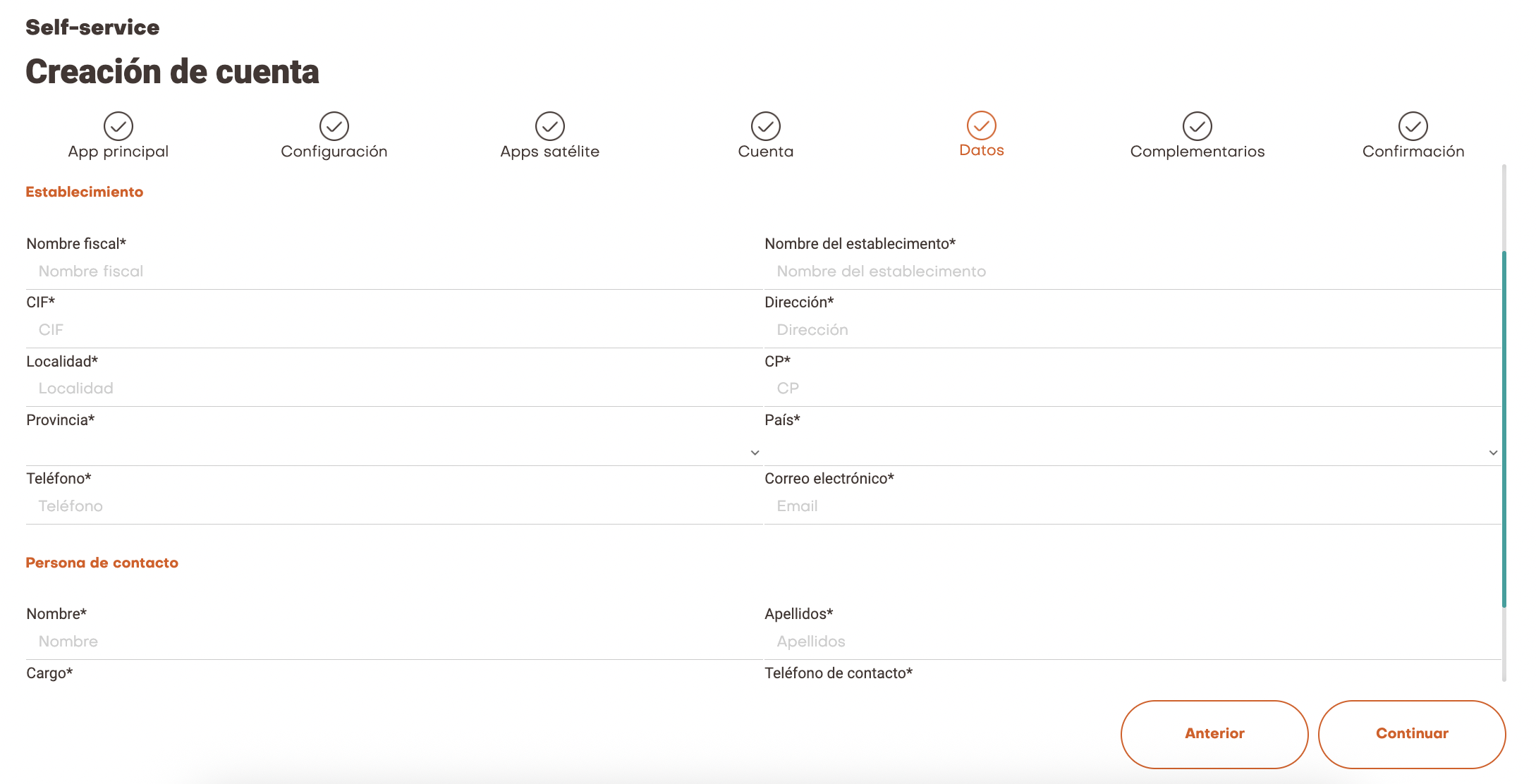
6. Select the relevant information from each dropdown. This provides an overview of the business and allows you to define customer groups and send them specific, personalised communications.
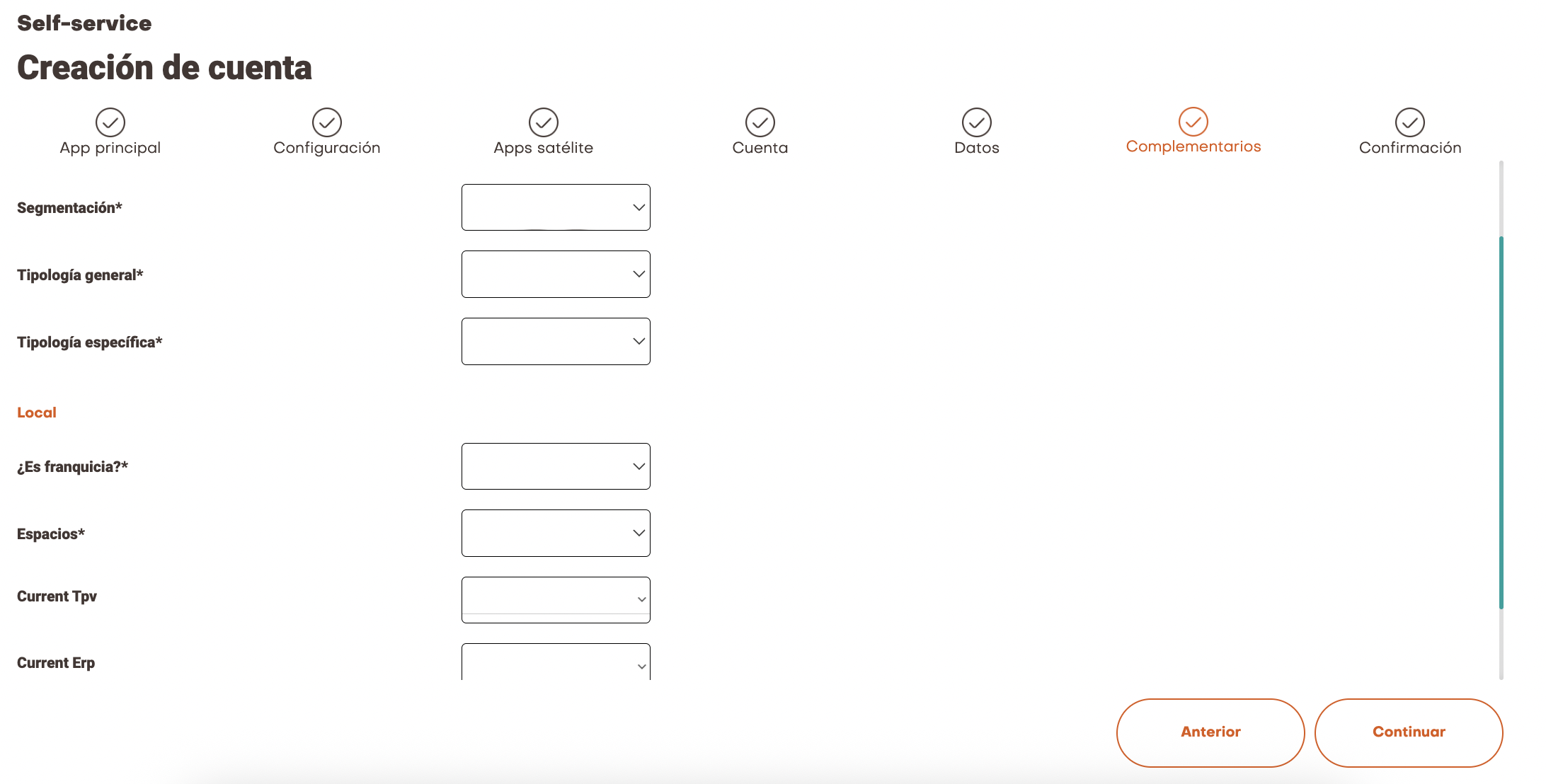
The additional information includes:
- Segmentation, excluding events (seating capacity): small (-20), medium (20-80), large (80-200), very large (+200).
- Type: bar, café, restaurant, hotel.
- Specific type: à la carte, events, set menu.
- Franchise: yes, no.
- Spaces: single room, room+terrace, multiple rooms.
- Current POS: select from the dropdown.
- Current ERP: select from the dropdown.
7. Summary of the selected plan.
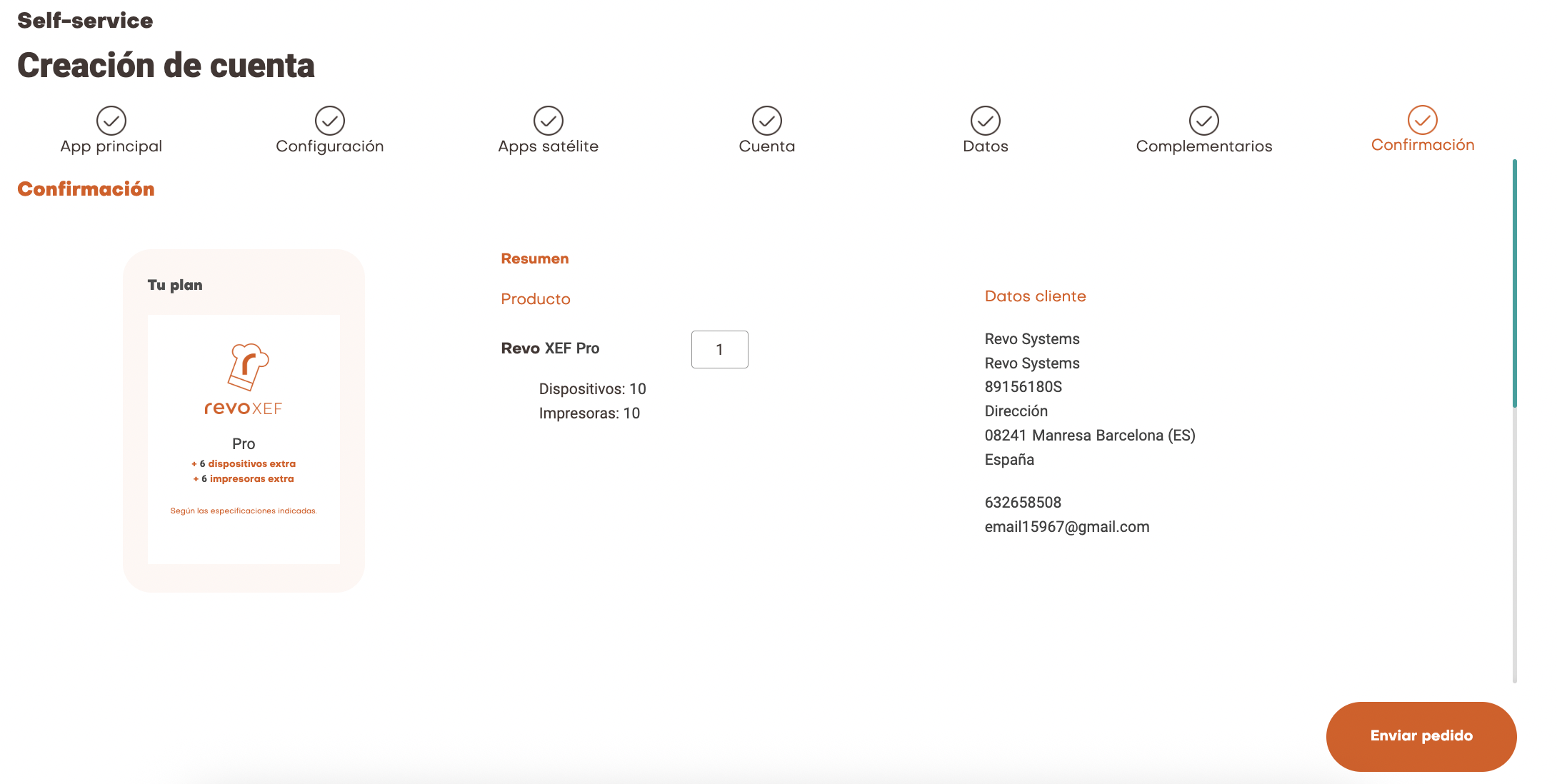
Overview of the main and additional services and client information. If any information is incorrect, you can go back and correct it.
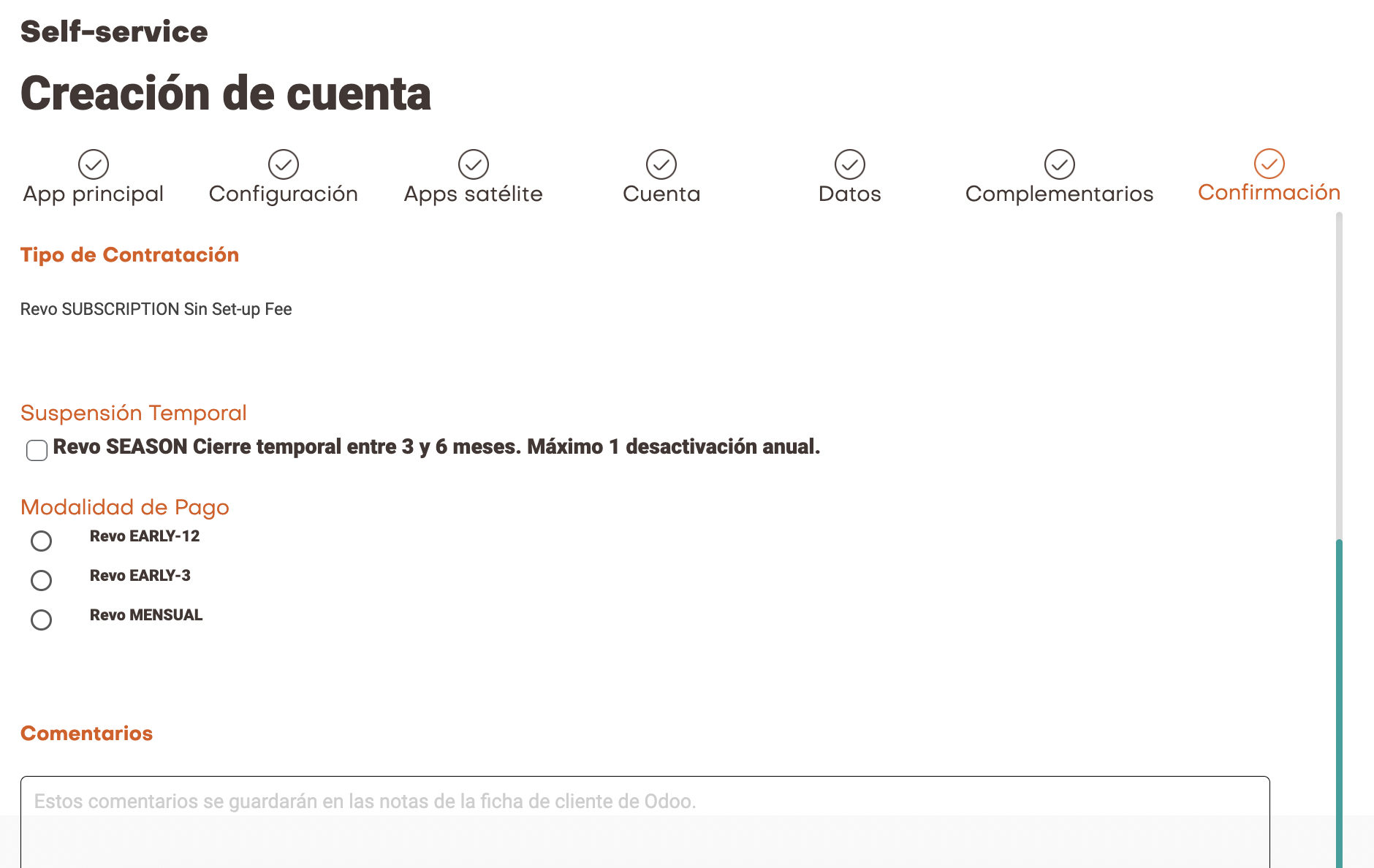
Finally, select the type of subscription, whether it is Revo SEASON, and the payment method.
