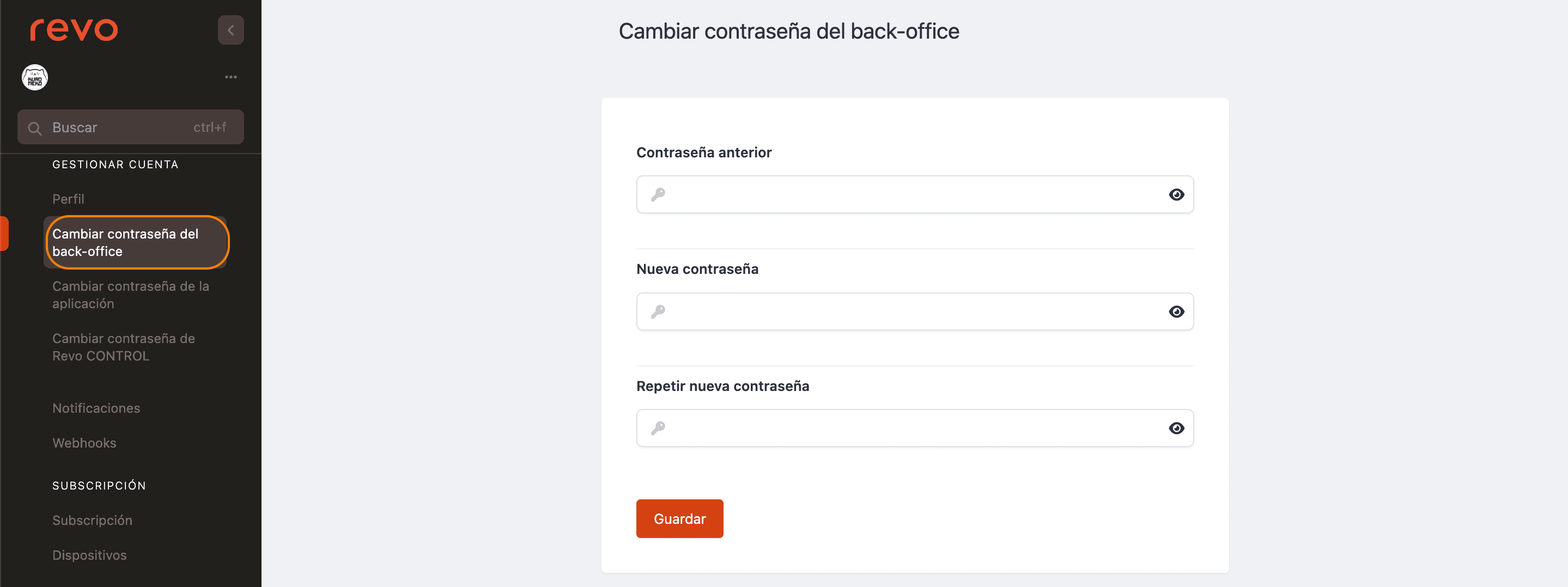I've Forgotten My Password
If you don't remember your password for accessing the REVO back-office, it's easy to recover it.
1. Click on Forgot?:
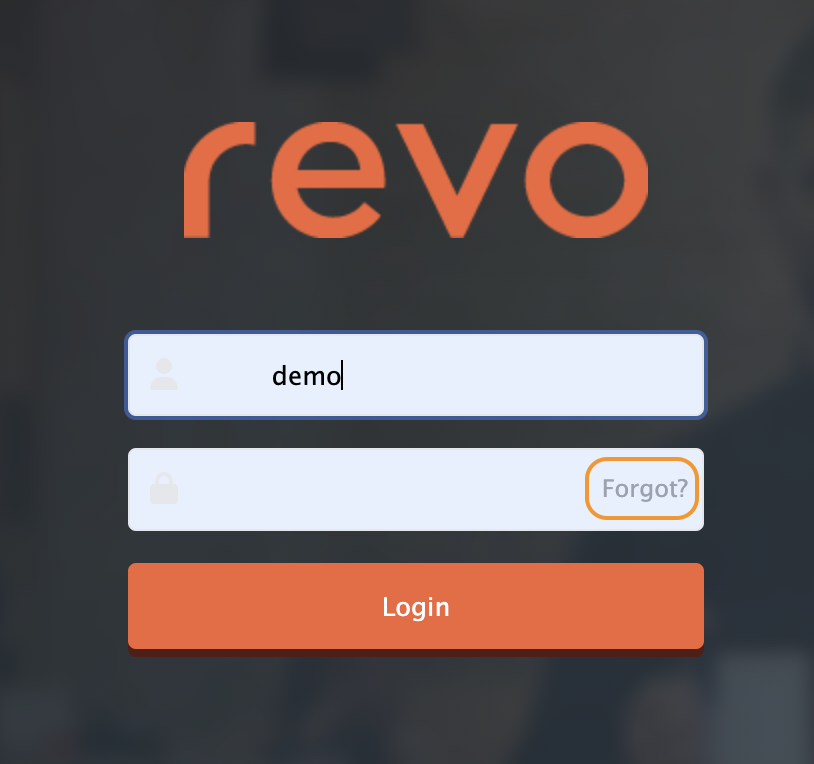
2. Enter your email address and click on Reset:
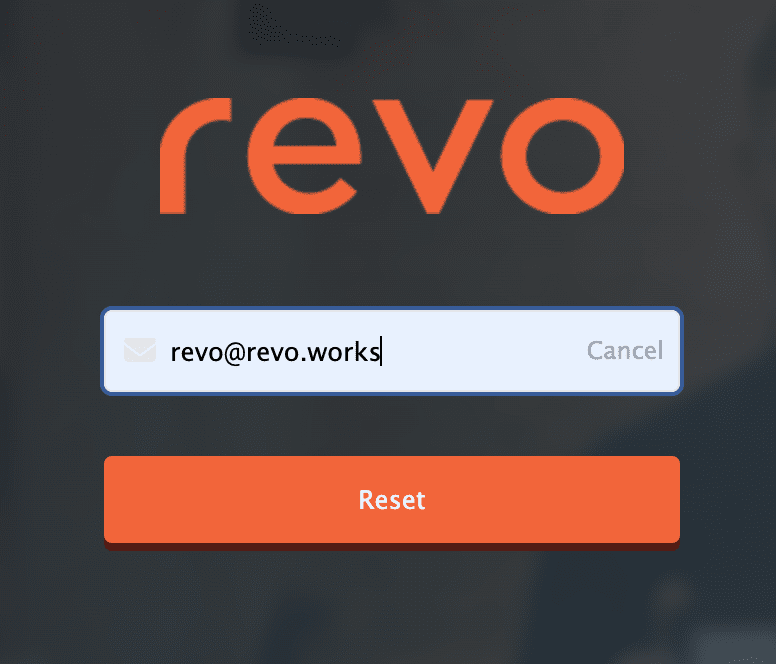
3. You will receive an email where you can change your password.
I Want to Change My Password
If you want to change your password, you can do it directly from the back-office.
1. Go to the back-office.
2. Go to CHANGE BACK-OFFICE PASSWORD.
3. Enter your current password, and your new password twice, then click Save.