REVO is a Cloud solution that works with a back-office, where you perform all management tasks, and an app that you use at the point of sale.
When you make changes in the back-office, like creating a new product or updating prices, you need to synchronise from the app to apply these changes.
REVO checks every minute for changes in the back-office. If there are any, you’ll see a symbol in the app, indicating that you need to synchronise each device.
To synchronise:
1. Open the REVO menu by tapping the r.
2. Tap Synchronise.
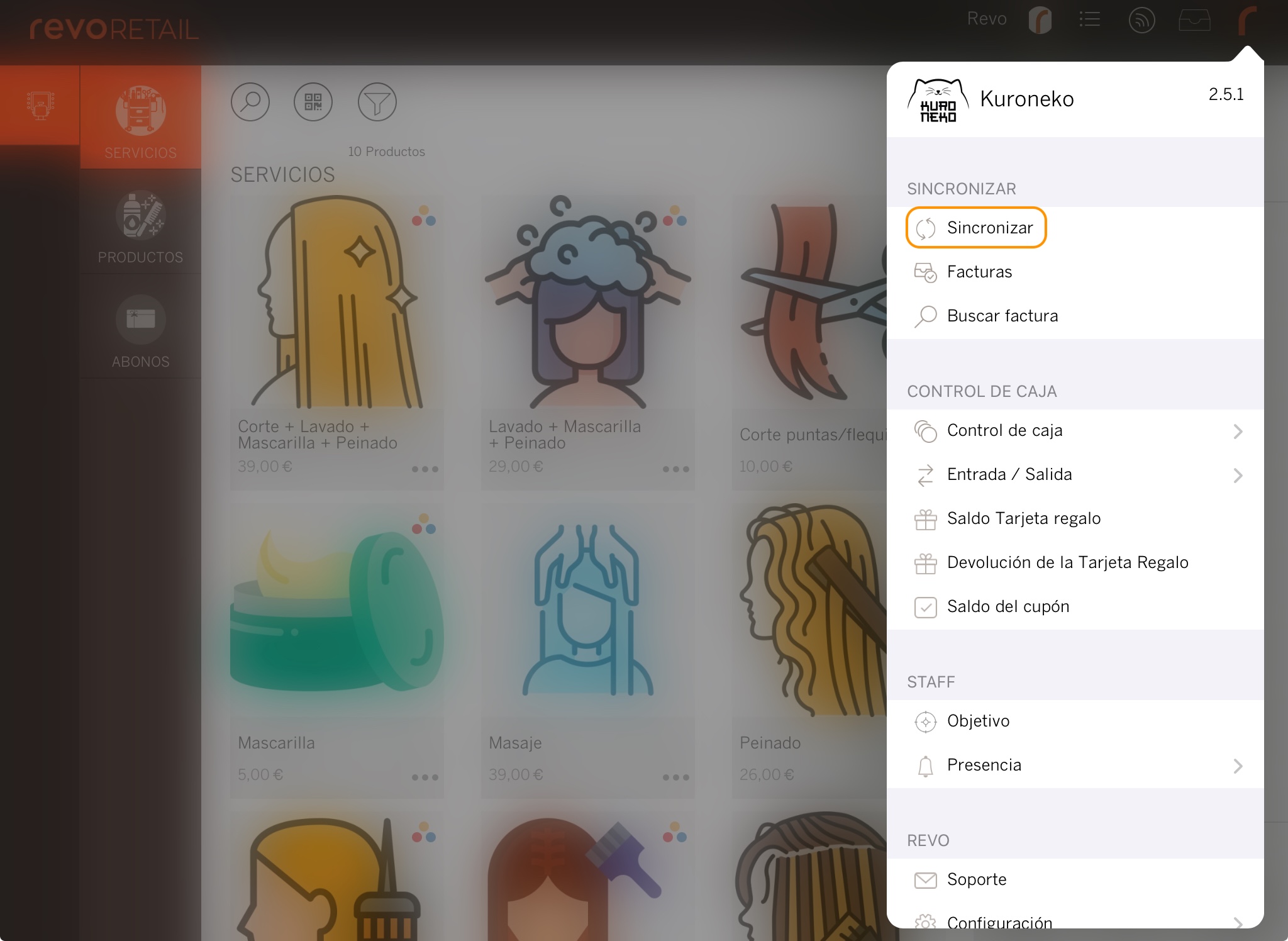
If the synchronisation symbol doesn’t appear but you know there are updates in the back-office, you can still tap to download the changes.
