In the profile, you can configure your account’s basic information and view the creation date.
1. Log in to the back-office of Revo RETAIL.
2. Go to Account / PROFILE.
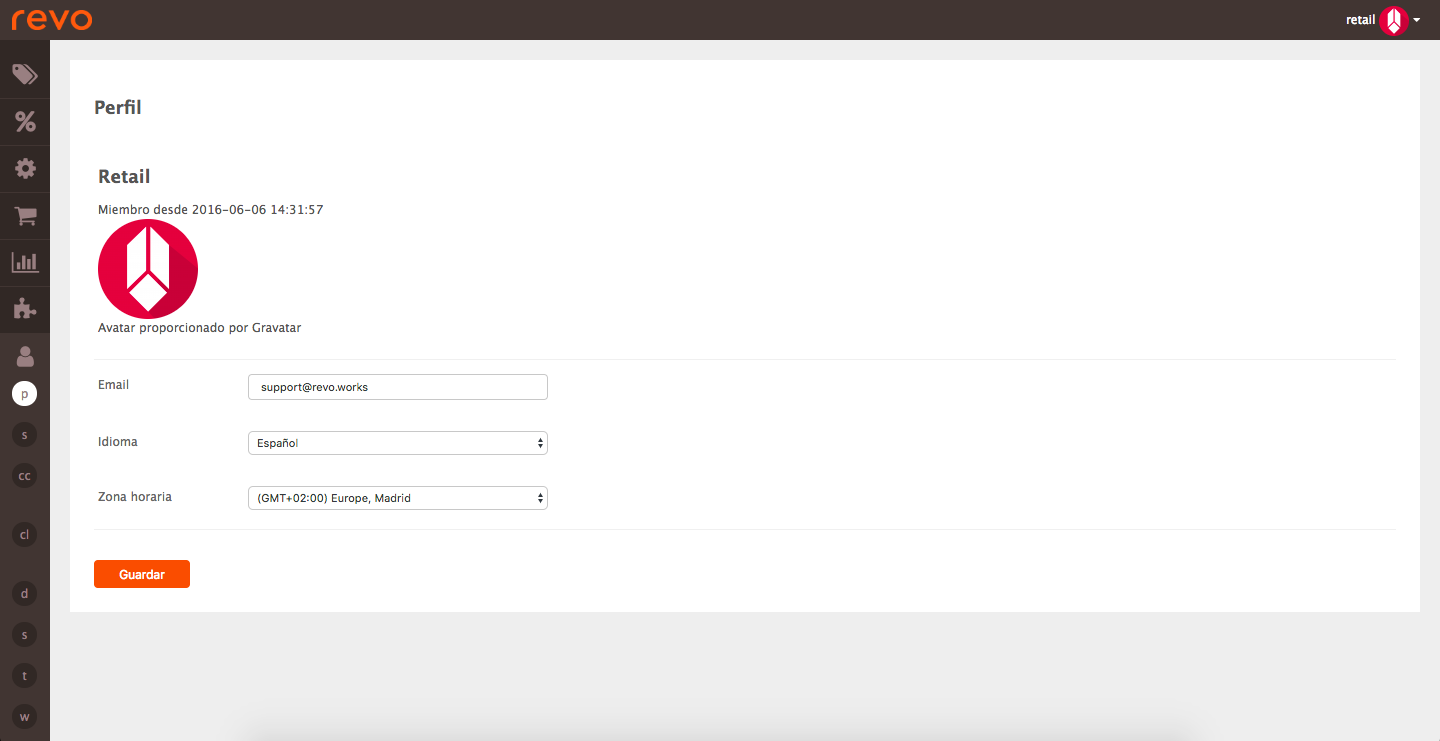
-
Email address: Add your email address.
-
Language: Select the language for the back-office and the app.
-
Time zone: Choose your time zone.
3. Click Save.
