Revo FLOW allows you to customise the confirmation email that your clients will receive when making a booking.
1. Access the back-office of Revo FLOW.
2. Go to Configuration / EMAIL.
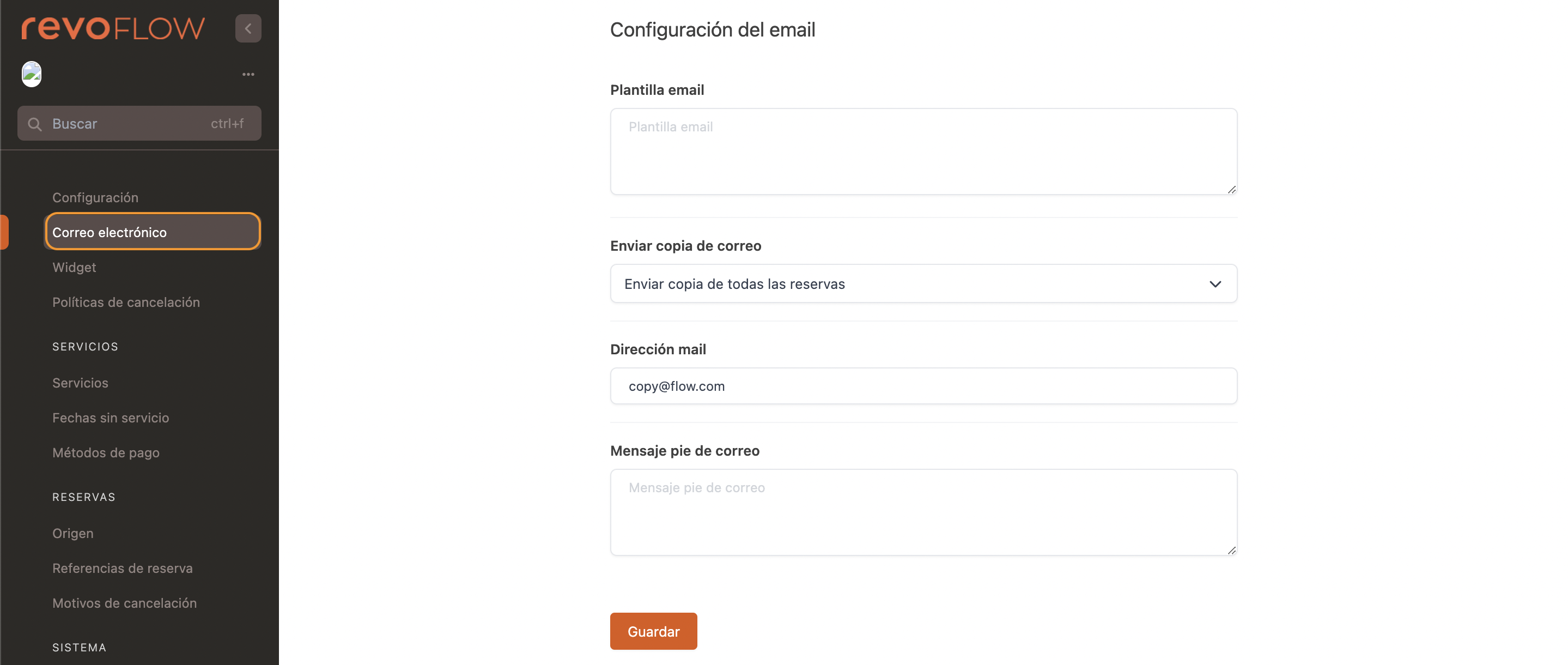
-
Email template: You can add a template for the email if you don't want to use the default one.
-
Send copy of email: Select the option that best suits your business.
-
Email address: Indicate the email address from which the confirmations will be sent.
-
Footer message: Add additional text at the bottom of the email.
3. Click Save.
