Some integrations require a webhook or the secret code (webhook secret) to work properly. You’ll find it in the top right corner.
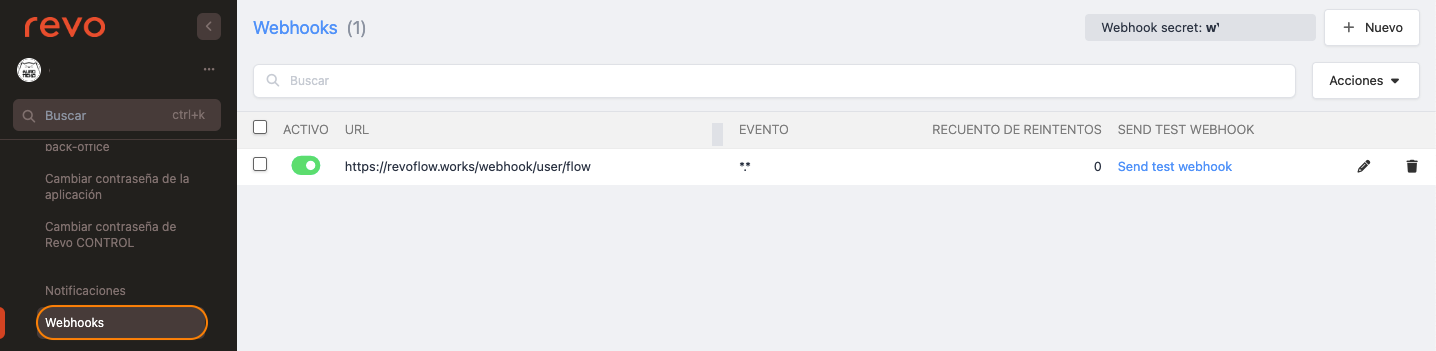
1. Access the back-office of Revo XEF.
2. Go to Accounts / WEBHOOKS.
3. Click on + New and fill in the information.
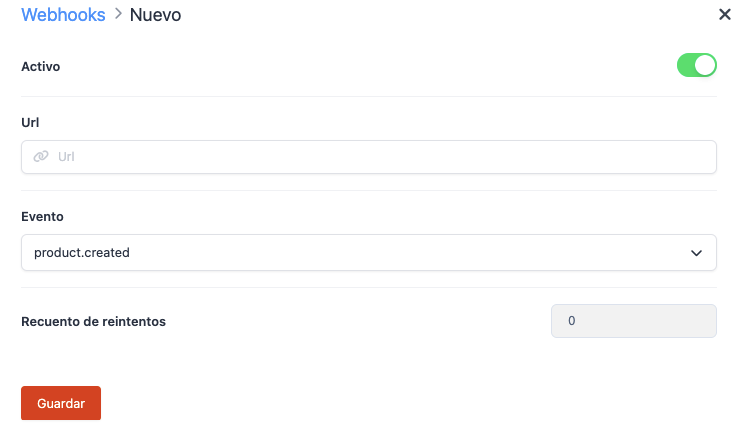
- Active:
- URL: Add the URL you want to link.
- Event: Choose the event type.
- Retry count: Non-editable field.
4. Click on Save.
5. Run a test with Send test webhook.
