- STATUS: ACTIVE
- COMPATIBLE VERSION: 4.0
1. HOW TO REQUEST A TERMINAL? 2. PRELIMINARY CONSIDERATIONS
The ITOS CM35 and CM36 are Android POS terminals with an integrated Pinpad and a 58 mm thermal printer. Both terminals are compatible with ItosPayGest, the ITOS Cloud Platform for managing payment devices and financial institution apps. These payment devices hold, among others, the PCI PTS POI Security certification.
1. HOW TO REQUEST A TERMINAL?
You must contact Global Payments through this link to request the ITOS CM35 or CM36 terminals.
Note: The device is currently compatible with your bank.
2. PRELIMINARY CONSIDERATIONS
Once we have the terminal in hand, whether it is the CM35 or the CM36, we must perform a series of checks.
1. Look for the ISO8583 Service app on the terminal, write down the IP address, and confirm the Merchant ID.
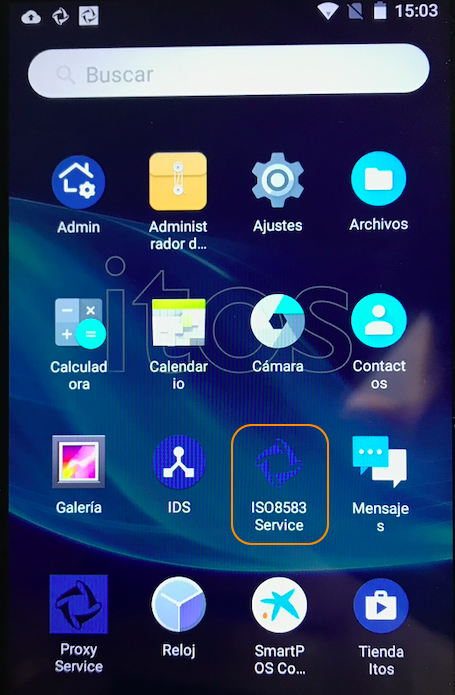
To request the activation or deactivation of the terminal and to receive the steps to see the IP address and the Merchant ID, you must contact your Global Payments Account Manager.
Note: Once we have the terminal, we must perform the integration in the Revo XEF back-office. Here you can find an article that explains in detail how to do it.


