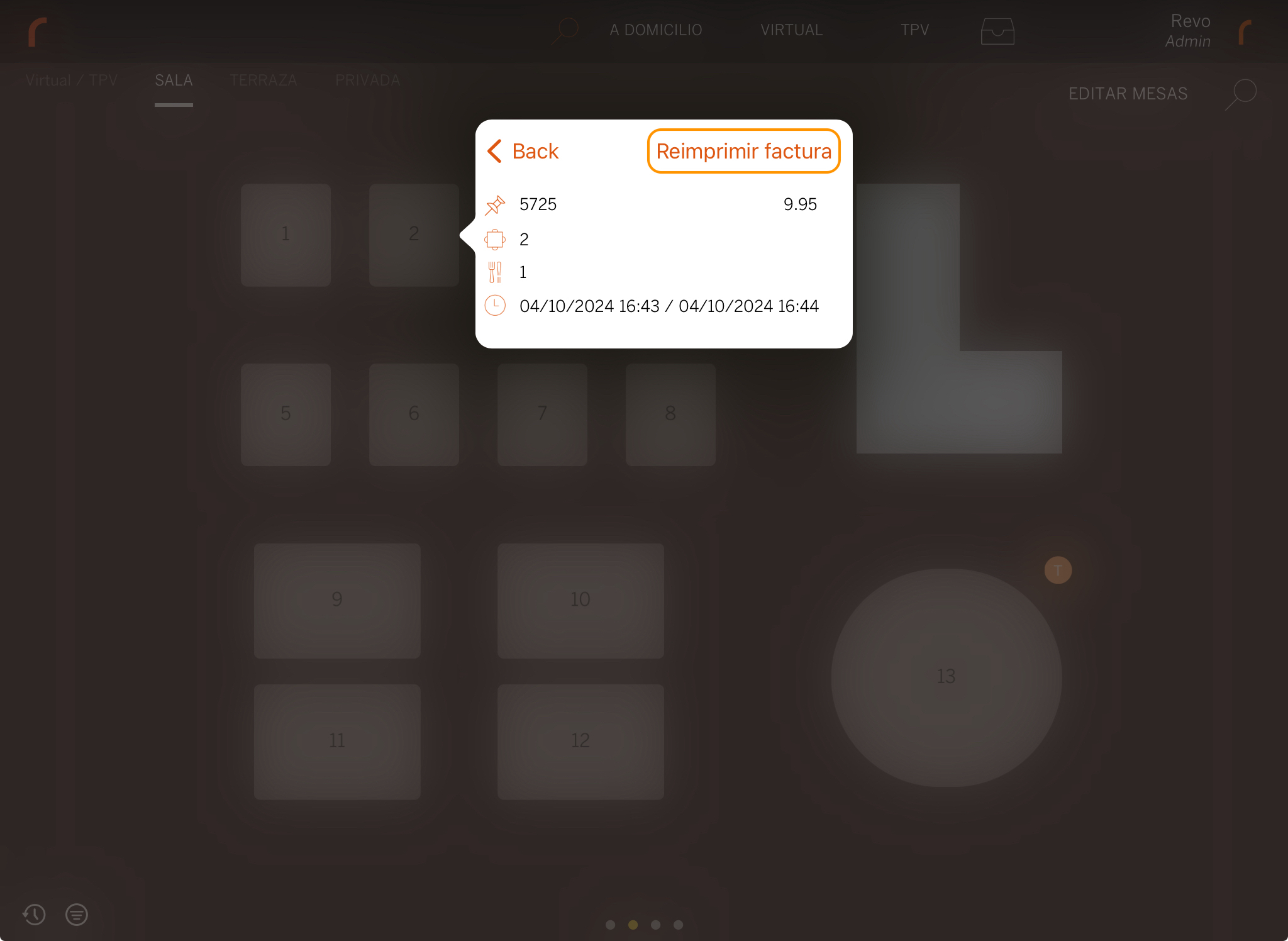1. Access the REVO menu by tapping the r.
2. Tap on Historic data.
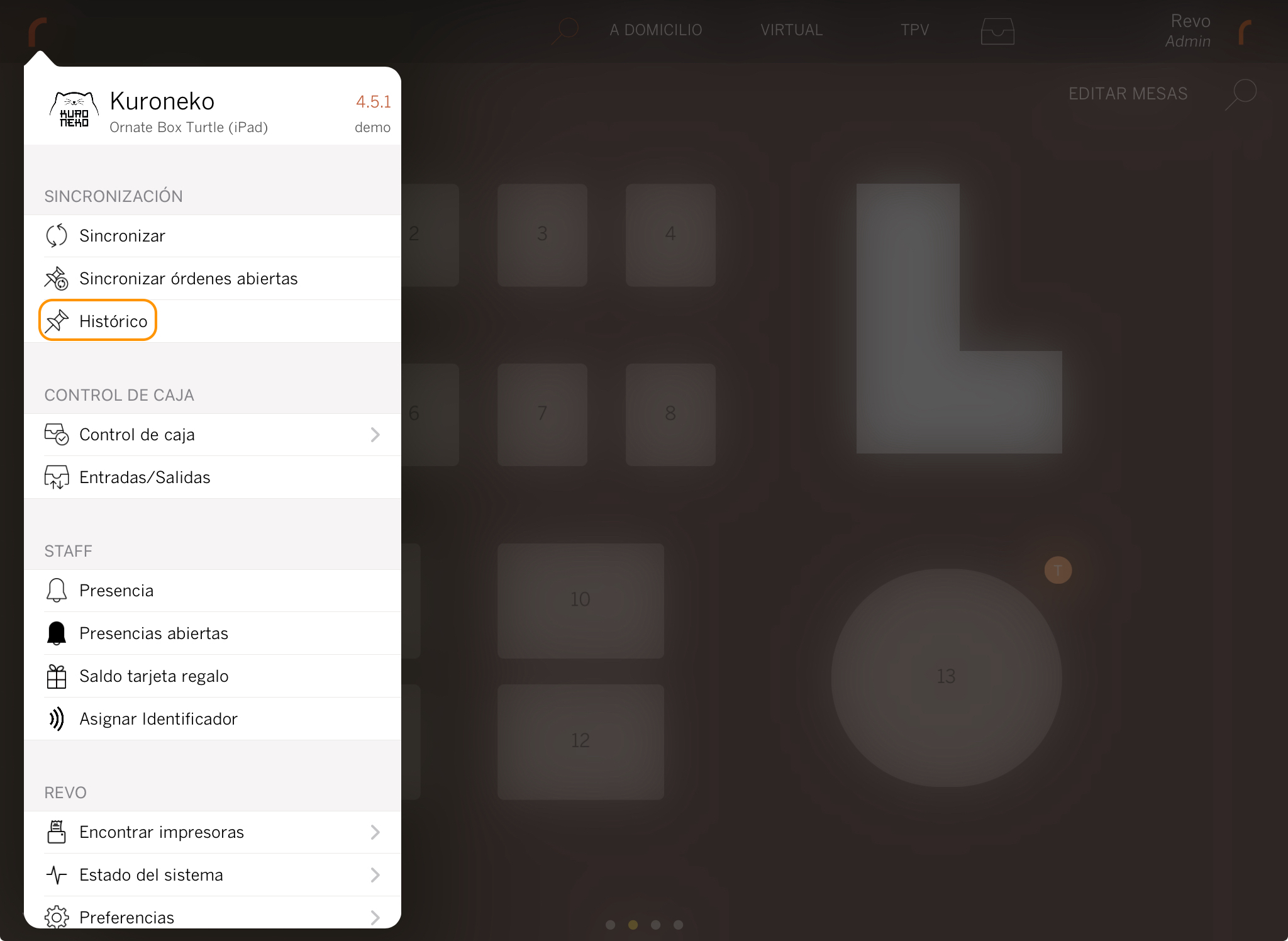
3. Select the order you want to reprint.
4. Tap on and then on Reprint Invoice/Receipt.
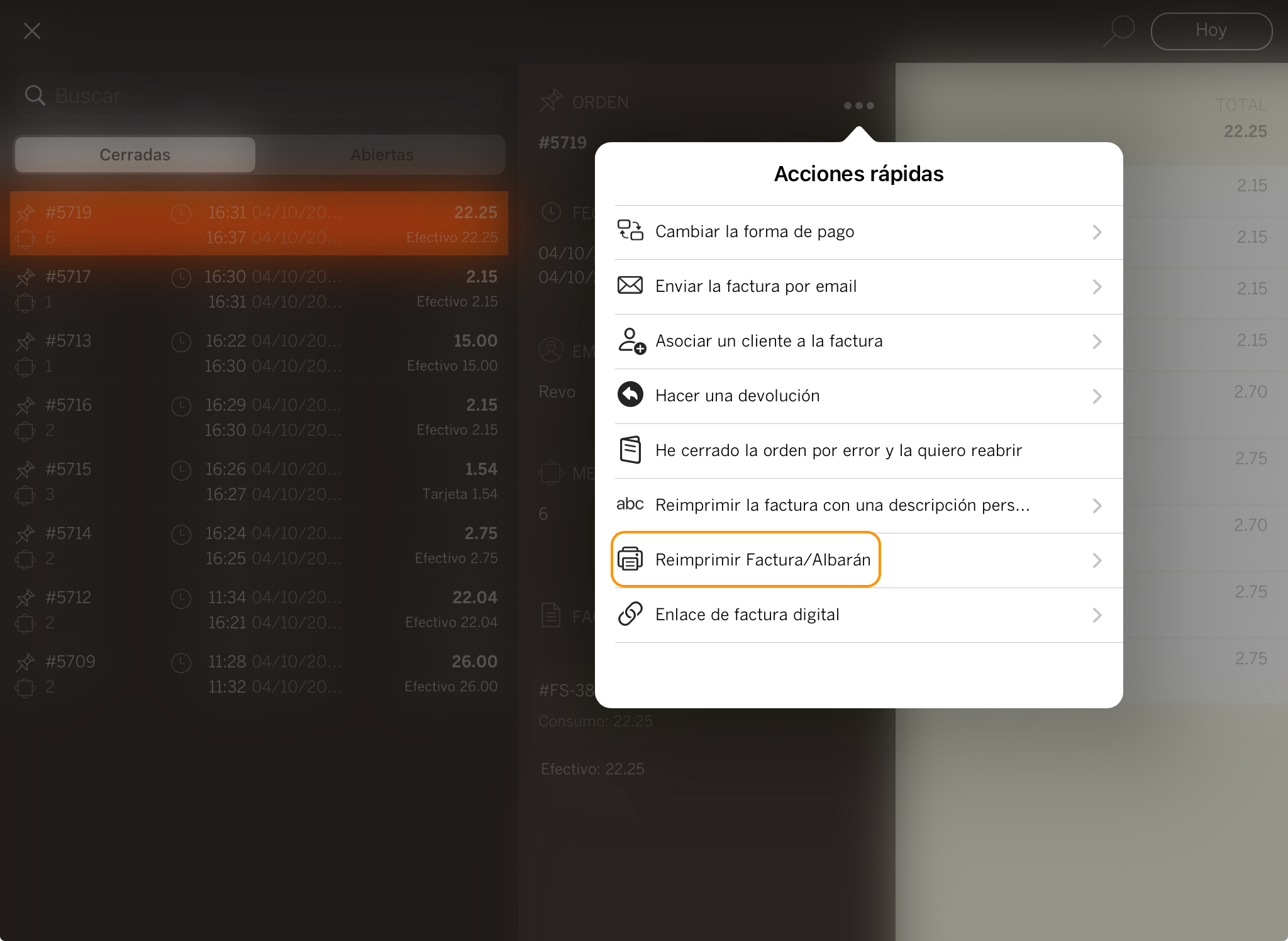
5. Exit the screens by tapping the button.
You can also swipe down on the table where you closed the order you wish to reprint.
1. Select Print last invoice.
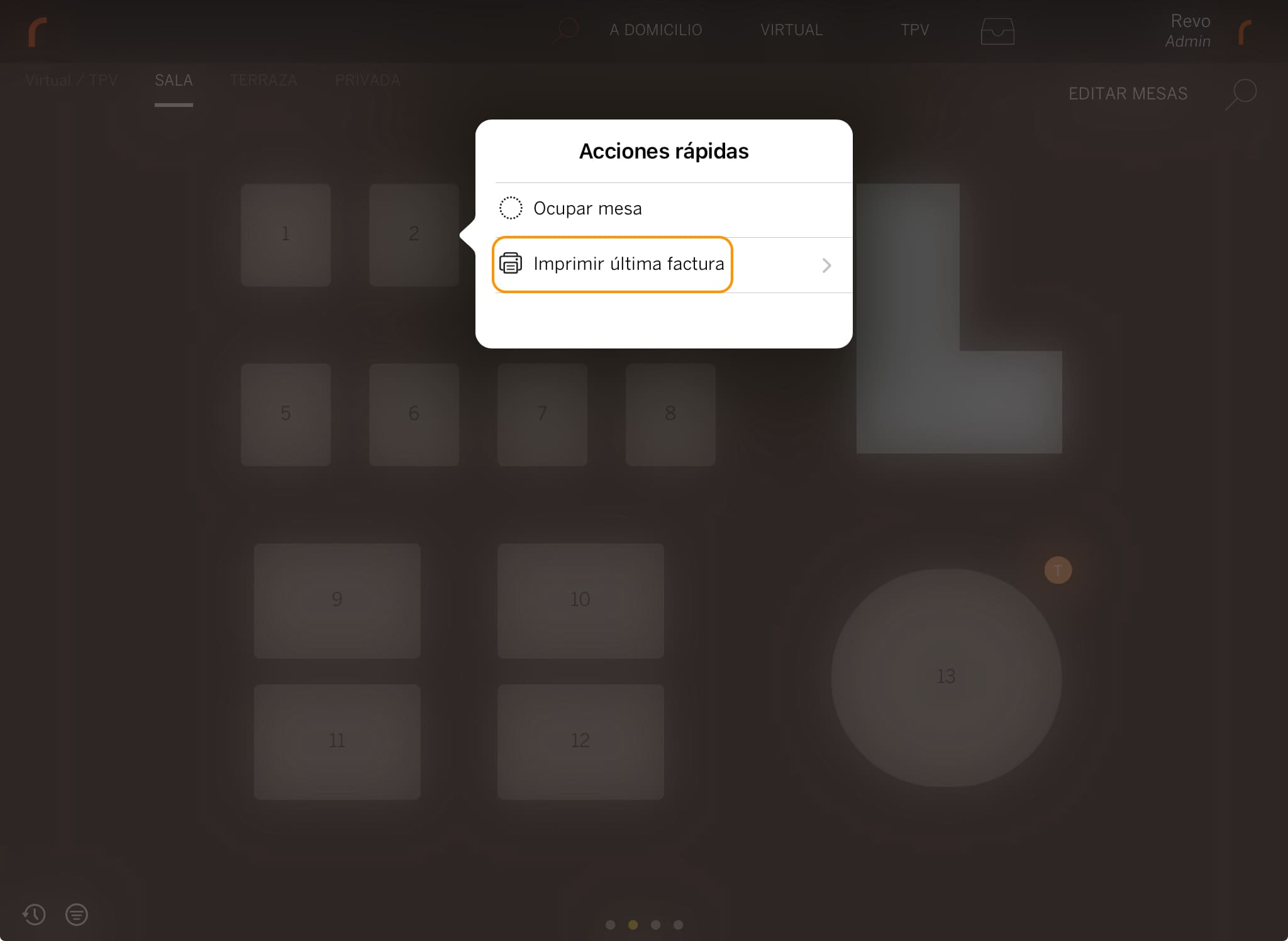
2. You will see the basic details of the last order. Tap on Reprint invoice.