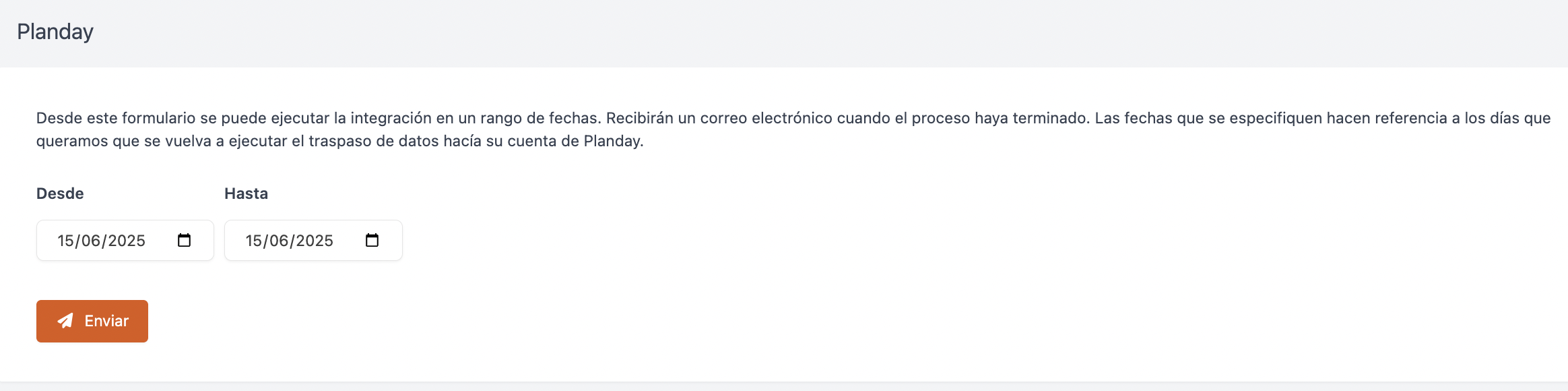STATUS: ACTIVE
1. WHAT IS PLANDAY? 2. HOW DOES THE PLANDAY <-> REVO INTEGRATION WORK? 3. SETUP IN REVO 4. OPERATION
1. WHAT IS PLANDAY?
PLANDAY is an integrated platform that allows you to have everything in one place to manage administrative tasks such as staff, holiday requests, absences, time tracking, shift planning, internal communication, and time monitoring with statistics on performance, payroll costs, and more.
More information here.
2. HOW DOES THE PLANDAY <-> REVO INTEGRATION WORK?
The PLANDAY <-> REVO integration allows you to:
- Check revenue records in REVO.
3. SETUP IN REVO
1. Log in to the back office of Revo XEF.
2. Go to Integrations / INTEGRATIONS.
3. Click on + New, search for Planday and select + Add.
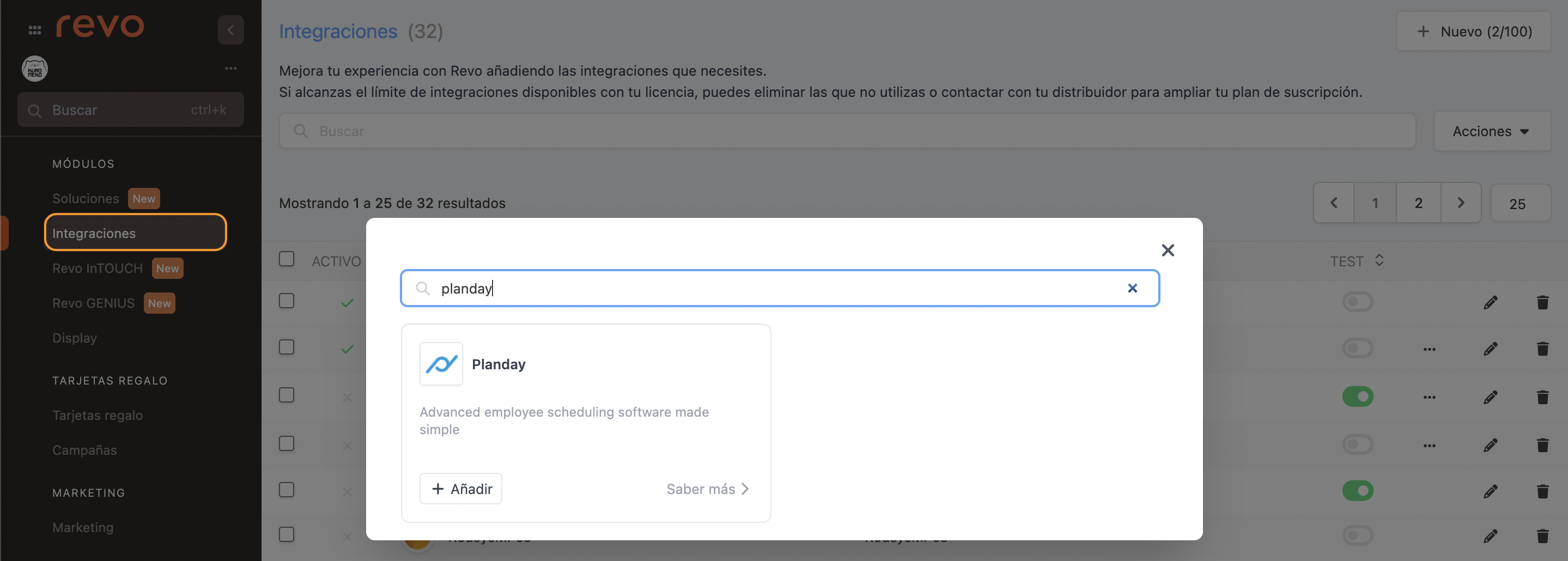
4. Fill in the following fields:
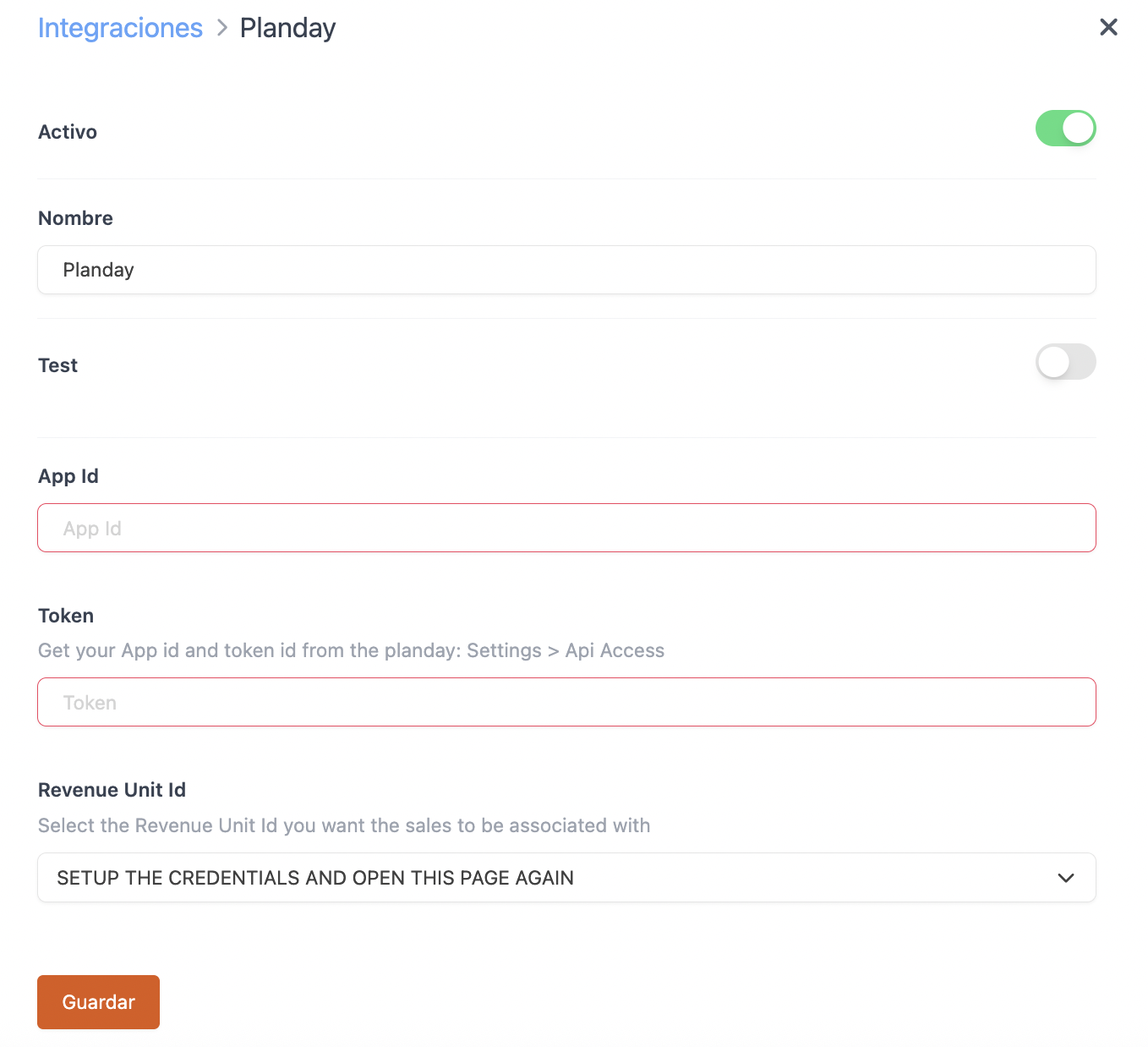
-
Active:
-
Name: Give a name to the integration.
-
Test: Disabled.
-
App ID: Go to Settings > API Access in Planday.
-
Token: Go to Settings > API Access in Planday.
5. Click Save to display the next field.
6. Access the integration by clicking the .
-
Revenue unit id: Select it from the dropdown.
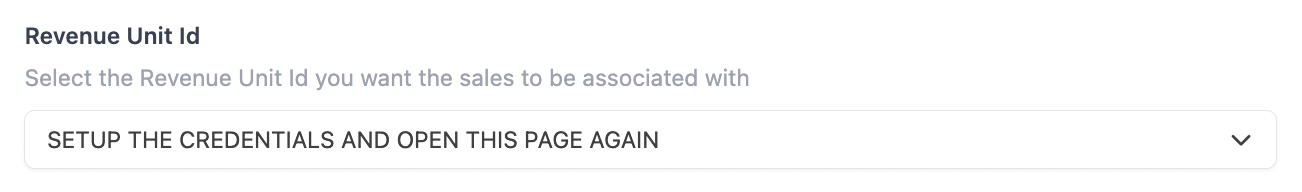
7. Click Save.
4. OPERATION
Once you’ve set up the integration, the information will be sent automatically every night.
You can also send it manually: click the and select Uploads menu to upload revenue data from REVO to PLANDAY.
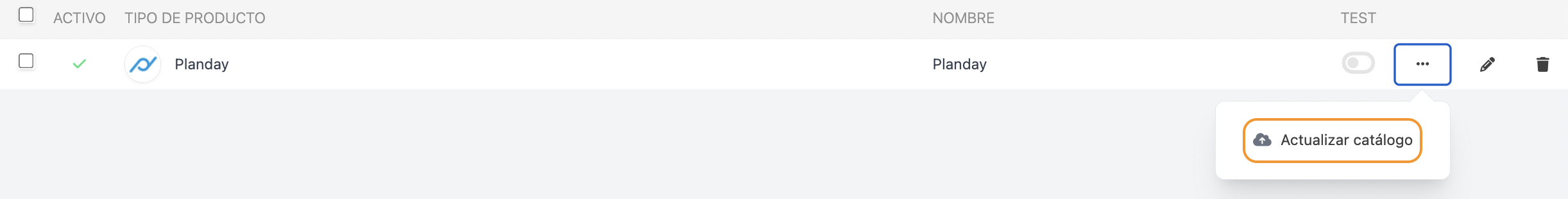
From this form, you can launch the integration for a date range. Once the process is completed, you will receive an email.
The dates you specify refer to the days you want to resend to your Planday account.