Are the menus printing separately in the kitchen?
It’s likely that you don’t have the Quick Entry option enabled in preferences.
1. Go to the REVO menu r.
2. Tap on Preferences.
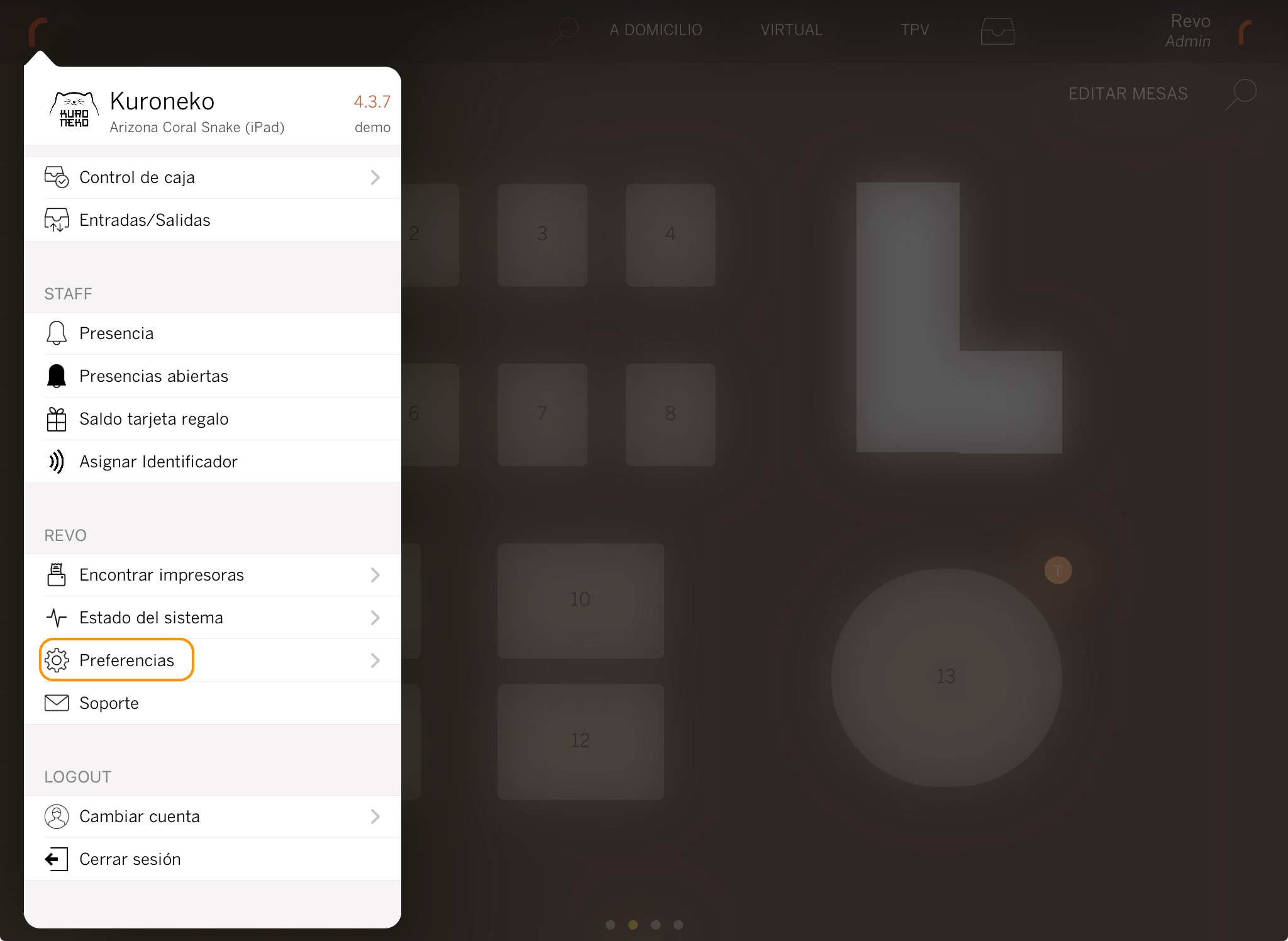
3. In the MENU section, enable Quick Entry.
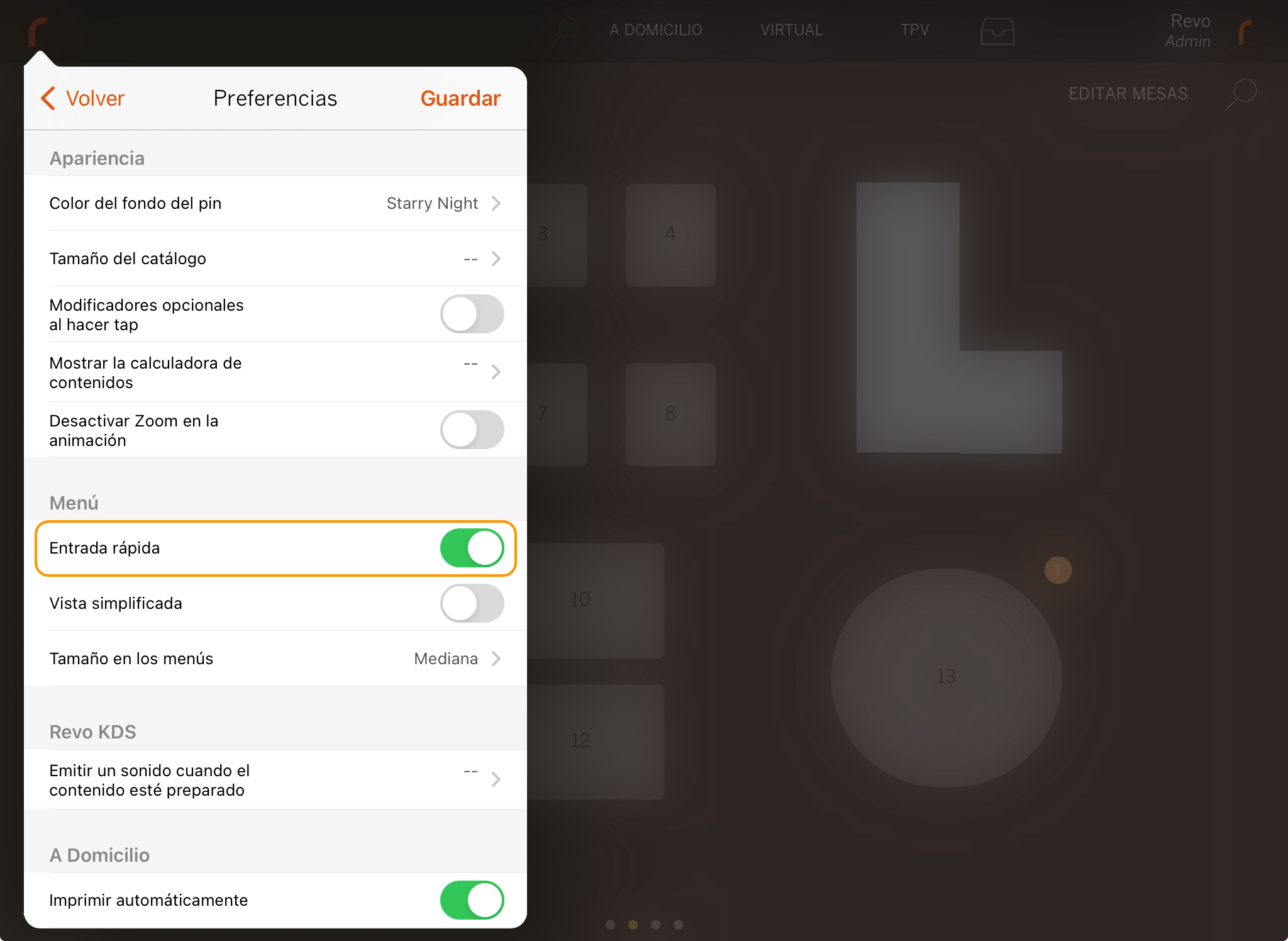
4. Tap on Save.
5. From now on, when you add a menu, the app will ask how many menus you want to add. This will ensure that the menus print grouped in the kitchen, rather than separately.
This preference is only disabled if you delete the app or log out of REVO.
Another possible cause might be that you’ve created multiple menu categories with the same name in the back-office.
1. Access the back-office of Revo XEF.
2. Go to Catalogue / GROUPS and access the group and the category where your menu is located.
3. If the menu category has the same name, you can either give them different names or click Save order.

