For Revo XEF to function correctly, it's important to check the connection status of devices connected to it, such as printers, the system, integrations, among others.
With the system status option in your Revo XEF application, you can quickly check the status of your devices and detect any issues to solve any problems that arise.
1. Access the REVO menu r.
2. Click on System status.
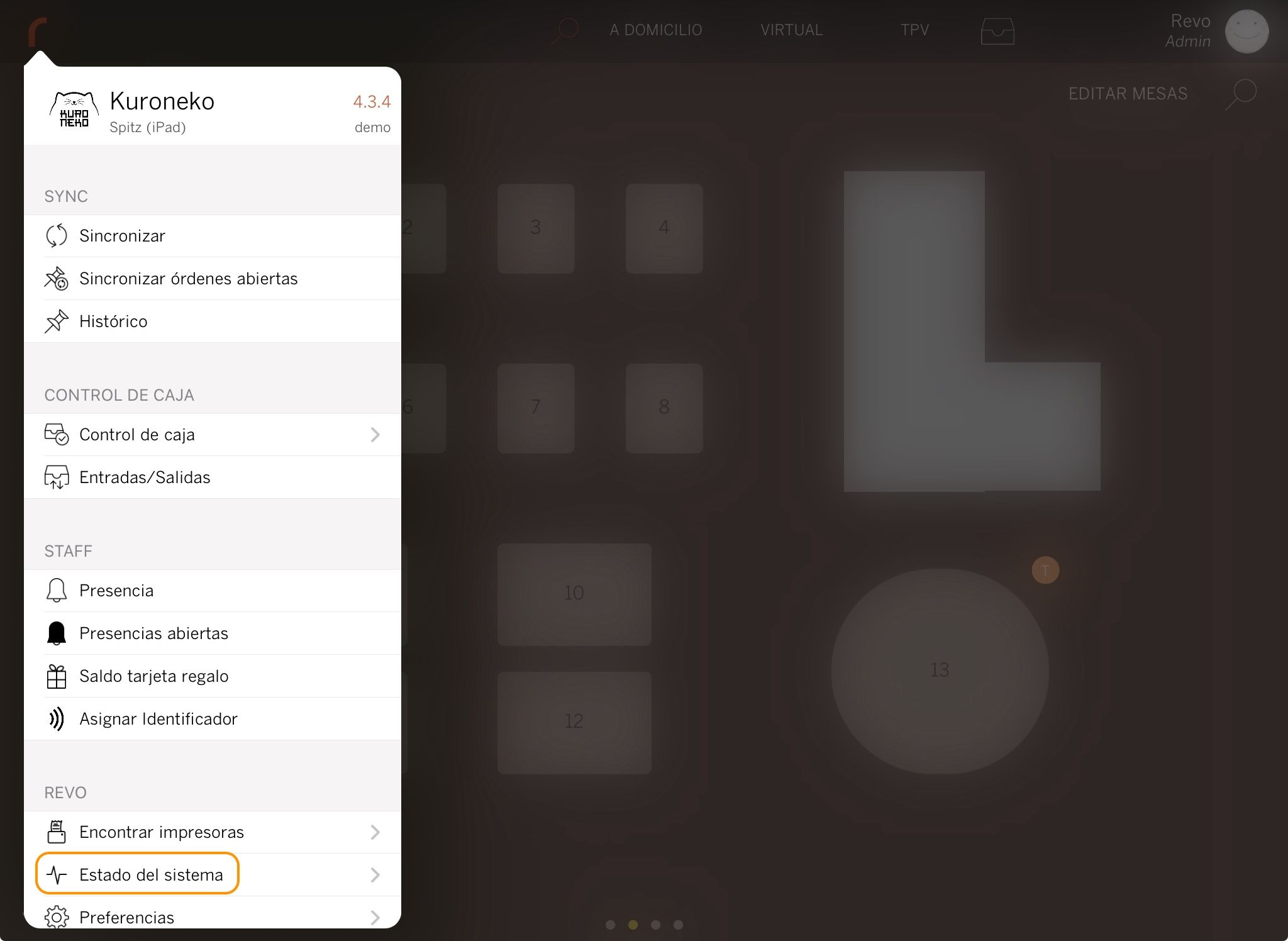
3. You'll find the following:
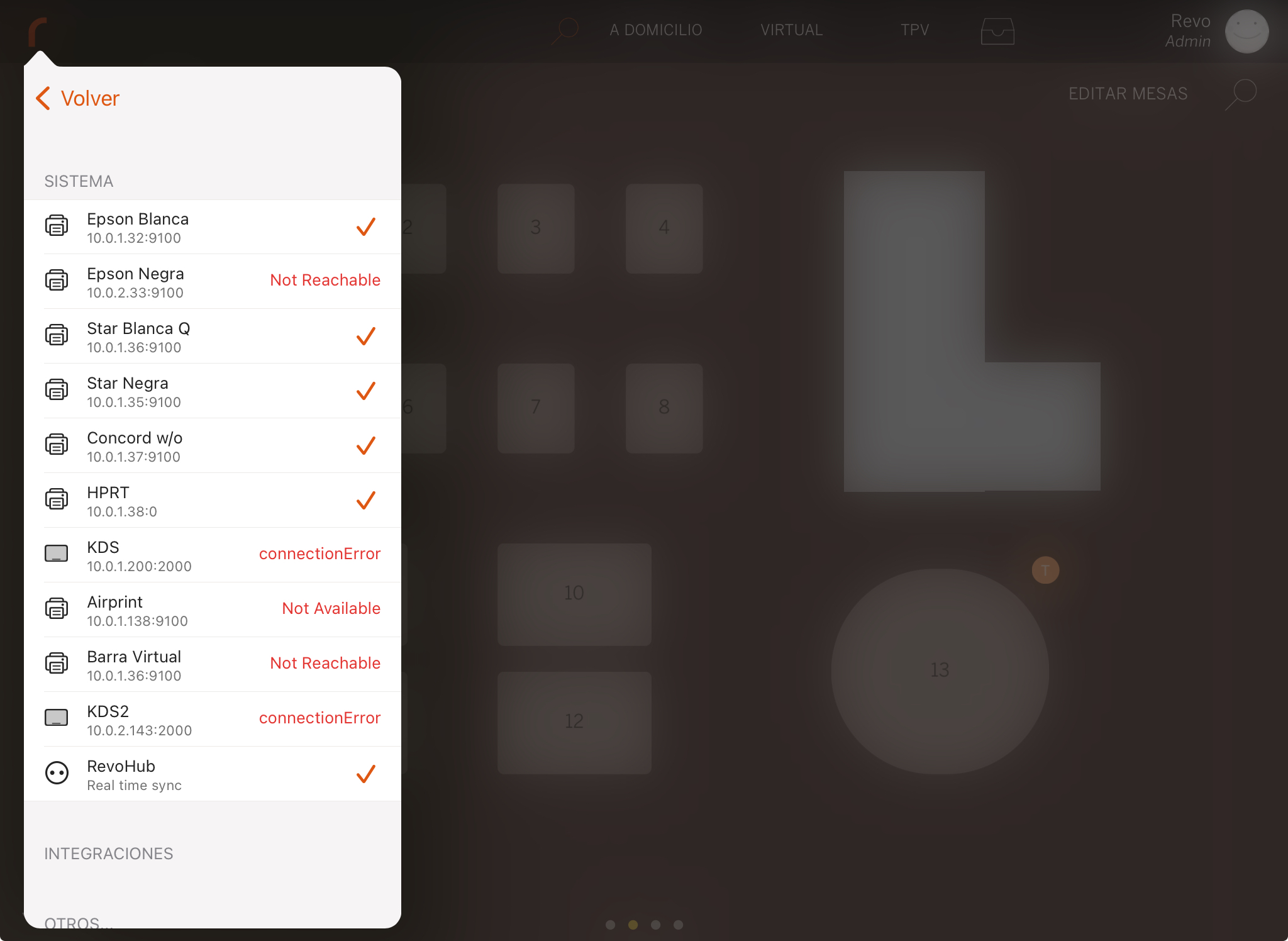
-
System: You can check the status of printers, the name, and the IP number.
-
Integrations: If you have integrations with REVO, you can check their status.
-
Others: Here will appear other devices with an IP connected to Revo XEF for you to check their status. For example, if you have connected your Revo DISPLAY, you will see its status.
You can also check why your printers might not be printing, for example: if one of the printers is out of paper, it will be indicated.
