STATUS: ACTIVE
1. WHAT IS A3CON? 2. HOW DOES THE A3CON <-> REVO INTEGRATION WORK? 3. CONFIGURATION IN REVO 4. EXPORT FILE
1. WHAT IS A3CON?
A3 Con is Wolters Kluwer’s accounting software that helps you close your clients’ accounting, whether they are freelancers or companies.
With each client’s data and information, you can easily close the fiscal year.
2. HOW DOES THE A3CON <-> REVO INTEGRATION WORK?
The A3CON <-> REVO integration allows you to:
- Export a file to import into A3 Con.
3. CONFIGURATION IN REVO
1. Log in to the back-office of Revo XEF.
2. Go to Integrations / INTEGRATIONS.
3. Click + New, search A3CON and select + Add.
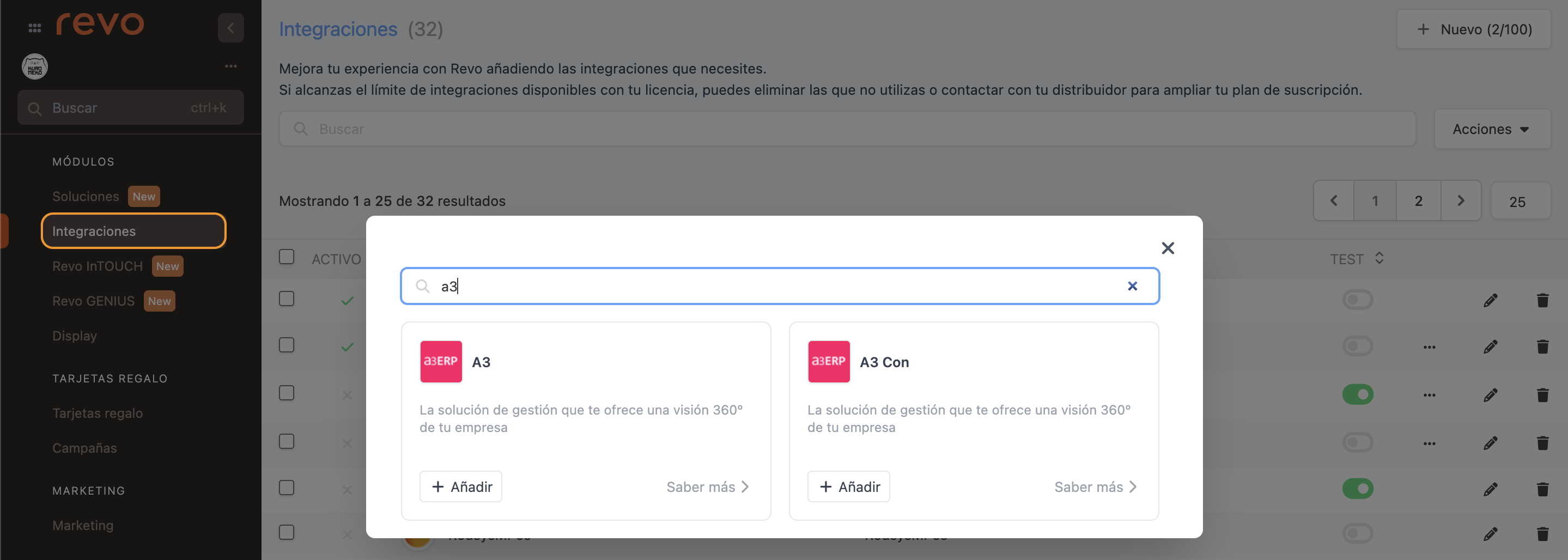
4. Fill in the following fields:
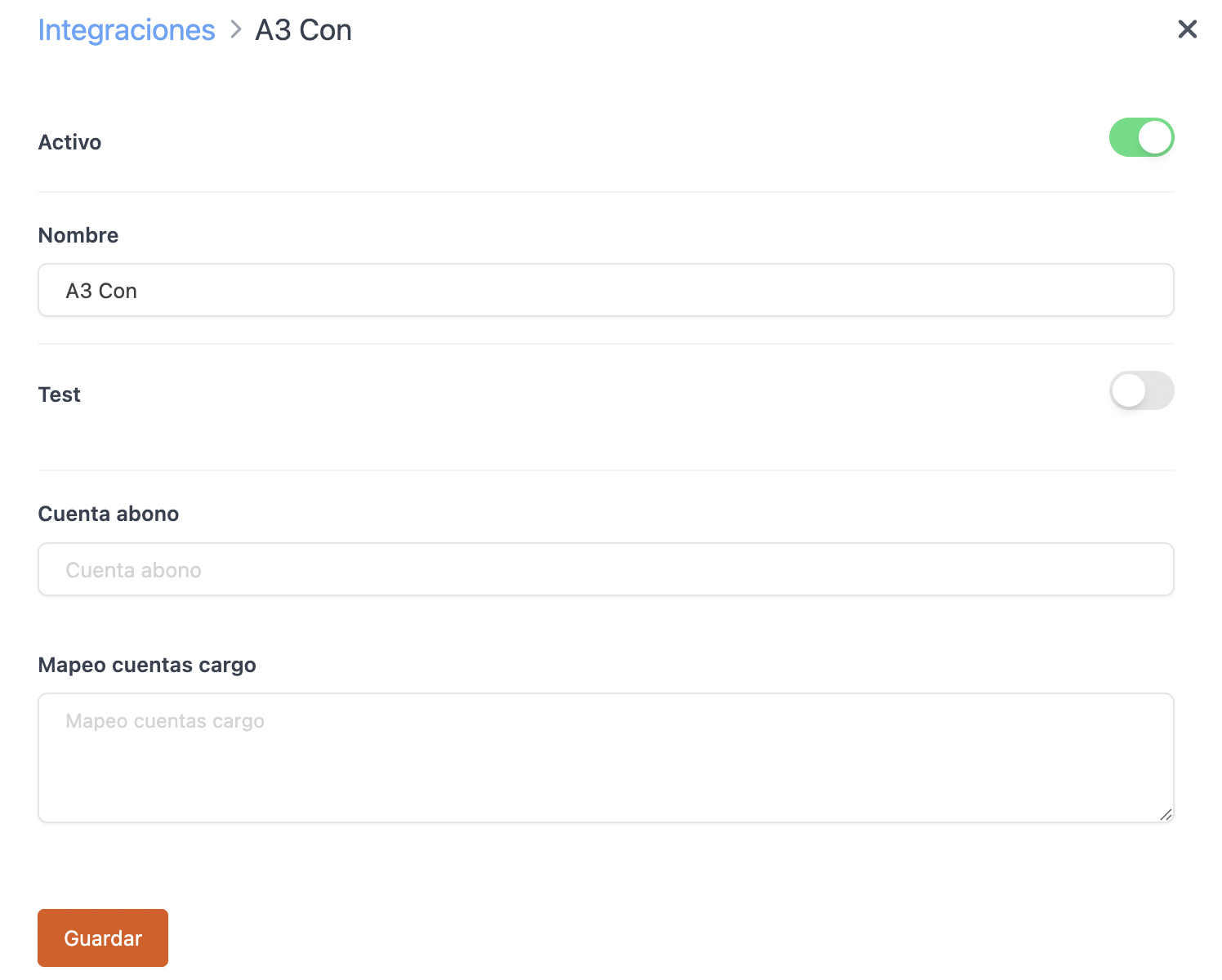
-
Active:
-
Name: Give the integration a name.
-
Test: Disabled.
-
Credit account: Enter the credit account. If left blank, the default is: 70000000
-
Charge account mapping (Optional): You can map different charge accounts for each area. Add the area ID and the charge account.
5. Click Save.
4. EXPORT FILE
1. Click on the and select Update catalogue.
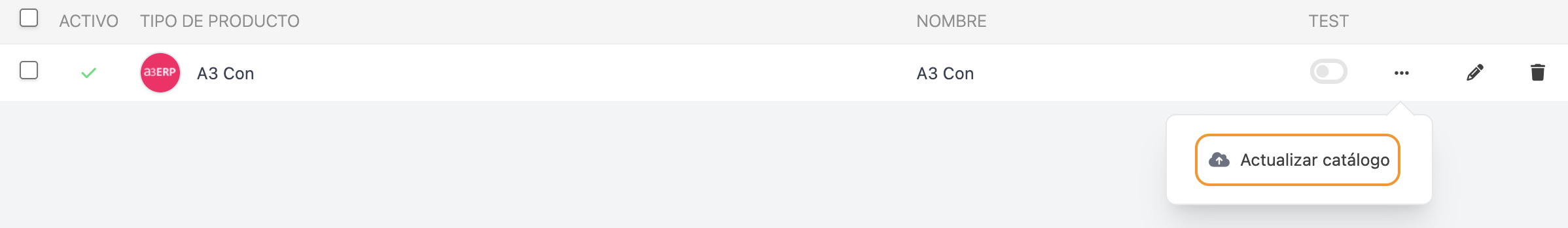
2. Select the date range and click Send
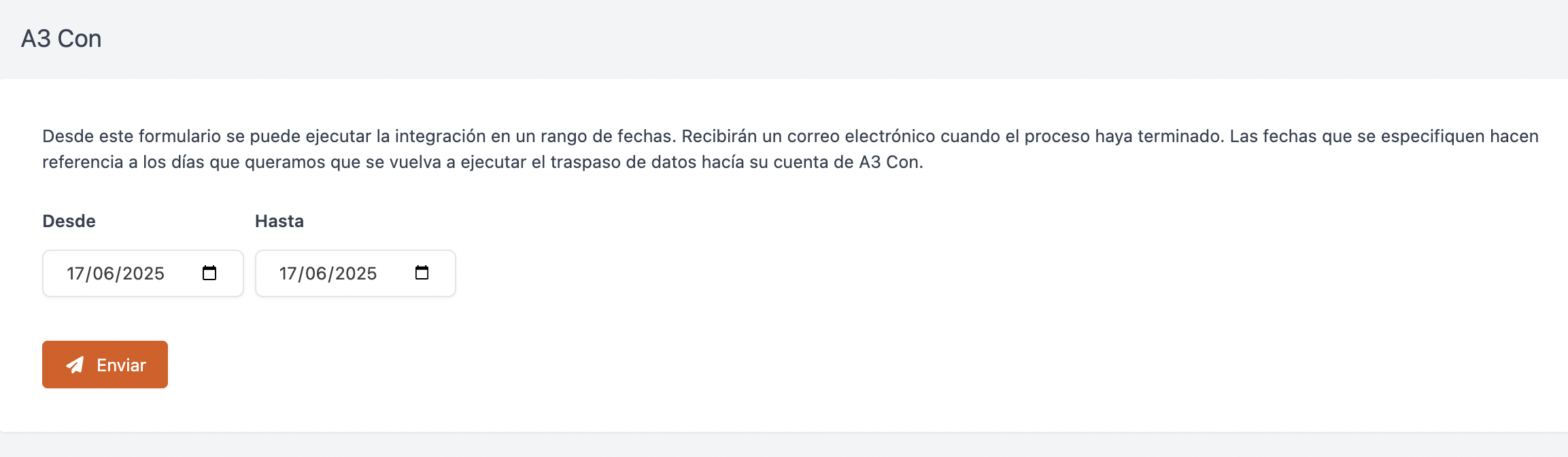
- The file will include all tickets generated within the selected date range and the configured credit and charge accounts.
- If you use different VAT types, a separate line will be created per tax type and per ticket.

