From the back-office, we can configure our data as a Business.
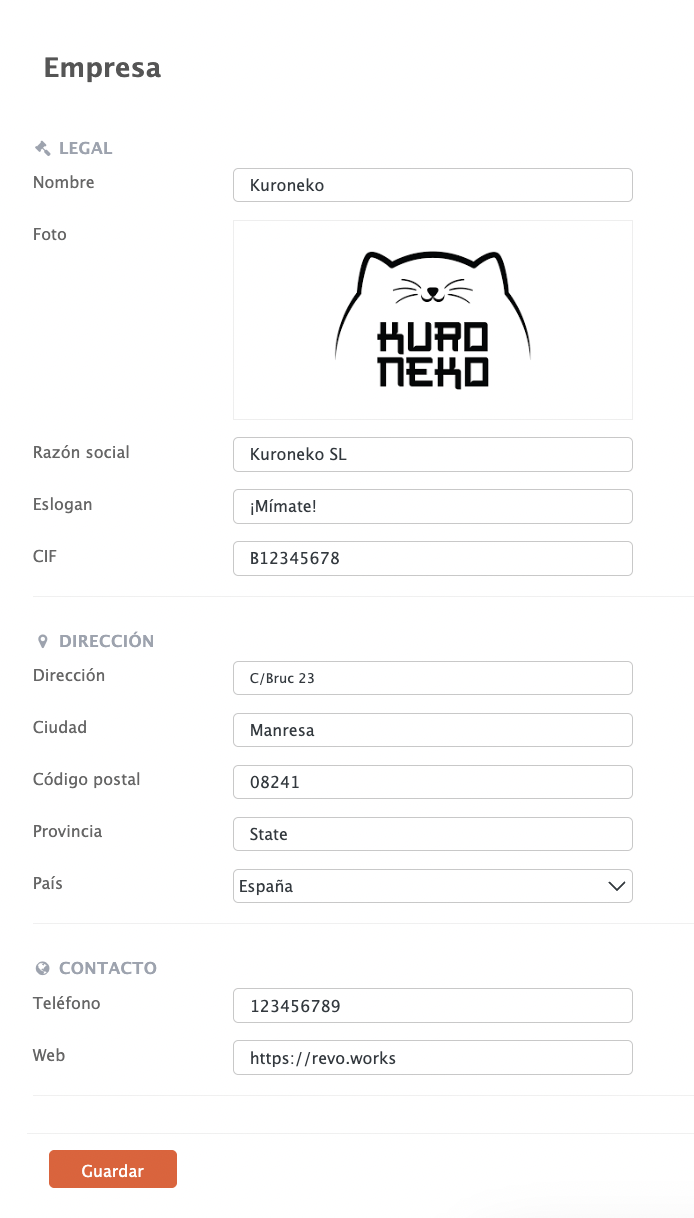
1. Access the back-office of Revo RETAIL.
2. Click on Settings / BUSINESS.
LEGAL
-
Name: Name of the company.
-
Logo: Distinctive logo of the company.
-
Legal Name: Legal name of the company.
-
Slogan: If there is a slogan, write it in this field.
-
VAT ID: Fiscal identification code of the company.
ADDRESS
-
Address: Location of the company.
-
City: City where the company is located.
-
Postal Code: Postal code of the city.
-
State: State of the city.
-
Country: Country where the company is situated.
CONTACT
-
Phone: Contact phone number.
-
Website: Web address of the company.
These details will appear on the invoice.
