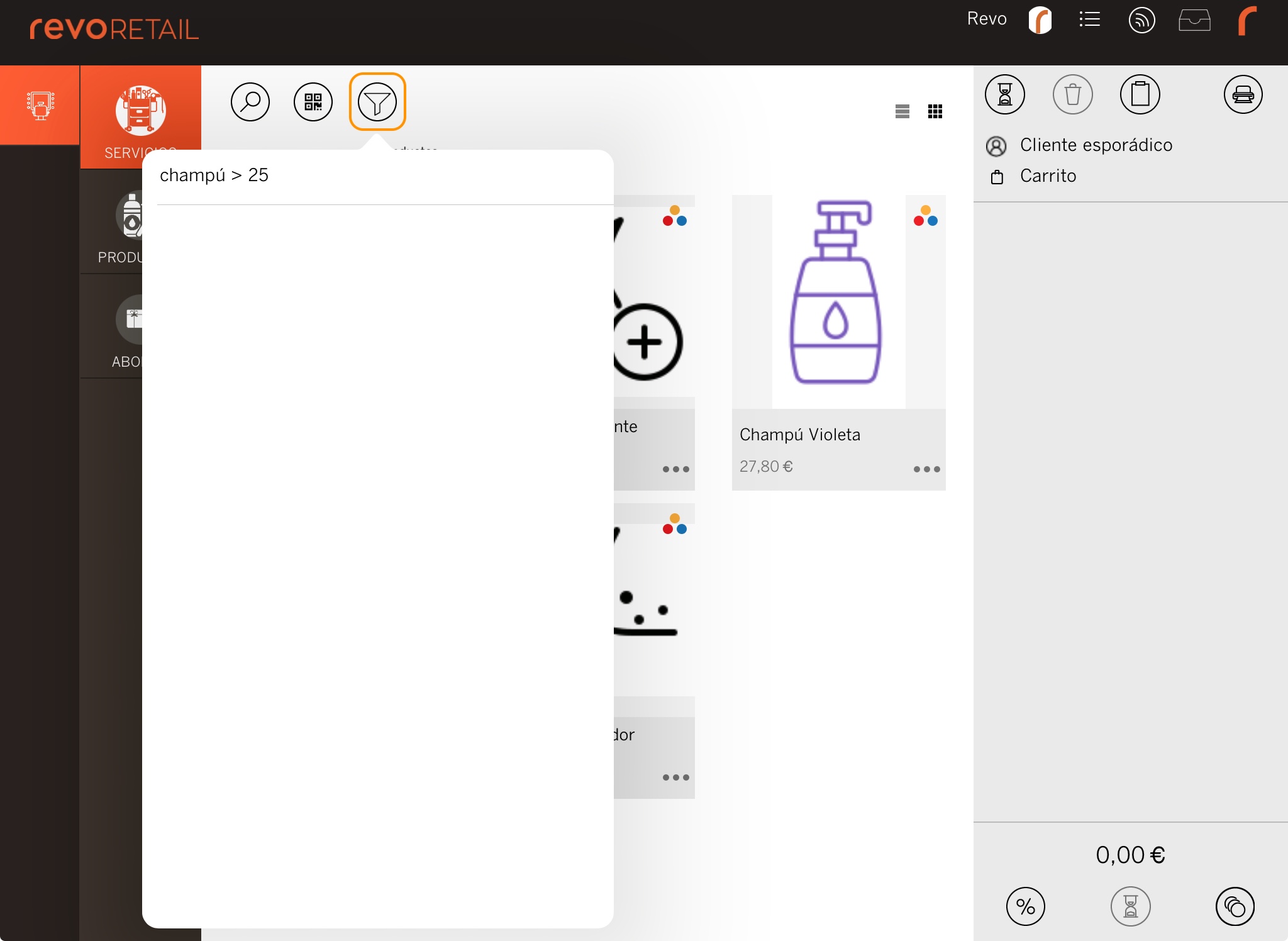Revo RETAIL provides you with fast and efficient product search tools.
If you have a large catalogue or can’t remember which group a product belongs to, use these tools:
Search
1. Tap the icon .
2. Use the keyboard to search for products by name, brand, season, reference, barcode, or information.
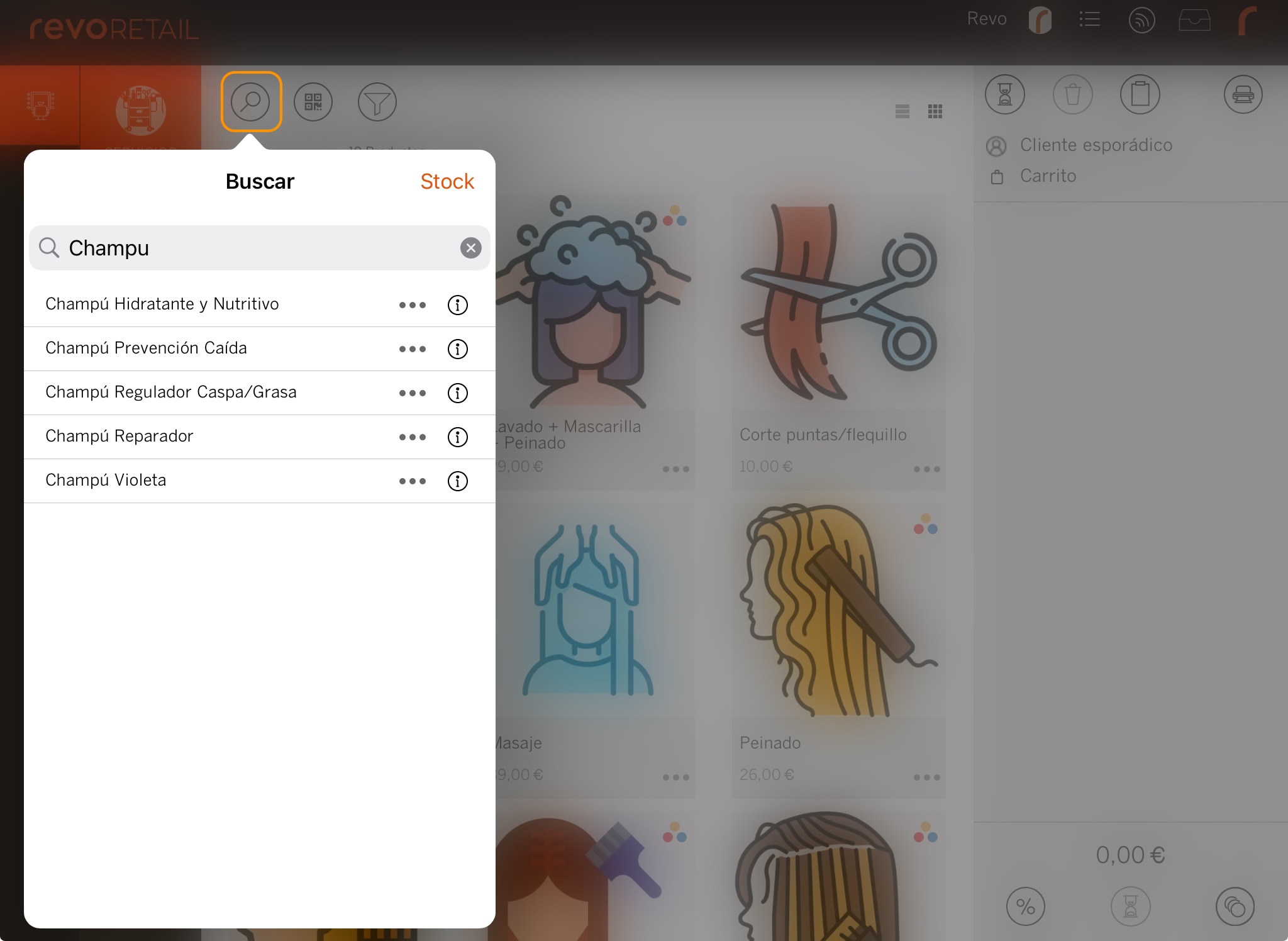
3. Tap the product to add it directly to the order.
If the product has variants, the variant selection screen will appear.
4. Tap to view the product information.
5. Tap to see all sales and returns for that product.
Barcode Search
If you don’t have a Bluetooth barcode scanner, use your iOS device’s camera:
1. Tap .
2. Scan the product’s barcode.
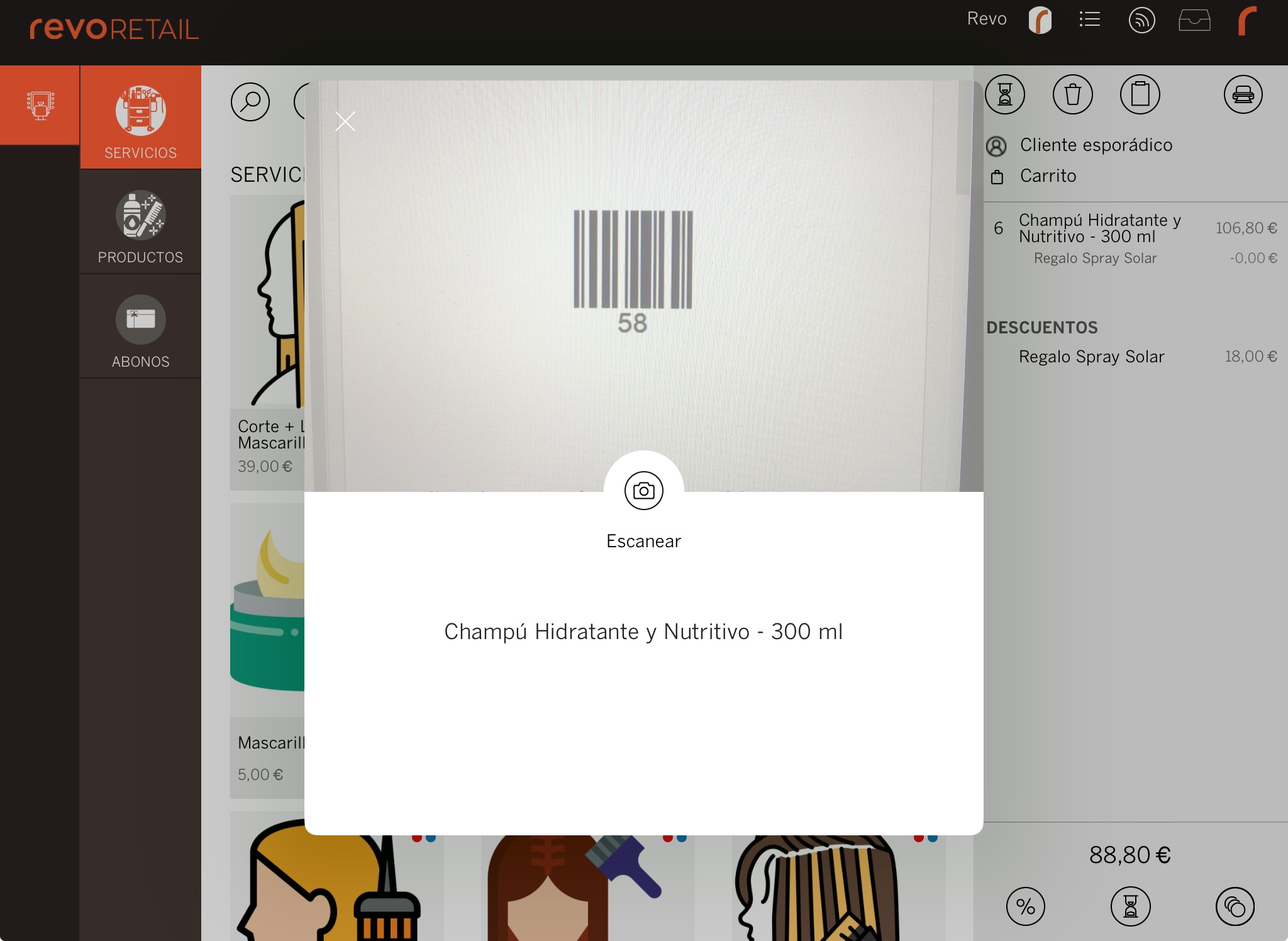
3. The product will automatically be added to the sale.
Smart Filter
1. Tap to open the filter.
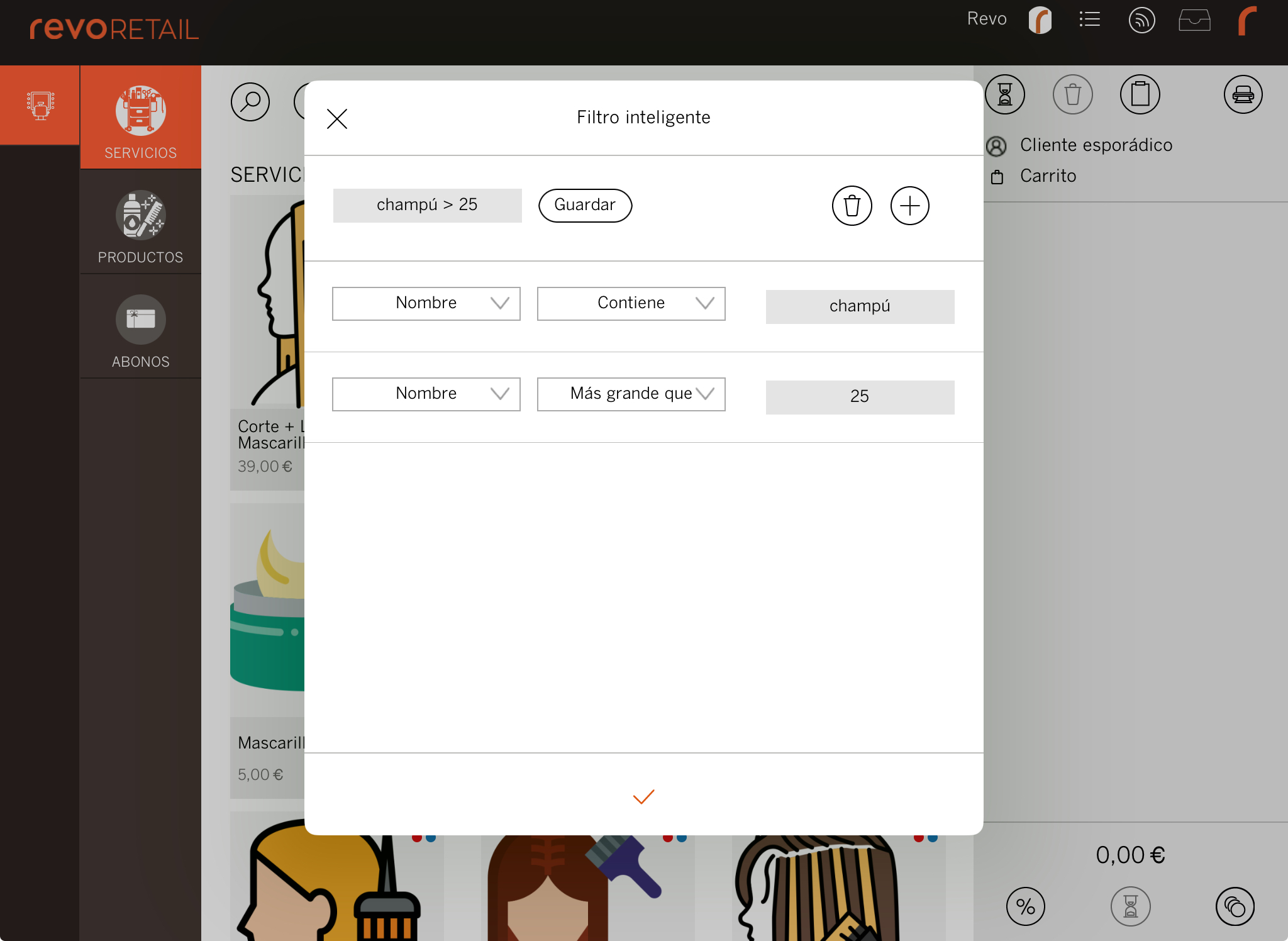
Use this tool to find products by parameters such as:
- Name, brand, season, reference, barcode, information, price, and colour.
- : Add filters.
- : Delete all filters or swipe to delete one.
- : Exit the filter.
- : Search with the selected filters.
- Save: Save filters for easier access later.
2. Add the parameters and click on the to display the filtered products.
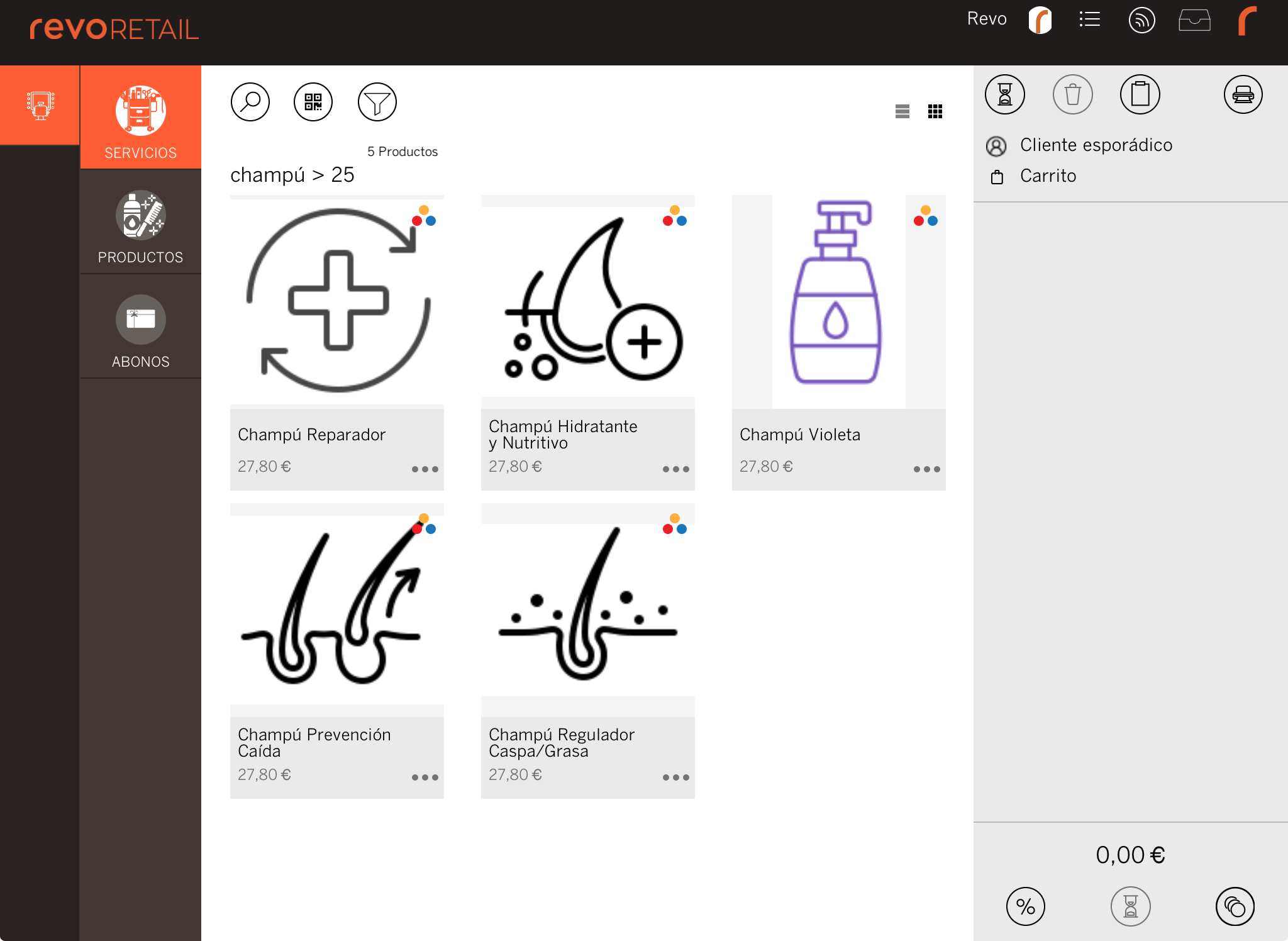
3. To access saved filters, swipe down on the filter button. A list of saved filters will appear.