With Revo RETAIL, it’s very easy to remove products from a sale.
1. Tap on the product you want to remove and swipe left.
2. Tap Delete or swipe all the way.
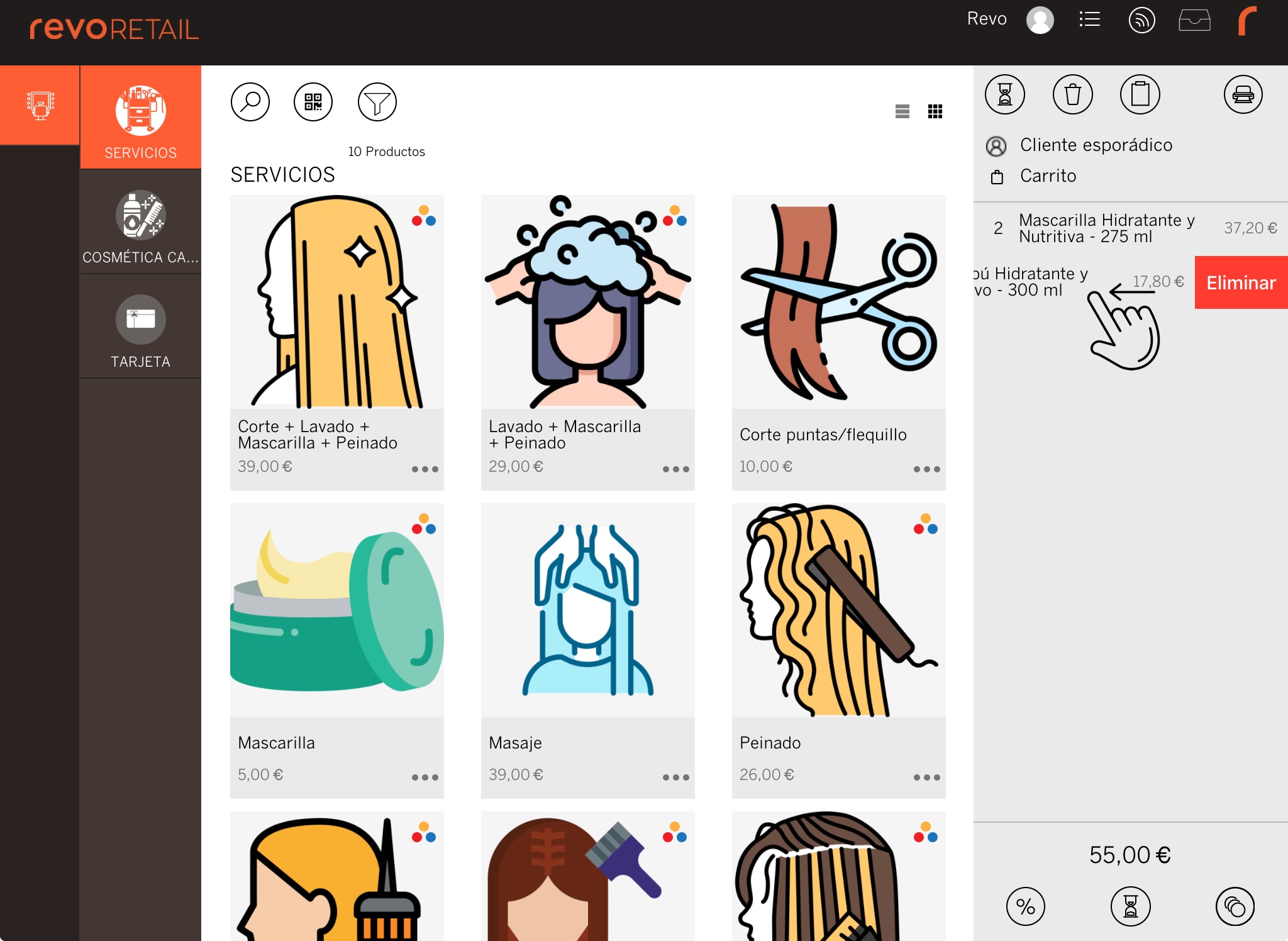
IMPORTANT: If there are multiple products in the same line, swiping and deleting will remove the entire line.
How to remove a single product if there are several?
1. Tap on the product.
2. On the screen that appears, tap to remove one product.
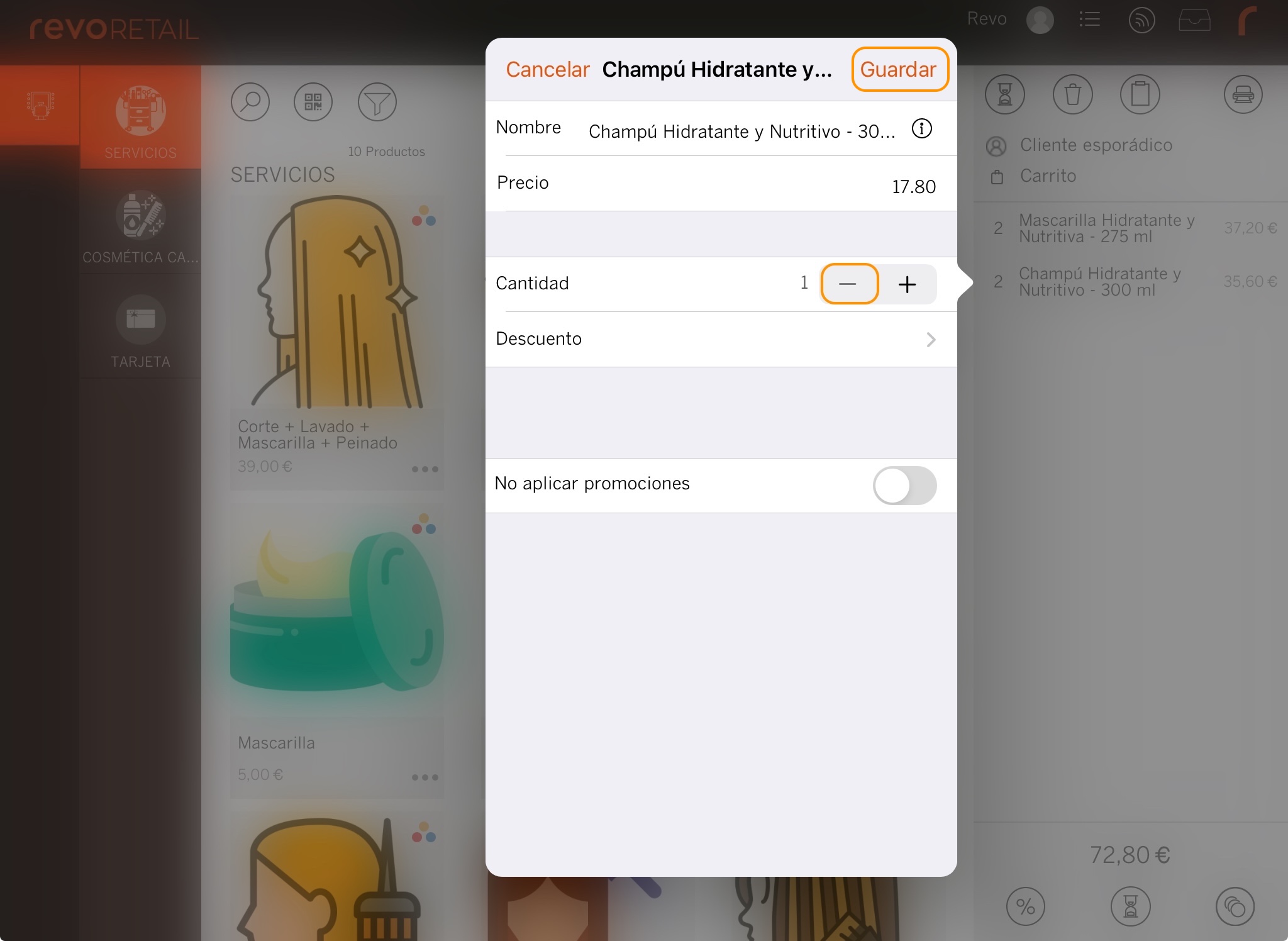
3. Tap Save to confirm the changes.
