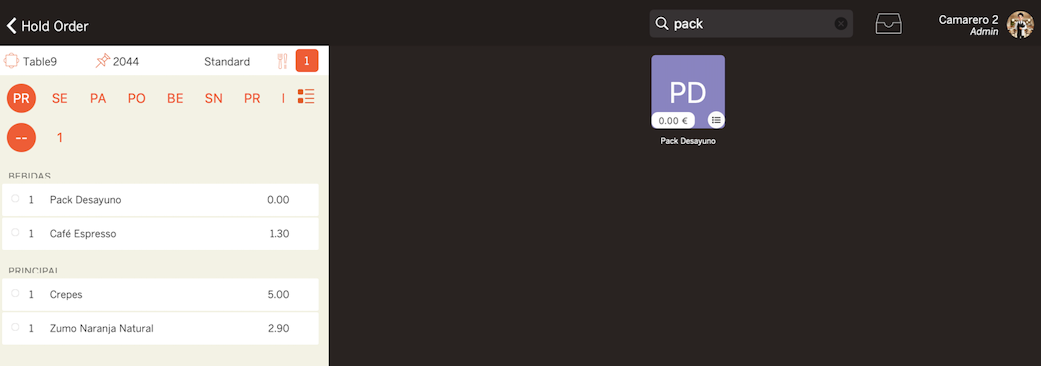COMPATIBLE VERSION: 4.0
Starting with version 4.0, a new product type called Kit has been introduced.
A Kit is a group of products sold as a single unit, but internally composed of multiple items. It’s especially useful for creating combo packs (like breakfasts, set menus, or meal deals).
Features:
- Products included in the Kit are displayed separately, with their individual names and prices.
- The final price is the sum of all included products plus the Kit price, if one is set.
- Items can belong to different categories (e.g., Drinks and Main).
How to create a Kit product
1. Go to the back-office of Revo XEF.
2. Navigate to Catalog / GROUPS.
3. In the category where you want to add the Kit, click + New and select Kit:
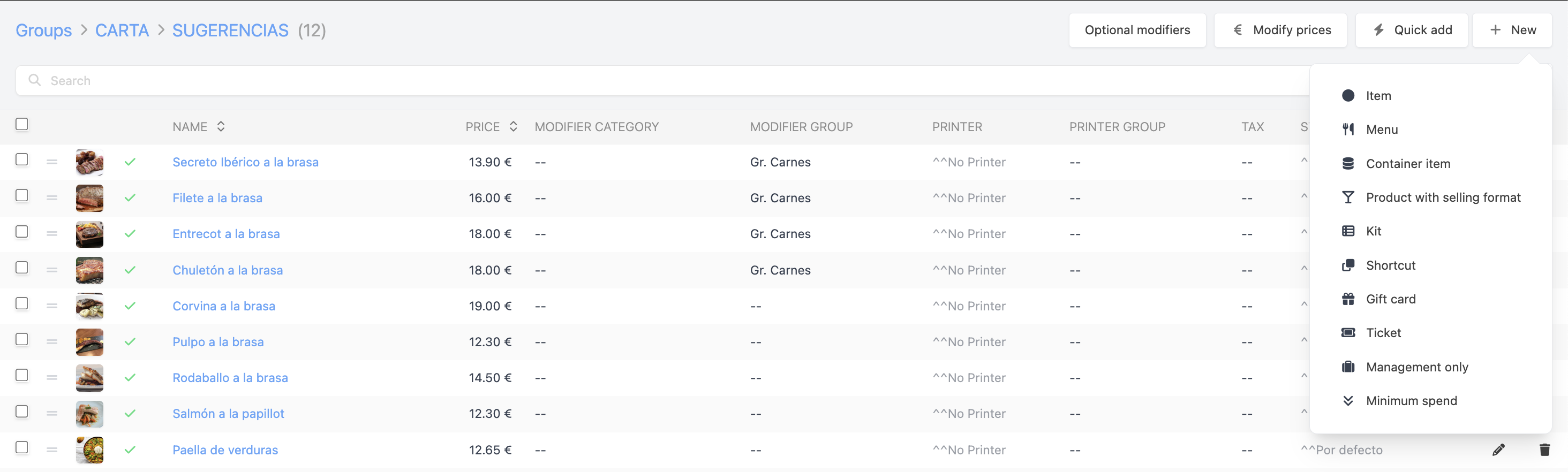
4. Name: Enter the product name.
5. Price: Enter the price of the product (it can be 0 if only the internal products should be shown).
6. Hidden: Enable this option if you want the Kit name to be hidden in the App.
It will only be hidden if the product has no price.
7. Click Save.
8. Open the created Kit by clicking product(0). Then, add the desired products in the order you want them displayed (based on course or category).
Example
Kit: Takeaway Breakfast Pack
Includes:
☕ 1 Coffee
🥐 1 Crepes
🍊 1 Orange juice