STATUS: ACTIVE
VERSION: 4.1
1. WHAT IS LOYALTY WEBVIEW? 2. HOW DOES IT WORK? 3. SETUP IN REVO XEF 4. HOW TO USE IT 5. DEVELOPER DOCUMENTATION
From version 4.1 of Revo XEF, you can use a new integration that allows you to manipulate the current order through a WebView and a powerful JavaScript API.
1. WHAT IS LOYALTY WEBVIEW?
Loyalty WebView is a feature that allows you to open a web page directly within Revo XEF while editing an order. This page can interact with the order thanks to the RevoLoyaltyJs API, enabling customised experiences such as:
1. Available queries (data reading)
- Retrieve complete information about the current order.
- Retrieve the customer’s ID and name (account assigned to the order).
- Retrieve product information using specific IDs.
2. Apply discounts to the entire order
- Apply an existing discount from the database.
- Create and apply a new percentage discount.
- Create and apply a new fixed amount discount.
3. Apply discounts to specific order lines
- Apply an existing discount to an order line.
- Apply a percentage discount to an order line.
- Apply a fixed discount to an order line.
4. Additional order actions
- Add products directly to the order.
- Add payments with a specific method and amount.
2. HOW DOES IT WORK?
When this integration is enabled:
- A new action appears during order editing.
- This action opens your WebView (a URL you define).
- Revo automatically injects the RevoLoyaltyJs library.
- You can read and modify the order using JavaScript.
3. SETUP IN REVO XEF
1. Access the back office of Revo XEF.
2. Go to Integrations / INTEGRATIONS
3. Click on + New, search LOYALTY WEBVIEW and click + Add.
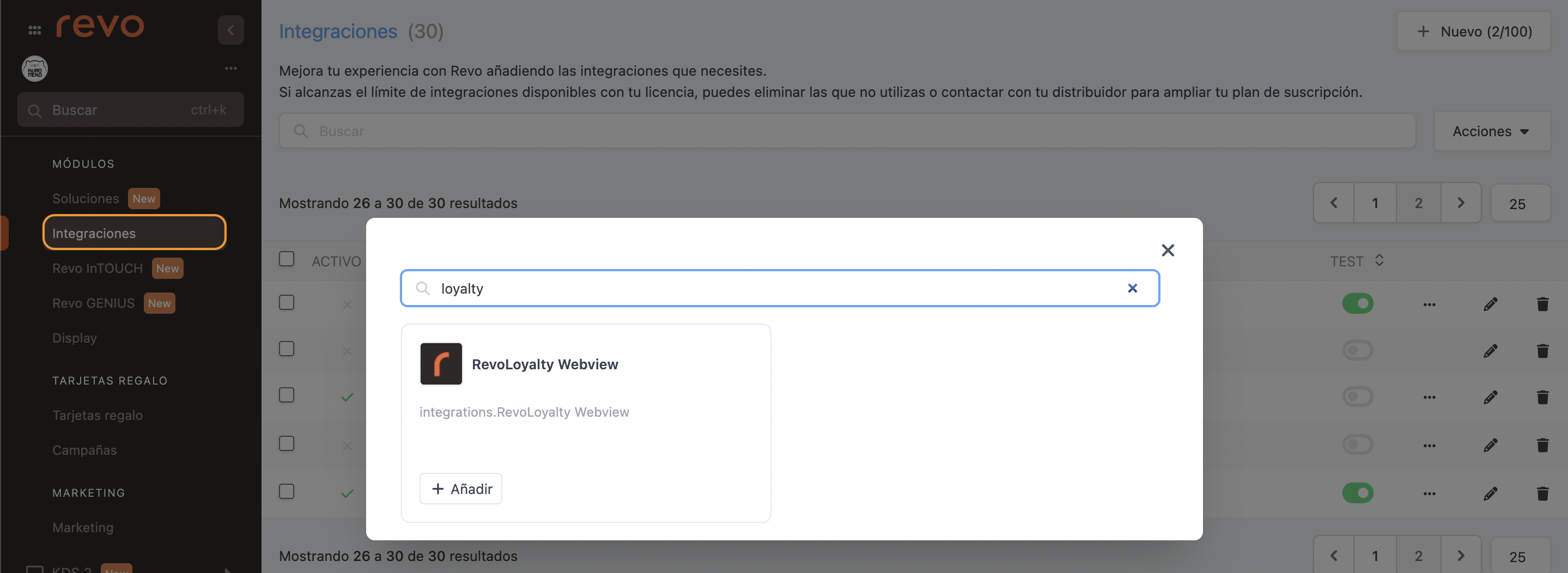
4. Fill in the details.
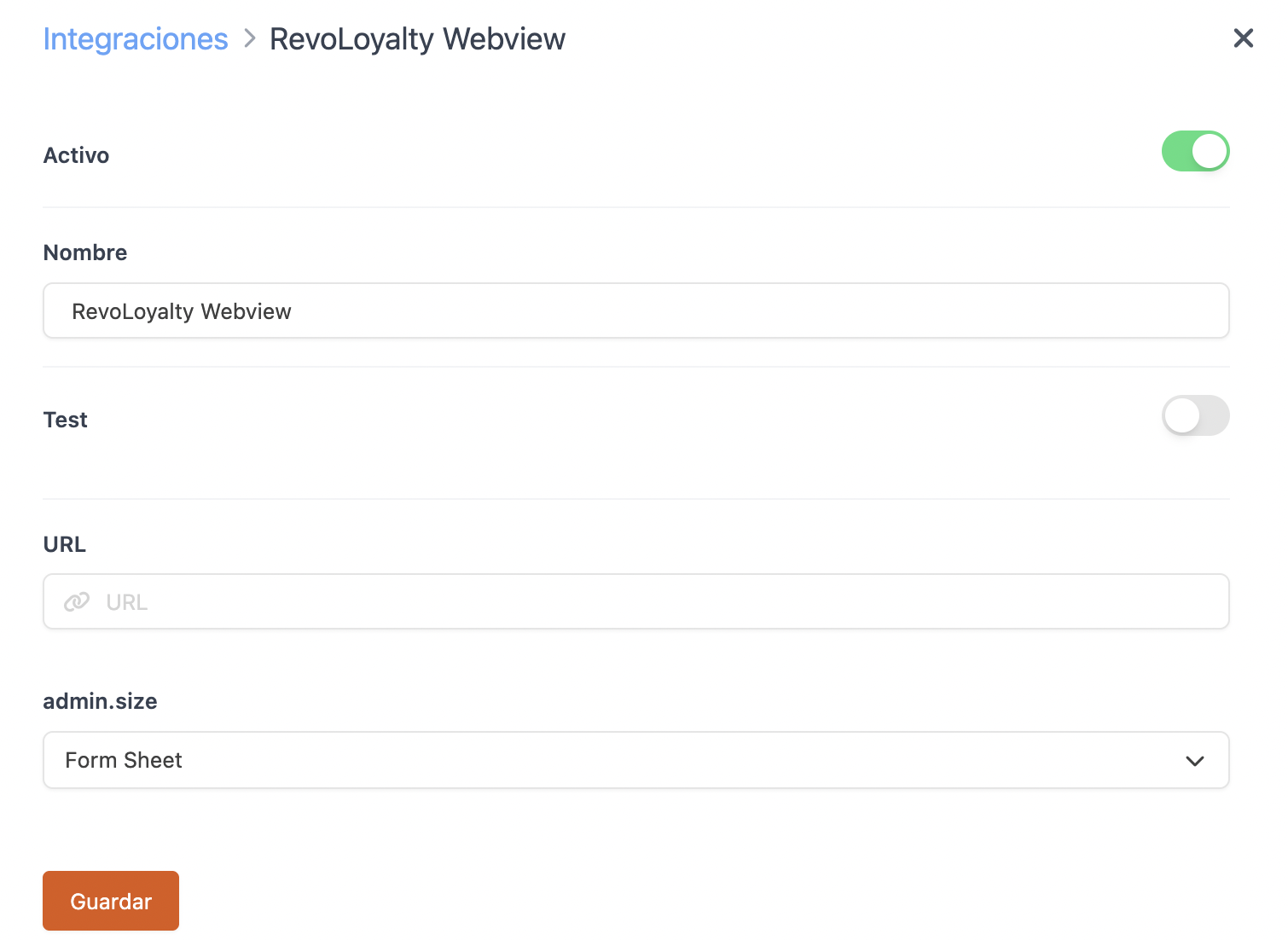
- Active:
- Name: Add an identifying name.
- Test:
- URL: HTTPS address of your WebView.
- admin.size: Modal size, e.g.: Form Sheet.
5. Click Save.
4. HOW TO USE IT
1. Once inside the order, tap on the and select RevoLoyalty Webview.
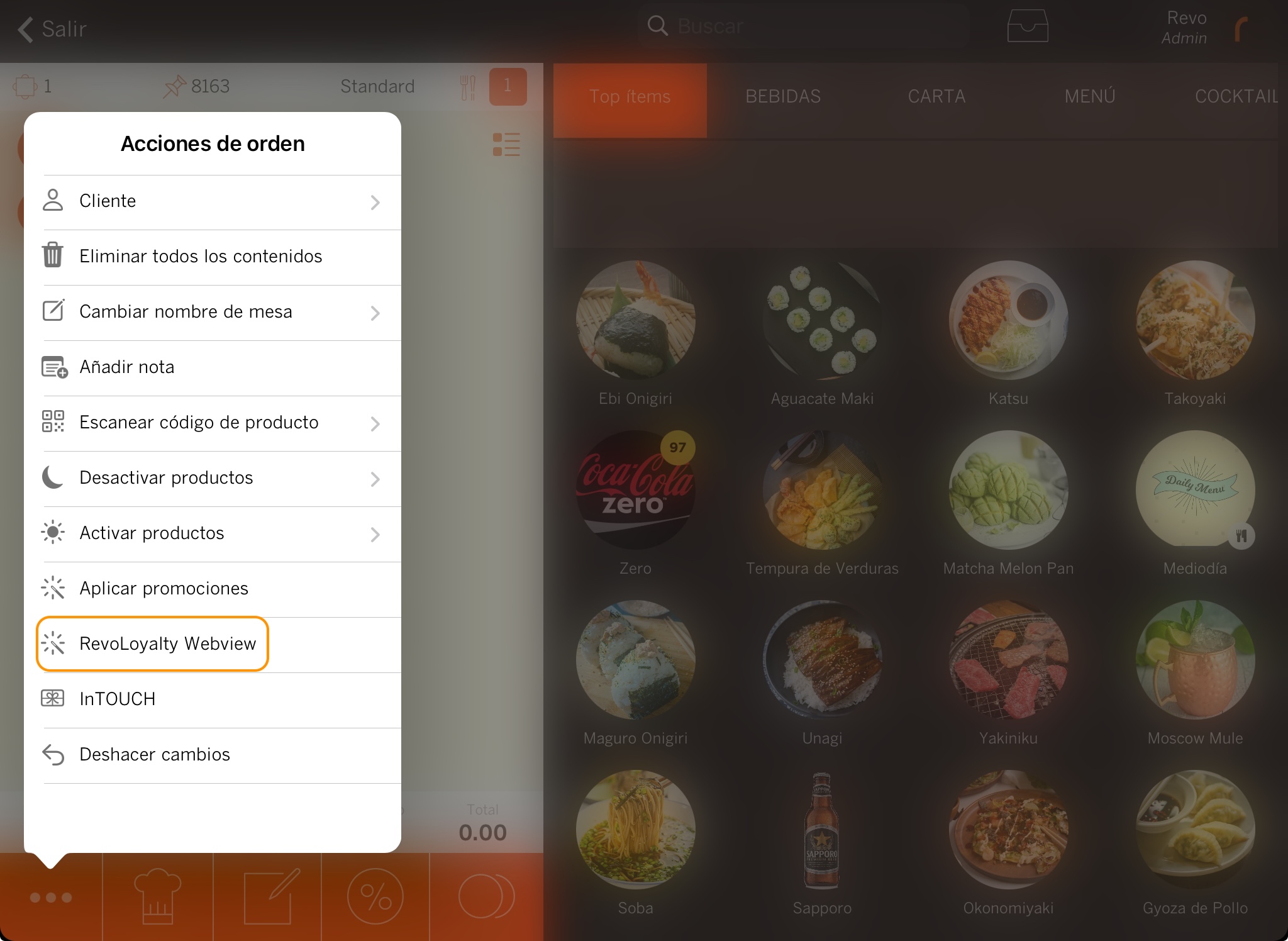
2. A window will open where you can select the different options.
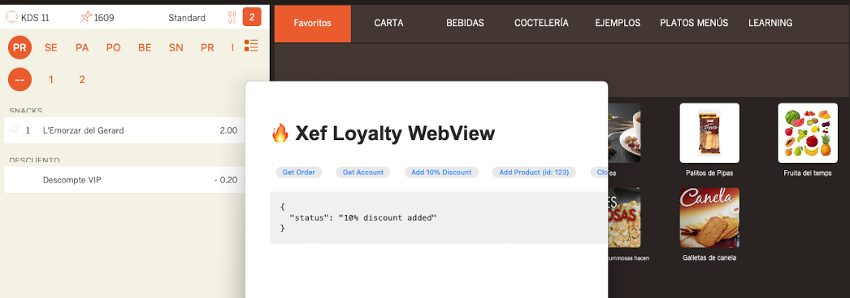
5. DEVELOPER DOCUMENTATION
You can check the official documentation with the available JS methods here
