STATUS: ACTIVE
1. WHAT IS DACONEX? 2. HOW THE INTEGRATION BETWEEN REVO <-> DACONEX WORKS 3. HOW TO SET UP THE INTEGRATION 4. MAIN FUNCTIONS
1. WHAT IS DACONEX?
Daconex is an integration that connects and manages accounting data. It helps you organise accounts, taxes and payments automatically.
2. HOW THE INTEGRATION BETWEEN REVO <-> DACONEX WORKS
The REVO <-> DACONEX integration allows you to:
- Export purchase order files via FTP.
3. HOW TO SET UP THE INTEGRATION
1. Access the back-office of Revo XEF.
2. Go to Integrations / INTEGRATIONS
3. Click + New, search DACONEX and click + Add.
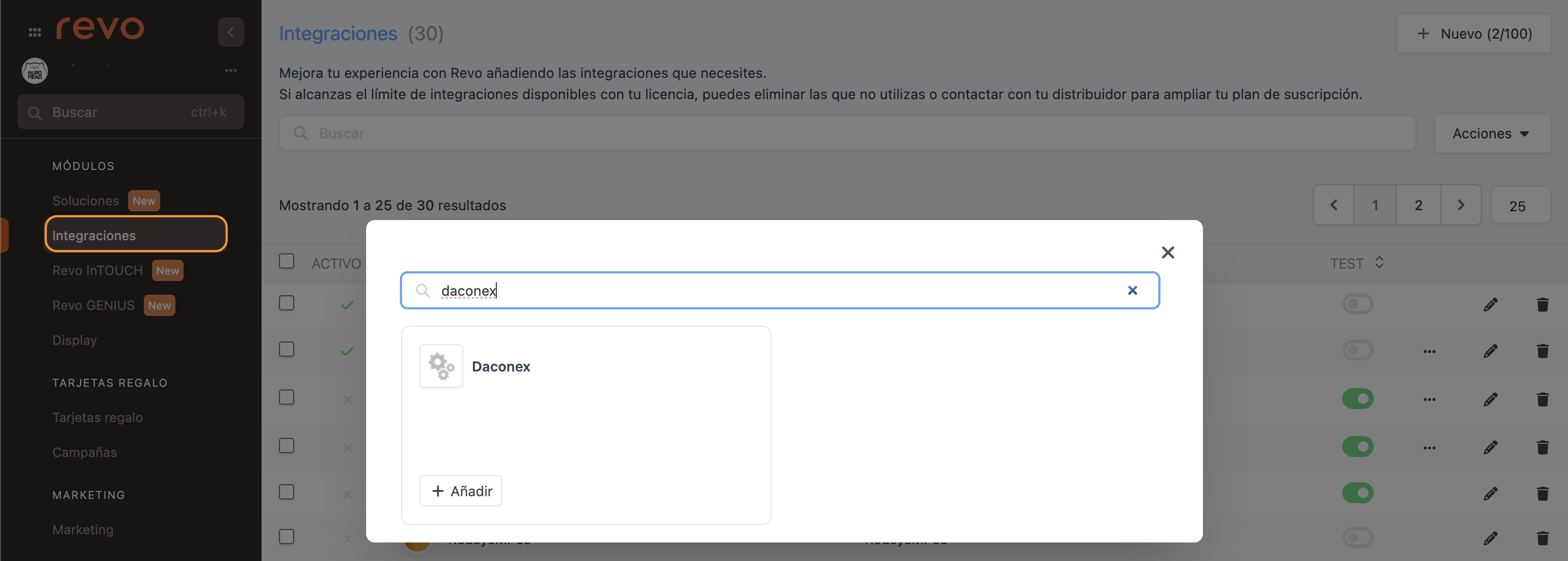
4. Fill in the details.
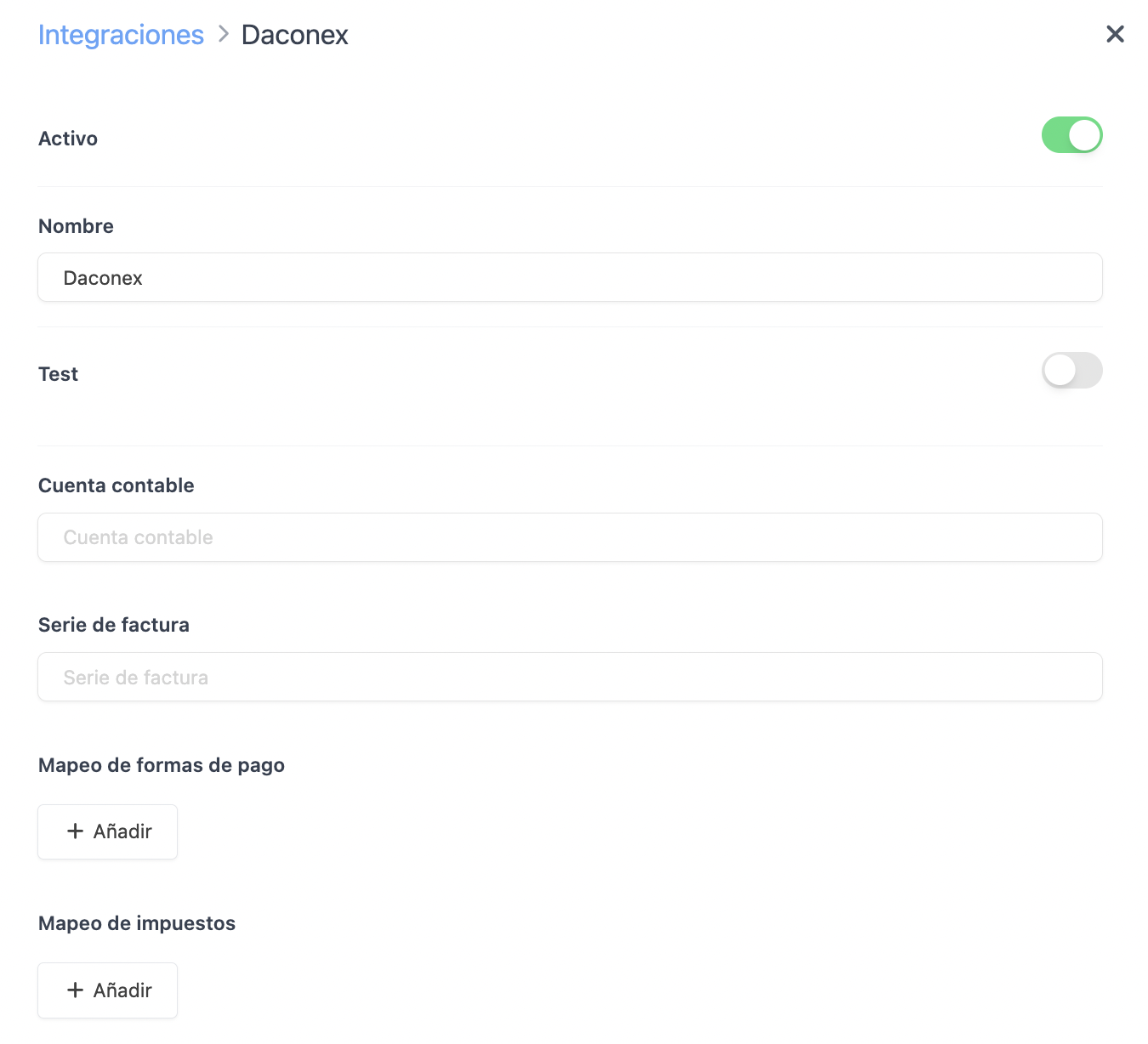
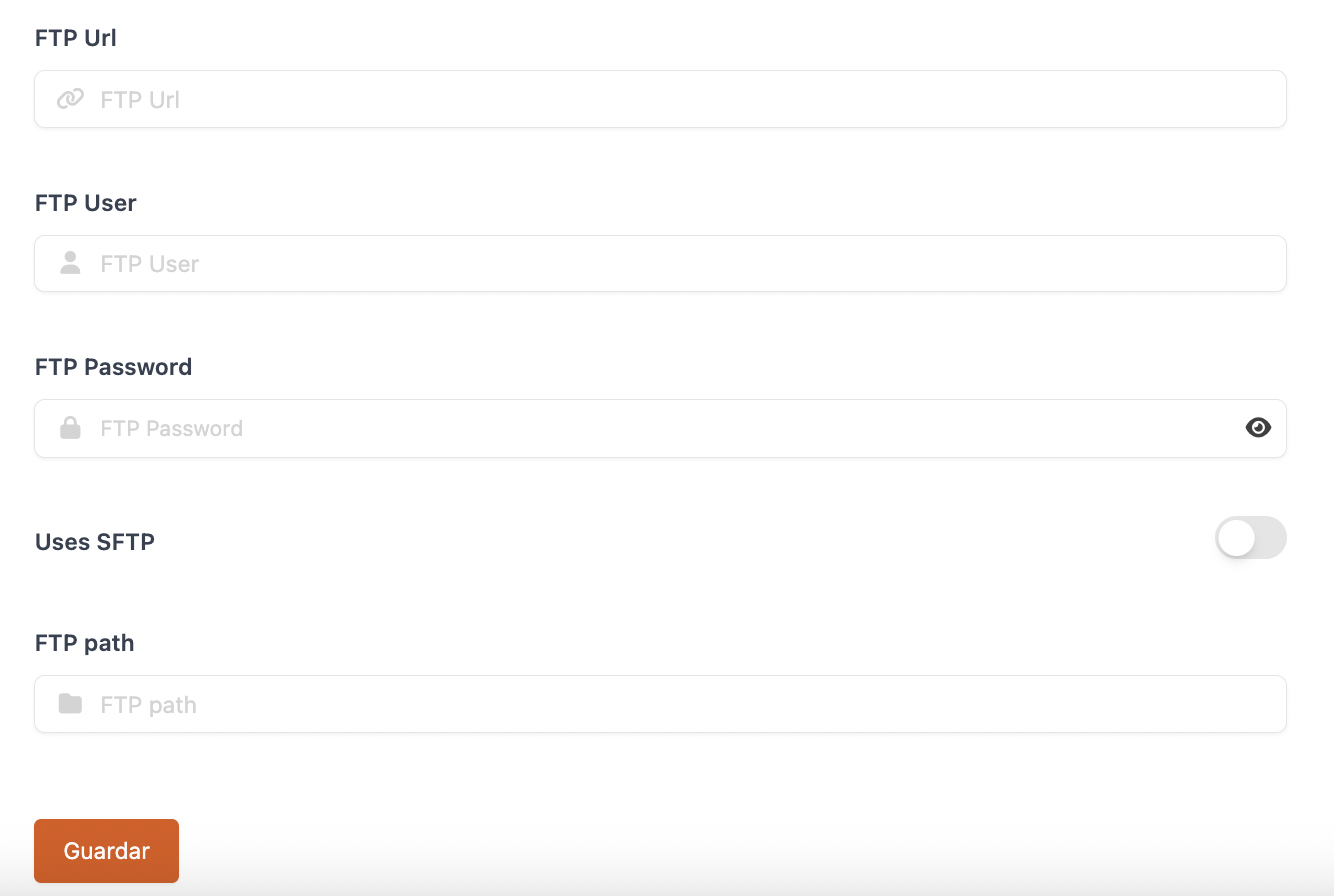
- Active:
- Name: Add an identifying name.
- Test:
- Accounting account: Map it from the ERP.
- Invoice series: Map it from the ERP.
- Payment method mapping: Map it from the ERP.
- Tax mapping: Map it from the ERP.
- FTP URL: FTP address.
- FTP User: FTP username.
- FTP Password: FTP password.
- Uses SFTP: If you use SFTP.
- FTP path: Path where the files will be located. For example: Revo/Integrations.
IMPORTANT: Daconex uses FTP, so all the fields must be configured for it to work correctly.
5. Click Save.
4. MAIN FUNCTIONS
WHAT DATA IS EXPORTED?
Daconex exports the following accounting information:
- Invoices: Invoice number, date, customer, total amount.
- Payments: Payment methods used and associated amounts.
- Taxes: Details of taxes applied to each invoice.
- Accounting accounts: Association between invoices and accounting accounts.
HOW, AND WHEN IS IT EXPORTED?
- The export is performed daily via REVO Xef’s automatic process.
- The data is generated in a txt file and uploaded to an FTP server.
- Automatic synchronisation: Exports data to an external system using FTP.
-
Manual synchronisation:
-
Click the and select Update catalogue.
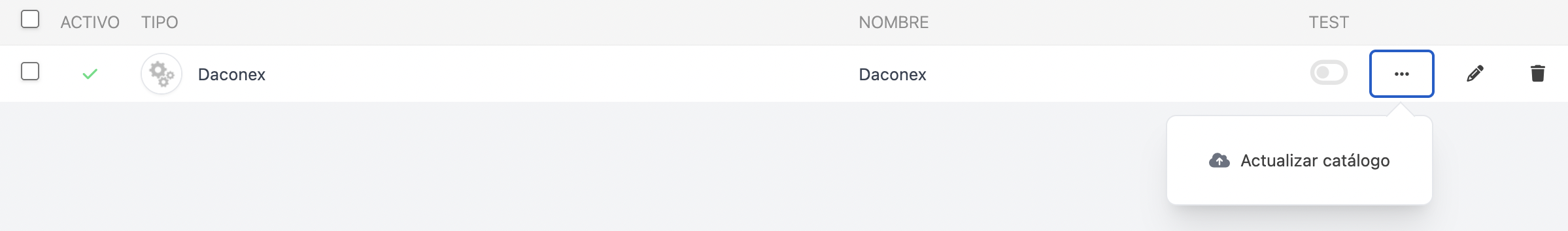
-
Select the date range and click Send
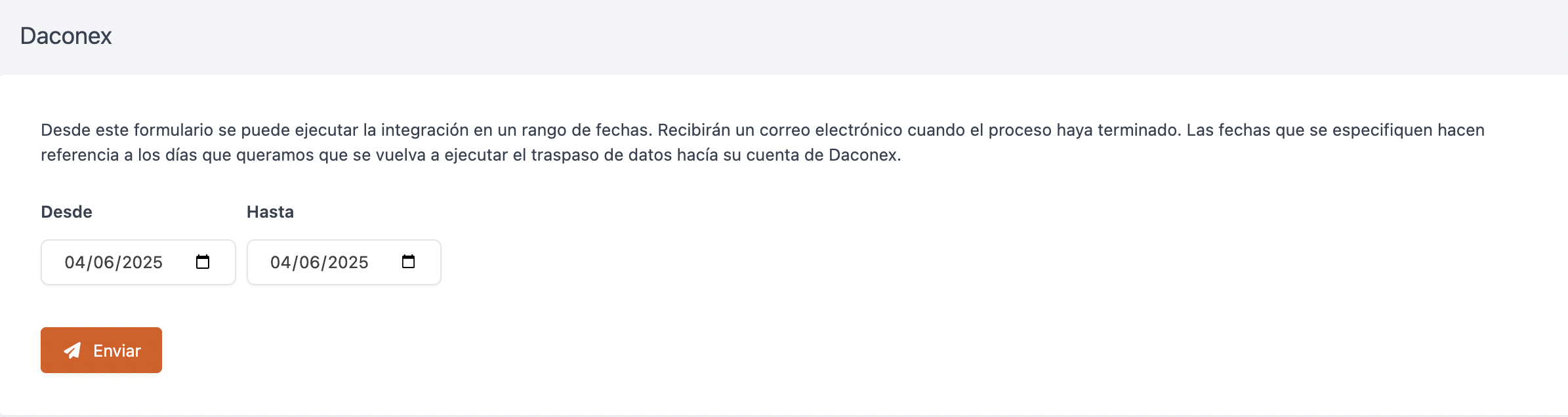
-

