With the multi-card selector, you can identify the type of card (Visa, Mastercard, American Express, etc.) at the point of payment.
To use this option, follow these steps to set it up:
1. Go to the back-office of Revo XEF.
2. Navigate to Settings / PAYMENT METHODS.
3. Click on + New to create the card types you need, adding the word "Card" and a space before the name. For example: Card Visa.
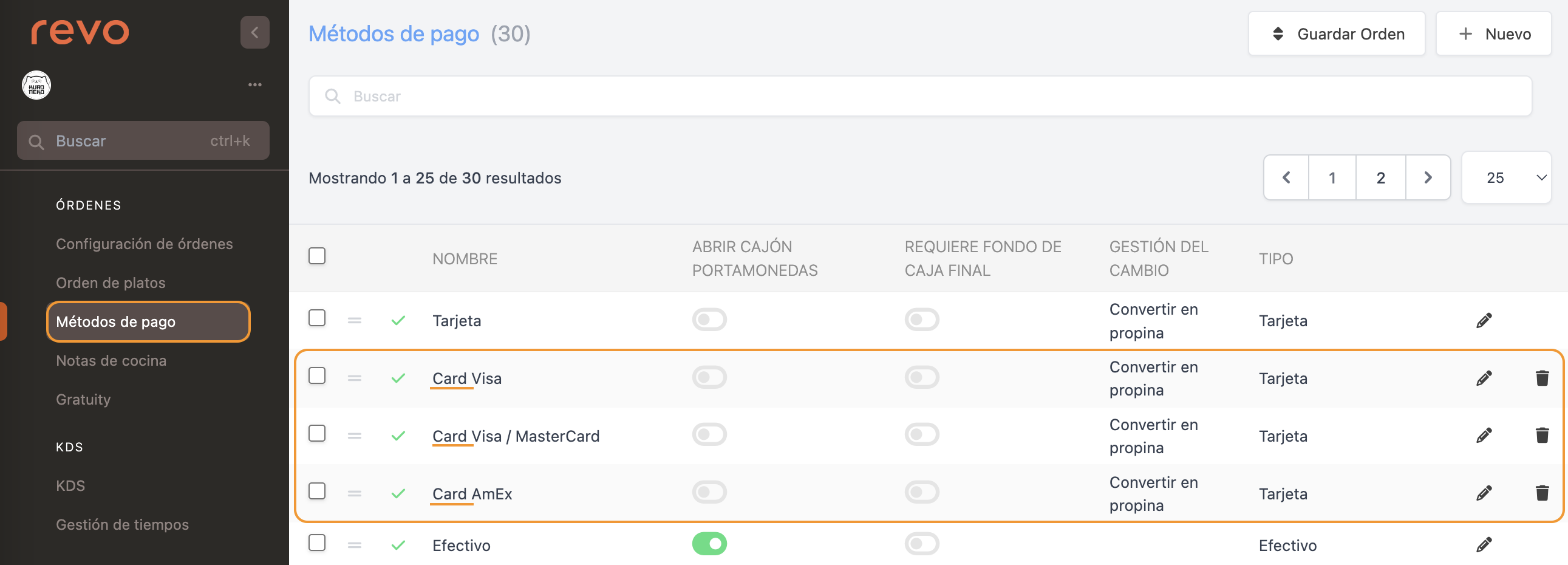
4. Synchronise the Revo XEF app to update the changes. Now, when you process a card payment, you will see the following screen:
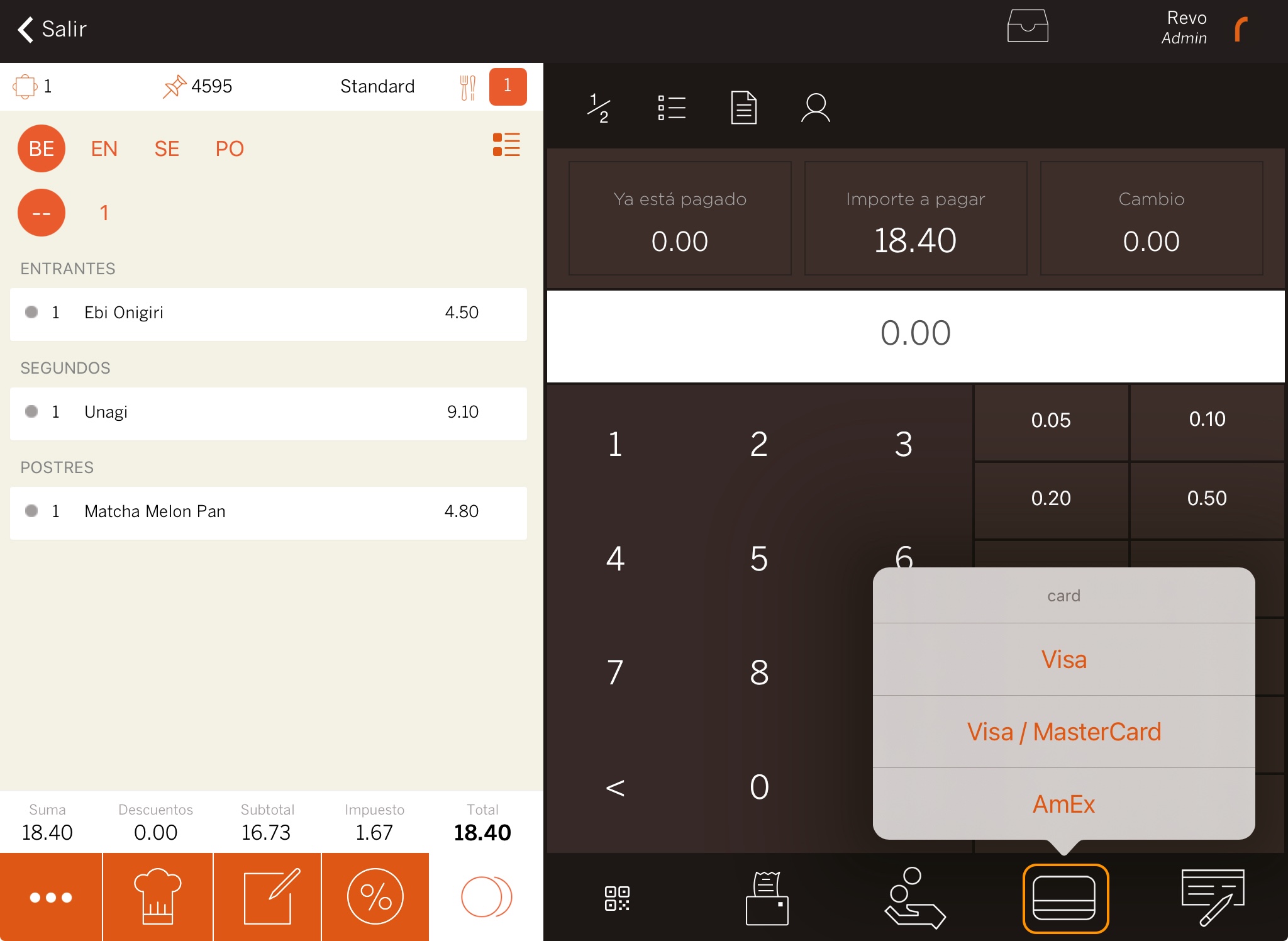
IMPORTANT: Only the cards you have enabled will be shown. For example, if you disable AmEx, it will no longer appear in the list.
