How to access and print the payment receipt of an order from the Revo XEF application.
From the application:
1. Click on the menu r.
2. Historic data.
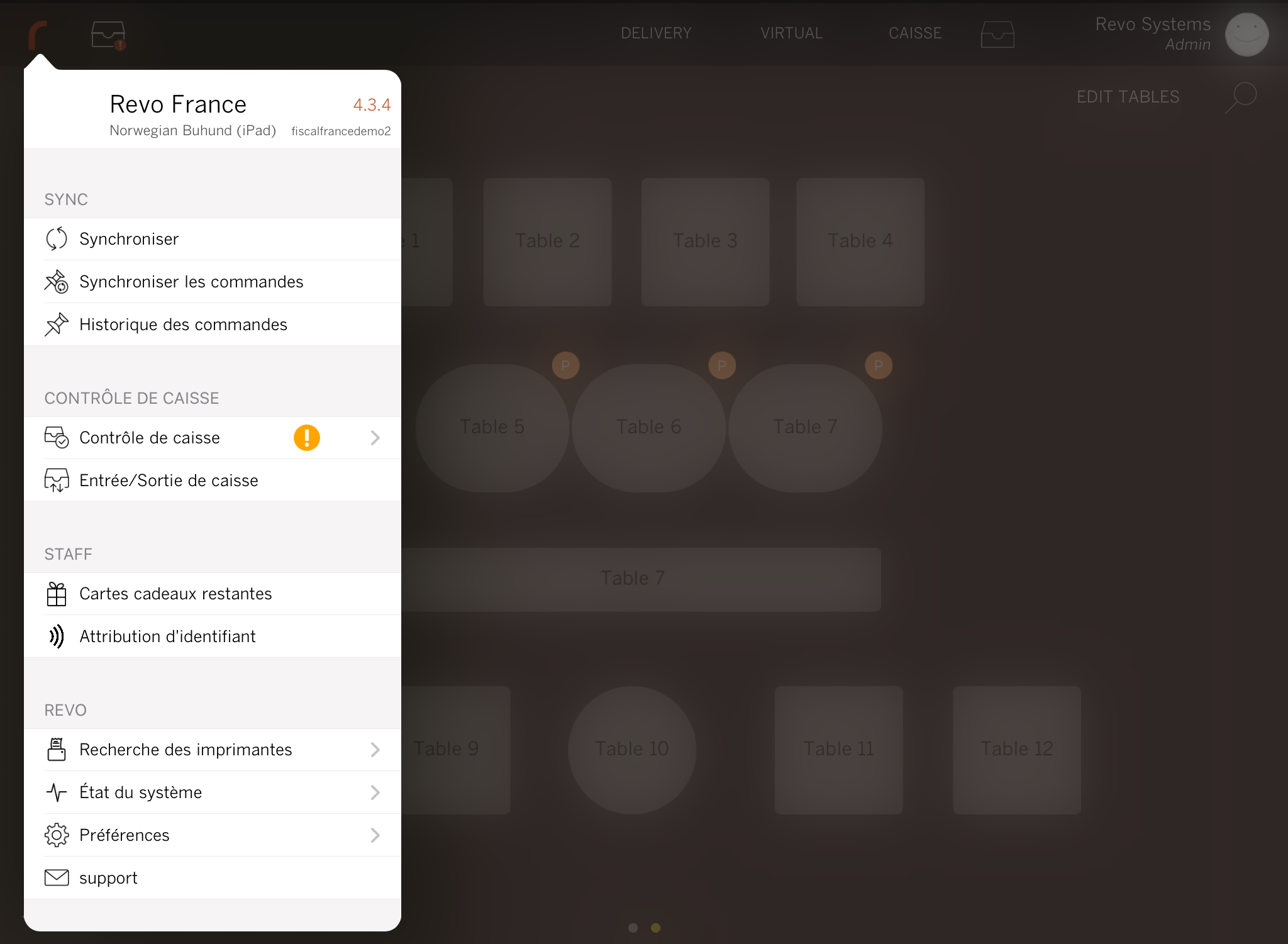
3. Select an order.
4. Click on the (Quick actions).
5. Select the option Payment receipt.
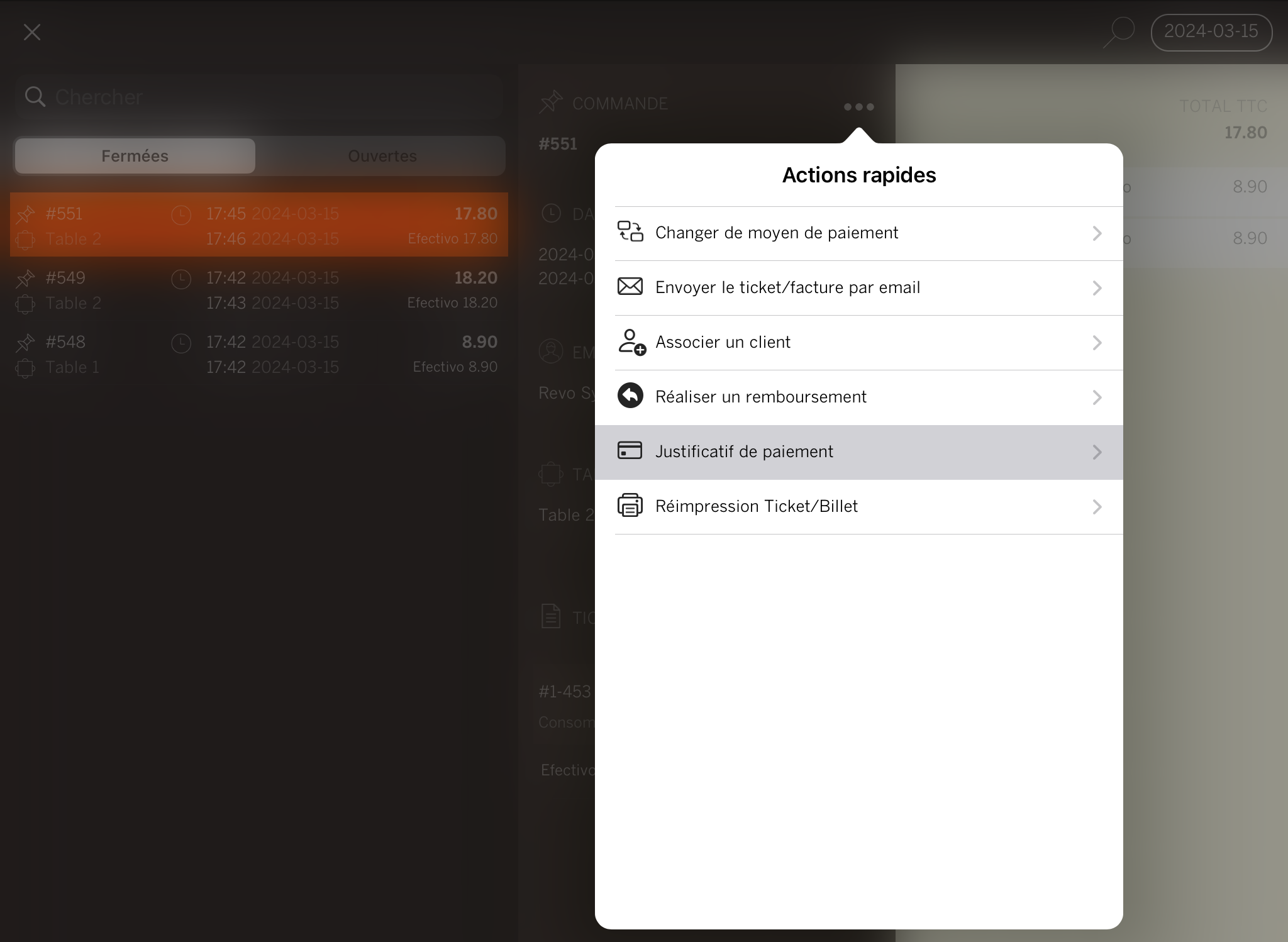
You have the option to print a payment receipt by amount or by product.
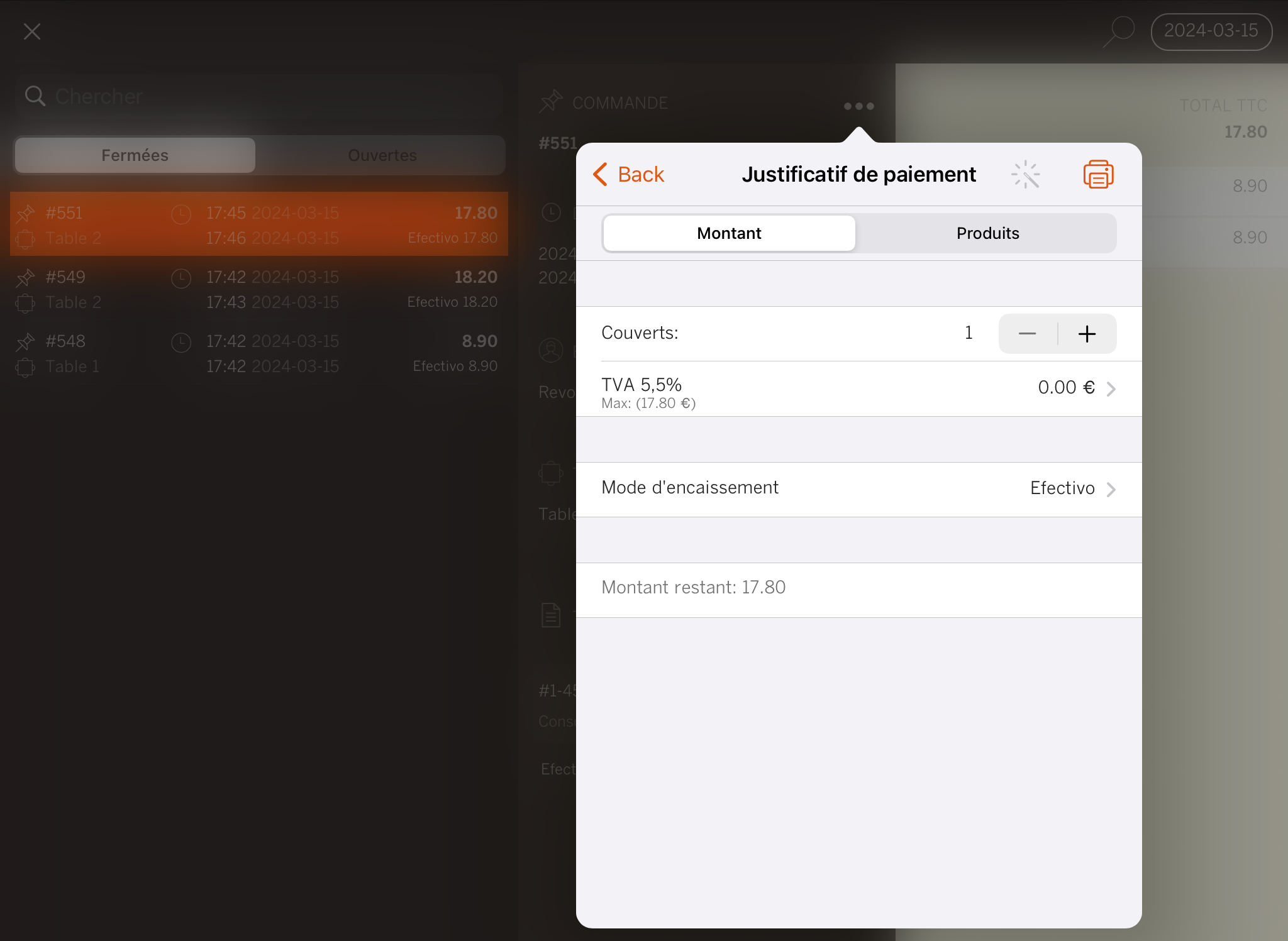
6. Click on the printer symbol (top right).
If the amount of the receipt has already been printed in its entirety, it will not be possible to print a new payment receipt for this same order.
An error message will appear indicating that the total amount has already been printed.
